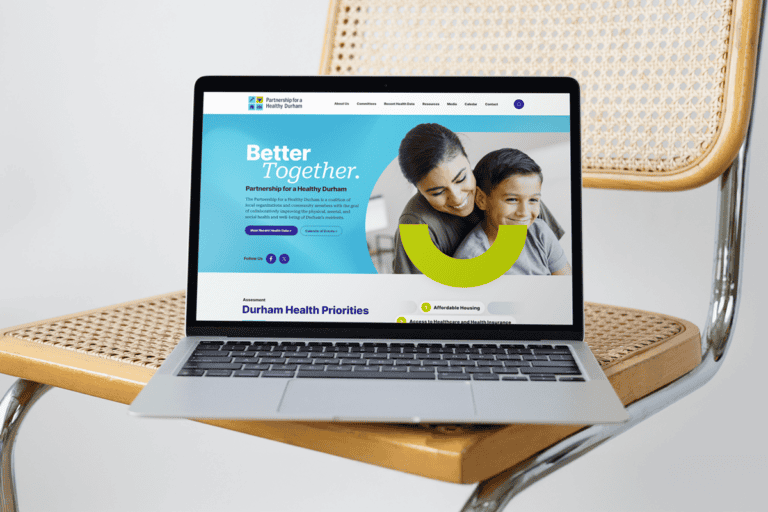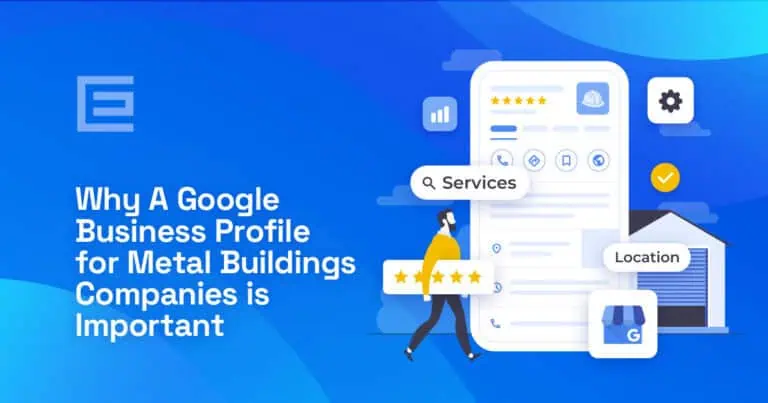- 1Why Google Business Profile Optimization is Important
- 2Claiming and Verifying Your Google Business Profile
- 3Essential Profile Optimizations for Maximum Visibility
- 4How to Optimize Google Business Profile Images to Boost CTR
- 5How to Optimize Google Business Profile Reviews
- 6Which Google Business Profile Features Are The Most Important?
- 7Optimizing Your Business Attributes and Special Features
- 8Local SEO Strategies to Boost Your Google Business Profile
- 9Measuring and Analyzing Your GBP Performance Metrics
- 10Advanced Strategies for Competitive Markets
- 11Creating a Maintenance Schedule for Ongoing GBP Success
Key Takeaway’s
- Add high-quality, varied photos to increase clicks
- Keep NAP info and business hours consistent
- Use Google Posts and Q&A to drive engagement
- Respond to all reviews—keywords help SEO
- Monitor insights and update your profile regularly

In today’s digital landscape, local businesses need every advantage they can get to stand out from the competition. Your Google Business Profile (GBP) is often the first impression potential customers have of your business when searching online. An optimized GBP doesn’t just improve your visibility—it directly impacts your ability to generate quality leads and convert searchers into paying customers.
This comprehensive guide will walk you through the essential strategies to transform your Google Business Profile from a basic listing into a powerful lead generation tool. From initial setup to advanced optimization techniques, you’ll learn how to leverage every feature to attract more potential customers and grow your business.
Why Google Business Profile Optimization is Important
Google dominates the local search market, with the vast majority of consumers turning to the search engine when looking for nearby businesses. When potential customers search for products or services in your area, your Google Business Profile can be the deciding factor in whether they choose your business or a competitor’s.
Your GBP serves as a critical touchpoint in the customer journey. Today’s consumers research businesses extensively before making decisions, and an optimized profile builds trust and provides the information they need to take action. A complete, engaging profile doesn’t just improve visibility—it actively works to convert searchers into leads by providing compelling reasons to choose your business.
Claiming and Verifying Your Google Business Profile
Before you can optimize your profile, you need to claim and verify it. Here’s how:
- Search for your business on Google or visit the Google Business Profile website
- Select your business from the results or create a new listing if it doesn’t exist
- Click “Claim this business” or “Own this business?”
- Choose your verification method (typically postcard, phone, or email)
- Complete the verification process according to the instructions
Verification typically takes a few days if using the postcard method. If you encounter issues, such as someone else having claimed your listing, Google provides a support process to resolve ownership disputes.
Essential Profile Optimizations for Maximum Visibility
Once verified, focus on these fundamental optimization areas:
NAP Consistency: Ensure your business name, address, and phone number match exactly across your website and all other online listings. This consistency is crucial for local search performance.
Business Categories: Select the most accurate primary category for your business, then add relevant secondary categories. Choose wisely—categories significantly impact which searches your business appears in.
Business Description: Craft a keyword-rich, compelling description that clearly explains your services and unique value proposition. Front-load important information and naturally incorporate local search terms.
Business Hours: Keep your hours accurate and updated, including special holiday hours. This simple step prevents customer frustration and improves reliability signals to Google.
How to Optimize Google Business Profile Images to Boost CTR
The visual elements of your profile dramatically influence whether users click through to your business. Businesses with high-quality images receive significantly more clicks, calls, and direction requests than those with poor or missing photos.
Profile and Cover Photos: Choose professional, well-lit images that clearly represent your brand. Your logo makes an excellent profile photo, while your cover photo should showcase your location, team, or products in an appealing way.
Before and After Photos: For service-based businesses, before/after photos powerfully demonstrate your value and drive engagement. These images tell a story that persuades potential customers more effectively than text alone.
Photo Variety: Include interior and exterior shots, product photos, team images, and photos of your business in action. This variety helps potential customers envision themselves using your services or products.
Regular Updates: Refresh your photos seasonally or when you have new products, services, or renovations. Fresh content signals to Google that your business is active and engaged.
Well-optimized images don’t just look good—they directly improve your click-through rates, which in turn signals to Google that your listing is relevant and deserving of higher placement in search results.
How to Optimize Google Business Profile Reviews
Reviews are perhaps the most powerful element affecting both your visibility and click-through rates. The star rating displayed in search results heavily influences whether users click on your listing, while review quantity and quality are significant ranking factors.
Review Generation: Implement a systematic approach to requesting reviews from satisfied customers. Consider creating a short URL or QR code that takes customers directly to your review page, making the process as frictionless as possible.
Response Strategy: Respond to every review, positive or negative. Thoughtful responses to positive reviews show appreciation, while professional handling of negative feedback demonstrates your commitment to customer satisfaction. Both types of responses build trust with potential customers who read reviews.
Keyword-Rich Reviews: When appropriate, encourage customers to mention specific services or products in their reviews. These keywords help strengthen your local SEO profile and improve visibility for those specific offerings.
The virtuous cycle is clear: more positive reviews lead to higher click-through rates, which improves your visibility, resulting in more customers and more opportunities for reviews.
Which Google Business Profile Features Are The Most Important?
Google Business Profile offers numerous features that can dramatically improve engagement when properly utilized:
Google Posts: Create regular posts highlighting promotions, events, or new offerings. Include compelling images and clear calls to action to drive direct engagement. Posts with offers or time-sensitive content tend to generate the highest click-through rates.
Q&A Section: Proactively add commonly asked questions and their answers. Monitor this section regularly, as anyone can ask or answer questions. Taking ownership of this section prevents misinformation and ensures potential customers get accurate information about your business.
Products and Services: Fully populate your products and services catalog with descriptions, prices (if applicable), and images. This feature allows potential customers to browse your offerings directly from your GBP listing, reducing friction in their decision-making process.
Booking Button: If relevant to your business, integrate appointment scheduling to allow customers to book directly from your profile. This feature eliminates steps in the conversion process, capturing leads who might otherwise be lost.
Each feature you actively use sends engagement signals to Google’s algorithm, potentially improving your ranking while simultaneously making your listing more compelling to potential customers.
Optimizing Your Business Attributes and Special Features
Business attributes provide additional information that helps your listing stand out and match with the right searches:
Unique Selling Propositions: Highlight what makes your business special through attributes like “woman-owned,” “veteran-owned,” or “locally owned.”
Industry-Specific Features: Different business categories have access to different features. Restaurants can display menus and accept reservations, hotels can showcase amenities, and retailers can link to their product inventory.
Accessibility Information: Indicating features like wheelchair accessibility, accessible restrooms, or service animal accommodation expands your potential customer base and demonstrates inclusivity.
Health and Safety Attributes: Especially important in the post-pandemic world, these attributes help build customer confidence in visiting your establishment.
These specialized features and attributes serve dual purposes: they help you match with more specific searches while also providing more reasons for customers to choose your business over competitors.
Local SEO Strategies to Boost Your Google Business Profile
Your Google Business Profile doesn’t exist in isolation—it’s part of your broader local SEO strategy:
Local Keyword Research: Identify the terms potential customers in your area use when searching for your products or services. Incorporate these naturally throughout your profile.
Citations and Backlinks: Ensure your business information is consistent across all online directories. Seek opportunities for local backlinks from community organizations, business associations, and complementary businesses.
Location-Specific Content: Create content on your website that references your local area, then link this content to your Google Business Profile when appropriate.
Mobile Optimization: Ensure your website and any linked content are fully mobile-optimized, as most local searches occur on mobile devices.
These broader SEO efforts complement your GBP optimization, creating a stronger overall online presence that improves your visibility in local search results.
Measuring and Analyzing Your GBP Performance Metrics
Google Business Profile Insights provides valuable data to help you understand how customers find and interact with your listing:
Key Performance Indicators: Monitor searches (direct, discovery, and branded), views (maps vs. search), and customer actions (website clicks, direction requests, and calls).
Impression-to-Action Ratios: Track the percentage of views that result in actions to gauge your listing’s effectiveness. A low conversion rate might indicate that your listing isn’t compelling enough or is attracting the wrong audience.
Engagement Analysis: Identify which elements of your profile generate the most engagement. If certain photos or posts receive more interaction, create similar content to capitalize on what works.
Experimentation: Test different approaches to your business description, photos, or posts to see what generates the best response. Small changes can lead to significant improvements in click-through rates.
Regular analysis allows you to refine your strategy continuously, focusing your efforts on the optimizations that deliver the best results for your specific business.
Advanced Strategies for Competitive Markets
In highly competitive markets, basic optimization may not be enough. Consider these advanced tactics:
Google Ads Integration: Use geotargeted Google Ads that display alongside your organic listing, effectively giving you multiple opportunities to capture attention in the search results.
Local Service Ads: For service businesses, these pay-per-lead ads appear at the top of search results with a “Google Guaranteed” badge, building immediate trust with potential customers.
Multi-location Strategy: Businesses with multiple locations should optimize each location’s profile individually while maintaining brand consistency. Consider location-specific promotions or features.
API Management: Larger businesses can use the Google Business Profile API for more efficient management of listings, especially when dealing with multiple locations or frequent information updates.
These advanced strategies require more investment but can provide a competitive edge in saturated markets where standing out is particularly challenging.
Creating a Maintenance Schedule for Ongoing GBP Success
Optimization isn’t a one-time effort—it requires ongoing attention:
Weekly Tasks: Respond to new reviews, answer questions, and post fresh content.
Monthly Tasks: Update photos, check analytics, and adjust strategies based on performance data.
Quarterly Tasks: Review and update business information, seasonal offerings, and special hours.
Competitive Monitoring: Regularly review competitor profiles for new ideas or emerging trends in your industry.
Feature Updates: Stay informed about new GBP features and implement them quickly to gain an early advantage.
Consistent maintenance ensures your profile remains relevant, accurate, and competitive while also sending positive signals to Google about your business’s activity level.
Turn Your Google Business Profile Into a Growth Engine
Your Google Business Profile is far more than just a digital listing—it’s a dynamic marketing tool with tremendous potential for lead generation. By implementing the strategies outlined in this guide, you can transform your profile into a powerful asset that attracts more clicks, drives more action, and ultimately generates more leads for your business.
Remember that optimization is an ongoing process. The businesses that achieve the greatest success with their Google Business Profiles are those that continuously refine their approach, respond to performance data, and adapt to changing features and algorithms.
Start with the fundamentals—accurate information, compelling images, and responsive review management—then progressively implement more advanced strategies as you build momentum. With time and attention, your Google Business Profile can become one of your most valuable lead generation channels, driving sustainable growth for your local business in an increasingly competitive digital landscape.
Need help transforming your Google Business Profile into a lead magnet?
Contact TheeDigital at 919-341-8901 for a personalized local SEO strategy and start turning searchers into loyal customers today. Let’s grow your business together!
Tags: Our Favorites