When we are contacted by a client about a new website, one of the first questions we are asked is “How much does a website cost?” It’s an understandable question, but it’s not a simple one to answer.
Depending on the type of website, features, and operating costs, it can range anywhere from $5,000 to $100,000 or more! To help you understand why there is so much variance and why a properly built custom website is a smart investment, we’re breaking down the factors that affect the cost of a business website.
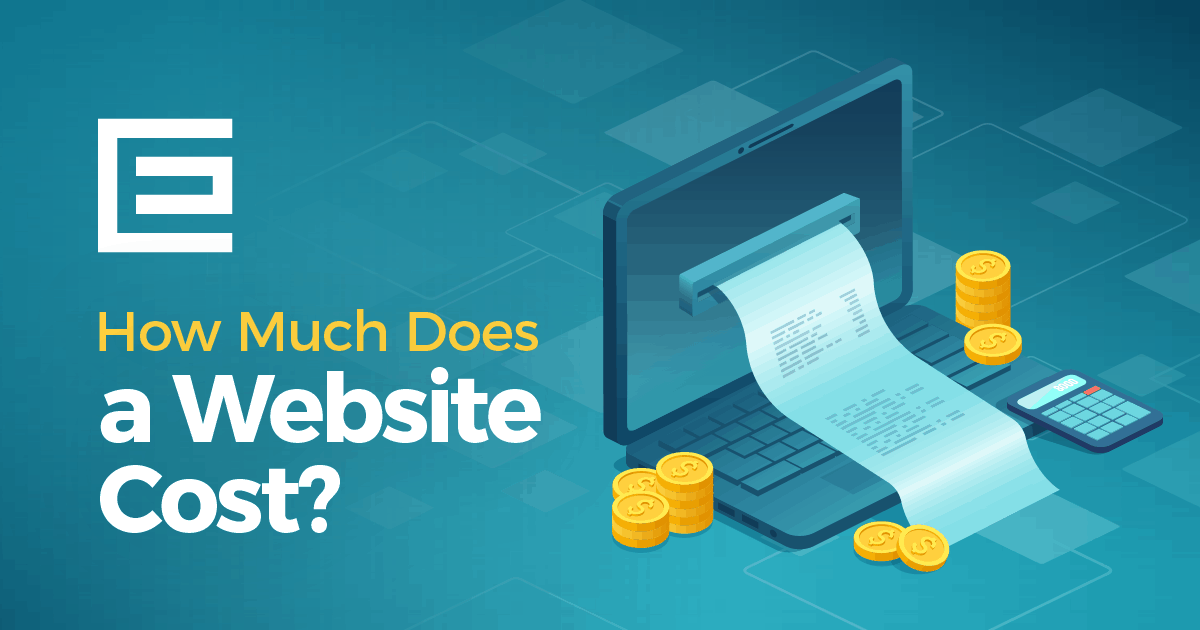
Fixed Business Website Costs
First, let’s look at the universal costs of having a website. Whether you are relying on a DIY website builder or investing in an enterprise-level custom WordPress site, there are certain necessary costs that go into launching and operating a new website. If you already have a site for your business and are exploring getting a new site, you already have these factors in place.
Domain
Your domain is your website address that a user types in to land directly on your website. To get the rights to your domain, you have to purchase it through a domain registrar like TheeRegister or Namecheap and pay for it annually. Costs vary, but typically they range between $10 and $30 to purchase an annual registration, though if you have a specific domain in mind and it’s already in use, you may try to purchase it. Often, this can be significantly more expensive, but depending on your business it may benefit you in the long run.
Selecting an appropriate domain name is crucial for your brand identity. It should reflect your business or website’s name, purpose, or keywords relevant to your content or industry. Keep the domain name short, memorable, and easy to spell to facilitate user access and word-of-mouth referrals.
SSL Certificate
When a URL begins with “https://” rather than just “http://,” it signifies the presence of a Secure Sockets Layer (SSL) certificate. SSL is a cryptographic protocol that secures the communication between a user’s web browser and the web server hosting a website.
Here’s a more detailed explanation of SSL certificates:
- Data Encryption: SSL certificates play a critical role in data security by encrypting the information exchanged between a website and its visitors. This encryption ensures that any data, such as login credentials, credit card details, or personal information, is scrambled into unreadable code while in transit. This encryption is essential in protecting sensitive data from potential eavesdroppers, hackers, or cybercriminals who may attempt to intercept or access it.
- Trust and Credibility: SSL certificates also contribute to building trust and credibility with website visitors. When users see the padlock icon or “Secure” label in their browser’s address bar, they are more likely to trust the website. Trust is especially important for ecommerce websites, where customers need assurance that their financial details are safe. SSL certificates provide this assurance and are often a requirement for online payment processing.
- Search Engine Ranking: Search engines like Google consider SSL as a ranking factor. Websites with SSL encryption tend to rank higher in search results, as search engines prioritize secure websites to enhance user safety. This makes SSL certificates not only a security measure but also an SEO best practice.
- Types of SSL Certificates
- Domain Validation (DV): These certificates verify the domain ownership, providing basic encryption.
- Organization Validation (OV): OV certificates require more thorough verification of the organization’s legitimacy in addition to domain ownership.
- Extended Validation (EV): EV certificates involve rigorous validation, including legal checks, and are displayed with the organization’s name in the address bar.
- Wildcard and Multi-Domain Certificates: These certificates cover multiple subdomains or domains under a single certificate.
Costs of SSL Certificates
The cost of SSL certificates can vary based on several factors:
- Certificate Type: The level of validation (DV, OV, EV) affects the cost, with EV certificates generally being the most expensive due to the comprehensive validation process.
- Certificate Provider: Different certificate authorities (CAs) offer SSL certificates at varying prices. Some well-known CA providers include Comodo, Symantec (now DigiCert), Let’s Encrypt (offers free certificates), and others.
- Coverage: If you need to secure multiple subdomains or domains with a single certificate (e.g., a wildcard or multi-domain certificate), it will typically be more expensive than a standard single-domain certificate.
- Validity Period: SSL certificates are typically issued for a specific validity period, often one year. You’ll need to renew them annually, incurring renewal costs.
The annual cost of SSL certificates generally falls within the range of $10 to $150 for standard certificates. Some hosting and domain providers may offer SSL certificates as part of their packages, making it convenient for website owners to acquire and maintain SSL protection.
Website Hosting
Website hosting is a fundamental component of making your website accessible on the internet. When you host a website, you are essentially renting space on a server—a powerful computer designed for storing and serving web content. Let’s break down the details:
- Server Space: Hosting companies own and manage servers, which are located in data centers with high-speed internet connections and backup power. These servers store your website’s files, databases, and other assets.
- Server Resources: Each server has a finite amount of resources, including CPU (central processing unit), RAM (random access memory), storage, and bandwidth. The resources allocated to your website affect its performance and speed.
- Server Maintenance: Hosting providers are responsible for server maintenance, including hardware upkeep, security, and software updates. This ensures that your website remains operational and secure.
Types of Hosting
There are several hosting options available, each with its own advantages and costs. Here’s an overview of some common types of hosting:
- Shared Hosting: Shared hosting is the most budget-friendly option, typically costing between $10 and $100 per month. In shared hosting, multiple websites share the same server and its resources. While cost-effective, this setup can lead to resource contention, slowing down websites during peak traffic periods. It is suitable for small websites, personal blogs, and startups with limited traffic.
- Virtual Private Server (VPS) Hosting: VPS hosting offers a middle ground between shared and dedicated hosting. In VPS hosting, a single physical server is divided into multiple virtual private servers, each with its allocated resources. This isolation provides more consistent performance. VPS hosting costs more than shared hosting, with prices typically ranging from $100 to $400+ per month. VPS hosting is ideal for growing businesses and websites with moderate traffic.
- Dedicated Server Hosting: Dedicated hosting provides an entire server dedicated to your website, offering full access to all server resources. This type of hosting is more expensive, with costs ranging from $400 to $1,000+ per month, depending on server specifications. Dedicated hosting is suitable for high-traffic websites, ecommerce platforms, and enterprises requiring maximum control and performance.
- Cloud Hosting: Cloud hosting uses a network of interconnected virtual servers (cloud infrastructure) to distribute resources dynamically. Pricing for cloud hosting varies based on resource usage and can be cost-effective for websites with fluctuating traffic. Cloud hosting offers scalability, reliability, and redundancy, making it suitable for websites of all sizes.
Choosing the Right Hosting
Selecting the right web hosting option is important to ensure your website’s performance, reliability, and user experience. Consider the following factors when making your choice:
- Traffic and Resource Needs: Assess your website’s current and anticipated traffic levels and resource requirements to determine the appropriate hosting type.
- Budget: Balance your hosting needs with your budget constraints. While shared hosting is economical, it may not meet the needs of larger websites.
- Scalability: Choose a hosting solution that allows easy scaling as your website grows. Cloud hosting is easier to scale if you anticipate your site to grow quickly.
- Uptime and Support: Evaluate the hosting provider’s uptime guarantees and customer support options. Minimal downtime and responsive support are critical.
- Security: Consider the hosting provider’s security features and measures to protect your website from threats.
- Speed and Performance: Hosting speed impacts user experience and search engine rankings. Opt for a hosting plan that ensures fast load times.

Costs of a DIY Website
DIY website builders like Wix, Squarespace, and Weebly have gained popularity in recent years, especially among small startups and individuals looking to establish an online presence without a significant upfront investment. Here’s a more in-depth look at DIY website builders:
Affordability and Inclusion:
DIY website builders typically offer affordable monthly subscription plans that encompass several essential components, including a domain, SSL certificate, and website hosting.
Users can choose from a variety of templates or themes, which simplifies the initial design process. These templates provide a starting point for creating a website by allowing users to add text, images, and other content.
Limitations of DIY Website Builders:
While cost-effectiveness is a primary advantage of DIY website builders, there are several limitations to consider:
- Limited Customization: DIY builders often come with predefined templates that limit the extent to which you can customize the design and functionality of your website. Advanced customizations, such as adding specific security features, can be challenging or sometimes even impossible.
- Lack of Ownership: When using a DIY builder, you essentially rent the platform’s services. You don’t own the website, and if you decide to move to another platform or upgrade to a custom-built website in the future, you’ll most likely need to start from scratch.
- Template Overlaps: DIY templates are used by many other websites, leading to a lack of uniqueness. Your site may end up looking similar to other businesses, potentially diluting your brand identity.
- Limited Technological Abilities: DIY builders may lack the advanced technology and optimization options required for faster load times and an excellent user experience. Slow-loading websites can frustrate visitors and negatively impact SEO rankings.
What You Can Expect to Pay For a DIY Website:
DIY websites are indeed cost-effective in terms of upfront expenses, often requiring less than $100 for domain registration and initial setup.
Ongoing subscription and maintenance costs typically range from $20 to $50 per month, making them an attractive option for businesses with budget constraints.
Considerations When Choosing a DIY Website Builder:
When considering a DIY website builder for your online presence, it’s essential to weigh the advantages and disadvantages:
- Immediate Affordability: DIY website builders offer an accessible entry point for those with limited funds, allowing you to establish a basic online presence quickly.
- Simplicity and Speed: These platforms are user-friendly and can help you get a website up and running relatively quickly, particularly if you have minimal technical experience.
- Trade-Offs: Recognize the trade-offs involved, including limited customization, potential template overlap, and a lack of ownership.
- Future Growth: Consider your long-term goals and whether the limitations of a DIY builder may hinder your ability to scale or add advanced features to your website.
- Alternative Options: Explore other website development solutions, such as hiring a web design agency, which can provide more customization, scalability, and ownership over your website.
While DIY website builders offer an affordable and accessible way to establish a web presence, they come with inherent limitations. It’s essential to balance immediate affordability with long-term goals and the need for customization and control. Carefully assess your business needs and future growth plans when deciding whether a DIY website builder is the right choice for you.
Cost of a Custom Website
Deciding to build a custom website is a strategic investment in your business, one should align precisely with your objectives and brand identity. While the benefits of a custom designed website are numerous, understanding the costs associated with custom development is crucial for informed decision-making.
In this section, we’ll provide insights into the factors that contribute to the cost of a custom website, from the intricacies of design and functionality to the advantages of tailored solutions. Explore how the unique features, scalability, and performance optimization of a custom website can impact its overall cost and why this investment is often well worth the cost.

Choosing A Content Management System (CMS)
Selecting the right CMS is like choosing the foundation for your website. It’s the platform that will power your site’s functionality, content management, and user experience. A CMS simplifies the process of creating, editing, and organizing content on your website. It allows non-technical users to update and add content without the need for advanced programming or coding skills.
A good CMS should be scalable to accommodate your website’s growth. As your business expands and your website evolves, you should be able to add new features and content seamlessly. The ability to customize the design and functionality of your website is crucial. While some CMS platforms are more restrictive, others, like WordPress, offer extensive customization options.
Advantages of WordPress for Web Design:
WordPress is one of the most popular CMS platforms globally and offers several advantages for web design:
- Limitless Customization: WordPress provides a vast array of themes and plugins that allow for extensive customization. You can tailor the look and functionality of your website to match your brand and specific business needs.
- Scalability and Growth: WordPress is highly scalable and can grow with your business. Whether you’re starting with a small website or planning to expand into a comprehensive online platform, WordPress can accommodate your requirements.
- User-Friendly Interface: WordPress is known for its user-friendly interface, making it accessible to users with varying levels of technical expertise. You can easily manage content, update pages, and add new features without coding knowledge.
- Robust Ecosystem: The WordPress ecosystem is rich with themes and plugins developed by a global community. This ecosystem allows you to add features such as ecommerce functionality, SEO optimization, social media integration, and more.
Custom Web Design vs. Pre-Designed Themes:
While WordPress offers pre-designed themes that can be a quick way to establish a web presence, there are significant advantages to custom web design:
- Unique Brand Identity: Custom web design ensures that your website has a one-of-a-kind look and layout that aligns perfectly with your brand identity. This uniqueness can help you stand out from competitors.
- Tailored Functionality: With custom design, you have complete control over the functionality of your website. You can implement specific features and user experiences that cater to your audience’s needs.
- Optimal Performance: Custom coding allows for optimized performance. Your website can operate smoothly without lagging or crashing, even when handling complex features and high traffic loads.
- Adaptability: Custom websites can adapt to changing business requirements and evolving industry trends. You can easily integrate new features and updates without constraints.
- SEO and Performance Optimization: Custom websites can be finely tuned for search engine optimization (SEO) and performance. This can lead to better search rankings, faster load times, and improved user experiences.
While pre-designed WordPress themes offer convenience, custom WordPress web design provides unique branding opportunities, tailored functionality, optimal performance, and adaptability to your business’s evolving needs. Custom websites are an investment in your online presence that can set your business apart and deliver a superior user experience.
Tool & Plugin Integration
Third-party integrations and plugins are essential components of modern websites, providing additional functionality and features that enhance user experiences and enable businesses to perform various tasks. Here’s a closer look at their significance:
- Expanded Functionality: Third-party integrations and plugins extend the capabilities of your website beyond its core features. They allow you to add ecommerce functionality, payment gateways, social media sharing, contact forms, analytics, and more.
- Streamlined Operations: Integrating third-party tools can streamline business operations. For example, you can connect your website to customer relationship management (CRM) systems, email marketing platforms, or inventory management solutions to automate tasks and improve efficiency.
- Enhanced User Experience: Plugins can improve the user experience by adding features like live chat support, image galleries, event calendars, and interactive forms. These enhancements make your website more engaging and user-friendly.
- Data Tracking and Analysis: Integrations with analytics and tracking tools enable you to gather valuable data about user behavior, traffic sources, and conversion rates. This data can help inform your marketing and content strategies.
Challenges with Poor Quality Integrations:
While third-party integrations and plugins offer numerous benefits, using low-quality or untested options can lead to significant issues:
- Website Downtime: Poorly designed or incompatible integrations can cause your entire website to go down or malfunction. This downtime can result in lost sales, frustrated users, and damage to your brand’s reputation.
- Security Risks: Low-quality integrations may have vulnerabilities that expose your website and user data to security threats. Cyberattacks, data breaches, and unauthorized access are potential risks.
- Performance Issues: Inefficient or resource-intensive plugins can slow down your website’s load times and responsiveness, leading to a poor user experience and negatively affecting search engine rankings.
- Compatibility Problems: Plugins that are not regularly updated may become incompatible with the core components of your website or other plugins, causing conflicts and errors.
The Importance of Professional Design and Development:
Professional designers and developers play a critical role in ensuring the successful integration of third-party tools:
- Choosing High-Quality Integrations: Experienced professionals will carefully select high-quality integrations and plugins with a track record of reliability, security, and performance. They avoid experimental or unproven options.
- Testing and Compatibility Checks: Before implementing any integration, professionals thoroughly test it to ensure it functions correctly and doesn’t disrupt the website’s existing features. Compatibility with different browsers and devices is also checked.
- Security Measures: Professionals take security seriously. They implement security measures, such as data encryption, authentication, and authorization, to protect your website and user data from threats.
- Performance Optimization: Professionals optimize the performance of integrations and plugins to ensure they don’t slow down your website. This may involve fine-tuning code, minimizing resource usage, and caching.
- Regular Updates and Maintenance: They stay vigilant with updates and maintenance, keeping plugins and integrations up-to-date to mitigate security risks and ensure ongoing functionality.
Third-party integrations and plugins are valuable tools for enhancing your website’s functionality and user experience. Working with professional designers and developers who can select, test, and implement high-quality options while mitigating the risks associated with low-quality integrations helps ensure that your website remains reliable, secure, and efficient, even as you expand its capabilities.

Amount of Site Pages & Content
The size and complexity of a website play a crucial role in determining how much a website costs. It’s essential to align your website’s size and features with your business needs and goals.
While a more extensive and feature-rich website may require a higher initial investment, it can provide a more comprehensive online presence and better serve your audience, ultimately delivering a strong return on investment.
Here are a few of the factors that may dictate your web design cost:
- Number of Pages: The number of webpages your website requires is a primary determinant of its size and complexity. Each page represents a unique piece of content or information. Examples include home pages, service pages, product pages, contact pages, and blog posts.
- Functionality Needs: The type and extent of functionality you need can significantly affect the complexity and cost of your website. Examples of functionality include e-commerce features, appointment scheduling, user registration, payment processing, and interactive elements like chatbots.
- Design Complexity: Highly customized and intricate web designs with unique layouts, animations, and graphics can add complexity to your website. Design complexity often requires additional time and expertise.
- Data Integration: If your website needs to integrate with external databases, APIs, or other systems to fetch or display data (e.g., real-time stock prices, weather updates, or live scores), this can add complexity and cost.
How Do These Impact Website Cost?
- Size and Number of Pages: Larger websites with more pages typically require more time to create and organize content. Content creation, organization, and navigation structure all contribute to the cost.
- Functionality Needs: Advanced functionality, such as e-commerce or booking systems, often involves custom development and integration work, which can significantly raise the cost.
- Design Complexity: Elaborate web design and unique visual elements can demand additional design and development hours, contributing to higher costs.
- Data Integration: Integrating external data sources or systems requires technical expertise and can increase the development complexity and cost.
Example Scenario: Law Firm Websites
A law firm with only two attorneys specializing in personal injury cases may require a relatively small website with a few essential pages, such as the homepage, about us, services, contact, and blog. This would likely be less expensive to create and maintain.
In contrast, a larger law firm with 15 attorneys representing clients in multiple practice areas (e.g., personal injury, family law, real estate, criminal defense) may require a more extensive website with individual pages for each attorney, practice area, and case studies. This larger and more complex website would involve additional design, content creation, and development work, resulting in a higher cost.
Search Engine Optimization (SEO)
Search Engine Optimization (SEO) is a fundamental component of web design that directly impacts your website’s visibility, traffic, and ability to attract new leads and clients. While there may be upfront costs associated with integrating SEO into the design process, the long-term return on investment is substantial, making it a vital aspect of creating a successful online presence for your business.
- Visibility in Search Engines: SEO is essential for ensuring that your website appears prominently in search engine results pages (SERPs) when users search for keywords related to your business or services. High visibility increases the likelihood of attracting organic (non-paid) traffic.
- Attracting Targeted Traffic: SEO helps your website reach the right audience. By optimizing for relevant keywords and phrases, you can attract users actively seeking the products or services you offer, resulting in higher-quality traffic.
- Competitive Advantage: SEO allows your website to compete effectively in the digital landscape. Well-optimized websites can outperform competitors in search rankings, capturing a larger share of the market.
- Trust and Credibility: Websites that rank well in search results often convey trust and credibility to users. Appearing on the first page of Google, for example, can signal to potential clients that your business is reputable and authoritative.
Integrating SEO into the Web Design Process:
Optimizing your website for search engines during the design process has several benefits:
- Mobile Optimization: As we’ve already discussed, optimizing your website for mobile responsiveness is crucial. Mobile-friendly websites often rank higher in mobile search results.
- Page Speed and Performance: SEO professionals can work on improving your website’s load times and overall performance, which is a ranking factor for search engines. Faster websites provide a better user experience and are favored by search engines.
- Structured Data Markup: Implementing structured data markup (schema markup) can help search engines understand your website’s content better. This can result in rich snippets and enhanced search listings.
- Content Strategy & Keyword Research: During the initial stages of web design, SEO professionals can conduct keyword research to identify the terms and phrases potential clients use when searching for services like yours. Our experts can develop a content strategy that includes high-quality, relevant, and engaging content that both appeals to users and aligns with SEO goals. Keyword research helps to inform the content strategy and how your website will be structured.
Ecommerce Functionality
While integrating ecommerce functionality into a business website can increase upfront costs, it offers the potential for significant revenue generation, operational efficiency, and a competitive edge. Ecommerce websites are valuable investments for businesses looking to expand their online presence and reach a broader audience of online shoppers.
When incorporating an online store into your business website, several key elements need to be considered:
- Product Pages: Product pages are essential components of an e-commerce website. Each product should have its dedicated page with detailed information, high-quality images, pricing, and product variations (if applicable).
- Category Pages: Categories help organize products, making it easier for users to navigate and find what they’re looking for. Well-structured category pages are crucial for a smooth shopping experience.
- Shopping Cart: The shopping cart is the core of any ecommerce website. It allows users to add and manage items before proceeding to checkout.
- Payment Processing: Integrating secure payment gateways is essential for accepting online payments. This involves ensuring that credit card and payment information is handled securely.
- Inventory Management: Tracking inventory levels in real-time is vital to prevent overselling and manage stock effectively. Inventory management systems are integrated to monitor product availability.
- User Accounts: Ecommerce websites often require user accounts to store order history, save shipping information, and facilitate the checkout process.
- Shipping and Fulfillment: Calculating shipping costs, choosing shipping methods, and managing order fulfillment are critical for ensuring orders are delivered accurately and on time.
- Security: Ecommerce websites deal with sensitive customer data, making security a top priority. Implementing SSL certificates, encryption, and following security best practices are essential.
Factors Contributing to Increased Costs:
- Customization: Ecommerce websites often require a high degree of customization to meet specific business needs. Custom product configurations, pricing models, and checkout processes can increase development time and cost.
- Payment Gateway Integration: Integrating payment gateways may involve technical complexities and additional fees. Some gateways have specific requirements or fees associated with their use.
- Database Management: Managing a database of products, customer information, and order data can be resource-intensive. A robust database architecture is necessary for efficient data handling.
- User Experience: Ensuring a smooth and user-friendly shopping experience is critical for ecommerce success. Investing in user experience (UX) design and testing can add to the cost.
- Mobile Responsiveness: With a significant portion of ecommerce transactions occurring on mobile devices, optimizing the website for mobile responsiveness is essential but can require additional design and development work.
- Security and Compliance: Ecommerce websites must adhere to security and compliance standards, such as PCI DSS (Payment Card Industry Data Security Standard). Meeting these requirements often involves additional effort and cost.
- Scalability: As your online store grows, scalability becomes crucial. The website architecture must be designed to handle increased traffic, products, and data, which may require additional investment.
Summary
In the end, the cost of your website should align with your business objectives, brand identity, and long-term goals. Whether you’re opting for a DIY approach or investing in a custom-built website, understanding these cost-influencing factors is crucial. If you’re ready to take the next step and gain a deeper understanding of how these factors apply to your website, we invite you to get a free website audit. Our experts can provide you with personalized insights and recommendations to make the most of your online presence.
Stand Out from the Competition with a Professional Website
We understand that trying to price a website is confusing, but because no two custom websites are alike, neither is the pricing. However, we are dedicated to providing our clients with professional websites that increase traffic, generate leads, and take your business to the next level, thus providing an unbeatable return on your investment. To learn more, reach out to us today at 919-341-8901 or fill out the form below to get started.
Tags: Questions & Answers • Web Design







