A Content Management System (CMS) is a software application or set of related programs used to create and manage digital content. At its core, a CMS facilitates the creation, editing, organization, and publishing of content. Unlike traditional web development, which requires extensive coding knowledge, a CMS offers a user-friendly interface that allows individuals with minimal technical skills to manage website content effectively. This democratization of content management has revolutionized how content is created and distributed over the internet.
CMS platforms come in various forms, catering to different needs. Some are simple, offering basic tools for managing websites, while others are more complex, providing a wide range of functionalities like e-commerce capabilities, social media integration, and advanced SEO tools. The choice of a CMS can significantly impact how a website functions, its scalability, and the ease with which it can be updated and maintained.
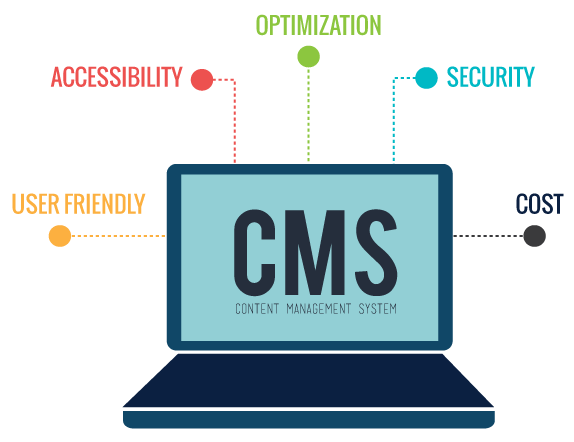
Brief Overview of Its Importance in the Digital World
The importance of a CMS in the digital world cannot be overstated. In an era where content is king, having a robust system to manage this content is crucial. A CMS not only simplifies the process of content creation and management but also ensures that the content reaches the right audience in the most effective way. It plays a pivotal role in digital marketing strategies, as it allows for the quick and efficient update of website content, which is essential for keeping up with market trends and customer expectations.
Moreover, a CMS is integral in enhancing user experience. It enables the creation of responsive websites that are accessible on various devices, a necessity in today’s mobile-first world. Additionally, it allows for personalization, which is becoming increasingly important as consumers seek more tailored online experiences. A CMS can track user behavior and preferences, enabling businesses to deliver content that resonates with their audience.
In short, a CMS is more than just a tool for managing website content; it is a vital component of a successful online presence. It empowers businesses to stay agile in their content strategy, ensures a seamless user experience, and plays a significant role in digital marketing efforts. As the digital landscape continues to evolve, the role of CMS in shaping how we consume and interact with online content is only set to grow.
History and Evolution of CMS
The history of Content Management Systems (CMS) is a fascinating journey that mirrors the evolution of the internet and digital technology. From rudimentary systems designed for simple web content management to sophisticated platforms that cater to complex digital experiences, CMS technology has undergone significant transformation. This evolution has been driven by the ever-changing needs of web users and creators, as well as advancements in technology.
In the early days of the web, creating and managing digital content was a task reserved for those with specialized technical skills. Websites were built from scratch using HTML, and updating content was a cumbersome process that required direct manipulation of the code. The need for a more efficient and user-friendly way to manage web content led to the development of the first CMS platforms. These early systems were basic but marked the beginning of a new era in digital content management.
Early Forms of Content Management
The earliest forms of content management were not CMS in the modern sense but rather tools and protocols that helped manage and update web content. In the late 1990s, as the internet started to gain popularity, these tools began evolving into more structured systems. Early content management solutions were primarily HTML editors that allowed users to create and edit web pages without needing to write code directly.
These rudimentary systems were often custom-built for specific websites and lacked the flexibility and scalability of modern CMS platforms. They were primarily focused on text and basic media content, with limited capabilities for handling more complex content types or user interactions. Despite their limitations, these early systems laid the groundwork for the CMS platforms that would follow.
Types of CMS
Content Management Systems (CMS) have evolved into diverse types, each catering to different needs and objectives. Understanding the types of CMS available is crucial for businesses and individuals looking to establish or enhance their digital presence. The choice of a CMS can significantly impact how content is managed, presented, and experienced by users. This section delves into the various types of CMS, highlighting their unique features and use cases.
Traditional vs. Headless CMS
Traditional CMS: Traditional CMS platforms are all-in-one systems where the back-end (content management) and the front-end (content presentation) are tightly coupled. This setup allows users to manage and preview content in the context of how it will appear to the end user. Popular for their ease of use, traditional CMS platforms are ideal for users who want a straightforward way to create and manage websites without requiring extensive technical knowledge. However, they can be less flexible in delivering content to different channels other than web browsers.
Headless CMS: In contrast, a headless CMS decouples the content management from the content delivery. It provides only the back-end, where the content is created and stored, and uses APIs to deliver the content to various front-end systems, like websites, mobile apps, or IoT devices. This approach offers greater flexibility and control over how and where content appears. It’s particularly beneficial for businesses that need to distribute content across multiple platforms and devices. However, it may require more technical expertise to set up and manage.
Open-source vs. Proprietary CMS
Open-source CMS: Open-source CMS platforms are built on source code that is freely available for anyone to use, modify, and distribute. This type of CMS is often community-driven, with developers around the world contributing to its development and improvement. Open-source CMS platforms, such as WordPress, Joomla, and Drupal, are known for their flexibility, extensive customization options, and active support communities. They are a popular choice for businesses looking for a customizable and cost-effective solution.
Proprietary CMS: Proprietary CMS platforms are owned by a company that controls the software’s code and distribution. These CMSs are typically paid for either through a one-time license fee or ongoing subscription charges. They offer a more controlled environment, often with dedicated support and regular updates from the owning company. Proprietary CMS platforms, like Adobe Experience Manager and Sitecore, are often chosen by businesses looking for specialized features, comprehensive support, and a more guided user experience.
Examples of Popular CMS Platforms
- WordPress: WordPress is the most popular open-source CMS in the world. Known for its ease of use, extensive plugin ecosystem, and strong community support, it powers a significant portion of the web, from simple blogs to complex websites.
- Joomla: Joomla is another widely-used open-source CMS, appreciated for its flexibility and powerful content management capabilities. It offers a balance between user-friendliness and technical control, making it suitable for a range of websites.
- Drupal: Drupal stands out for its robustness and scalability, making it ideal for complex, content-heavy websites and applications. It’s particularly favored by large organizations and government entities for its high level of security and customization.
- Adobe Experience Manager (AEM): AEM is a comprehensive content management solution for building websites, mobile apps, and forms. It’s a proprietary CMS known for its ability to handle large-scale enterprise needs and integrate seamlessly with other Adobe products.
- Sitecore: Sitecore is a proprietary CMS that offers advanced personalization and marketing automation capabilities. It’s designed for enterprises that need a sophisticated platform for managing complex digital experiences across multiple channels.
- Squarespace: Squarespace is a user-friendly, all-in-one solution that combines website building, hosting, and content management. It’s known for its sleek templates and intuitive drag-and-drop interface, making it a popular choice for small businesses and creatives.
- Wix: Wix is a cloud-based development platform that allows users to create HTML5 websites and mobile sites through the use of online drag-and-drop tools. It’s designed for users seeking ease of use and visual appeal.
- Contentful: As a headless CMS, Contentful stands out for its API-first approach, allowing content to be distributed to any platform or device. It’s favored by developers for building more complex, multi-channel digital experiences.
Each CMS platform has its strengths and is suited to different types of projects and user needs. The choice of a CMS should be based on the specific requirements of the project, the technical expertise of the users, and the long-term digital strategy of the organization.
Core Features of a CMS
A Content Management System (CMS) is equipped with a range of features designed to streamline the process of managing digital content. These core features not only simplify content creation and editing but also ensure that the content reaches the intended audience effectively and securely. Understanding these features is crucial for anyone looking to leverage a CMS for their digital strategy. This section explores the key functionalities that define a modern CMS.
Content Creation and Editing
The primary feature of any CMS is its content creation and editing capabilities. A CMS typically provides a user-friendly interface that allows users to create, edit, and publish content without needing extensive technical knowledge. This interface often includes a WYSIWYG (What You See Is What You Get) editor, enabling users to easily format text, insert images, and create links, much like they would in a word processor. This simplicity is crucial for allowing non-technical users to contribute content, making the CMS an inclusive tool for all team members.
Advanced CMS platforms also offer version control and content scheduling. Version control allows users to track changes and revert to previous versions of the content if needed, ensuring content integrity. Content scheduling enables the planning and automatic publication of content at specified times, which is essential for maintaining a consistent content strategy and engaging audiences at optimal times.
User Management and Permissions
Effective user management and permission settings are vital in a CMS, especially for organizations with multiple contributors. A CMS typically allows administrators to create user accounts and assign roles with specific permissions. These roles can range from editors and authors to administrators, each with varying levels of access and control over the content and the CMS functionalities.
This feature is particularly important for maintaining content quality and security. By controlling who can publish content, make changes, or access sensitive areas of the CMS, organizations can ensure that content is managed responsibly and securely. It also facilitates collaboration among team members while maintaining necessary oversight and control.
SEO-friendly Features
In today’s digital landscape, having SEO-friendly features in a CMS is non-negotiable. These features help ensure that the content is not only appealing to readers but also optimized for search engines. A CMS with strong SEO capabilities will typically include options for customizing URL structures, adding meta tags (titles, descriptions, keywords), and creating XML sitemaps. These elements are crucial for improving a website’s visibility and ranking in search engine results.
Additionally, some CMS platforms offer more advanced SEO tools, such as automated content analysis, readability checks, and suggestions for optimizing content. These tools guide users in creating content that is not only engaging but also aligned with best SEO practices, increasing the chances of attracting organic traffic to the website.
Integration Capabilities
In an increasingly interconnected digital ecosystem, the ability of a CMS to integrate with other tools and platforms is essential. A CMS should be able to seamlessly connect with various external systems, such as CRM (Customer Relationship Management) software, marketing automation tools, social media platforms, and e-commerce solutions. These integrations enable a more cohesive and efficient digital strategy, allowing for better data synchronization and workflow automation.
For instance, integrating a CMS with an e-commerce platform can facilitate the management of product listings and content, while integration with social media can streamline content sharing across multiple channels. Similarly, connecting a CMS with analytics tools can provide valuable insights into content performance, helping to inform future content strategies.
The core features of a CMS – content creation and editing, user management and permissions, SEO-friendly features, and integration capabilities – are fundamental to its effectiveness. These features not only empower users to manage content efficiently but also ensure that the content reaches the right audience, engages them effectively, and drives the desired outcomes. As CMS technology continues to evolve, these features will remain central to its role in shaping digital experiences.
Benefits of Using a CMS
The adoption of a Content Management System (CMS) brings a multitude of benefits to organizations and individuals managing digital content. From simplifying the content creation process to ensuring secure management, a CMS can transform the way digital content is handled. This section delves into the key benefits of using a CMS, highlighting how it can be a game-changer in managing online presence effectively.
Ease of Content Management
One of the primary benefits of a CMS is the ease of content management it offers. With a user-friendly interface, a CMS allows individuals, regardless of their technical expertise, to create, edit, and publish content seamlessly. This accessibility is crucial in enabling a broader range of team members to contribute to content creation and management. The intuitive nature of most CMS platforms means less time and resources are spent on training, and more focus can be placed on producing quality content.
Moreover, a CMS streamlines the content management process by providing tools such as drag-and-drop editors, templates, and content organization systems. These tools not only simplify the creation of visually appealing content but also ensure consistency across the website or digital platform. The ability to quickly update and modify content ensures that the information remains current and relevant, which is essential in today’s fast-paced digital environment.
Scalability and Flexibility
Scalability and flexibility are key advantages of using a CMS. As businesses grow and evolve, their content needs change. A CMS can scale to accommodate increased content volume, more users, or additional functionalities without compromising performance. This scalability ensures that the platform remains efficient and effective, regardless of the size or complexity of the website or digital project.
In addition to scalability, CMS platforms offer flexibility in terms of customization and integration. Whether it’s adding new features, changing the design, or integrating with other tools and systems, a CMS provides the flexibility to tailor the platform to specific needs. This adaptability is crucial for businesses looking to create a unique online presence and for those needing to integrate their CMS with other business systems for a more streamlined operation.
Improved Collaboration and Workflow
A CMS significantly enhances collaboration and workflow efficiency. With features like multi-user access, role-based permissions, and content scheduling, a CMS facilitates a collaborative environment where multiple team members can work on content simultaneously. This collaborative approach is particularly beneficial for larger teams or organizations where content creation and approval involve several stakeholders.
Furthermore, a CMS often includes workflow management tools that streamline the content creation process. These tools can automate certain tasks, track progress, and ensure that content goes through the necessary approval processes before publication. This structured approach to content management not only improves efficiency but also maintains content quality and consistency.
Enhanced Security Features
In an age where cyber threats are increasingly common, the enhanced security features of a CMS are a significant benefit. CMS platforms are equipped with various security measures to protect against unauthorized access, data breaches, and other cyber threats. These measures include user authentication, data encryption, regular security updates, and backup systems.
Additionally, many CMS platforms offer advanced security features such as custom user permissions, activity logging, and multi-factor authentication. These features provide an additional layer of security, ensuring that only authorized personnel have access to sensitive content and functionalities. Regular updates and patches from the CMS provider also play a crucial role in addressing vulnerabilities and keeping the platform secure.
The benefits of using a CMS – ease of content management, scalability and flexibility, improved collaboration and workflow, and enhanced security features – make it an invaluable tool for anyone managing digital content. By simplifying content management processes, enabling efficient collaboration, and ensuring robust security, a CMS empowers organizations to maintain a dynamic and secure online presence. As digital content continues to play a crucial role in communication and marketing strategies, the role of a CMS in facilitating effective content management becomes increasingly important.
Choosing the Right CMS
Selecting the right Content Management System (CMS) is a critical decision for any business or individual looking to establish or enhance their online presence. The choice of a CMS can significantly impact the efficiency of content management, the scalability of the digital platform, and the overall user experience. This section explores the key considerations in choosing the right CMS, including factors such as business needs, scalability, security, and the importance of customization and third-party integrations.
Factors to Consider
Business Needs
The first and foremost factor to consider when choosing a CMS is the specific needs of your business. This includes the type of content you will be managing (text, images, videos, etc.), the size and complexity of your website, and your specific goals (e.g., e-commerce, lead generation, informational). A small blog has different requirements compared to a large e-commerce site. It’s crucial to choose a CMS that aligns with your business objectives and can effectively support your content strategy.
Scalability
Scalability is another critical factor in selecting a CMS. Your chosen CMS should be able to grow with your business, accommodating increased traffic, content, and functionality without compromising performance. Consider not only your current needs but also your future plans. A CMS that is scalable will save you from the need for a complete platform change as your business expands, which can be both costly and time-consuming.
Security
In today’s digital landscape, security is a paramount concern. The CMS you choose should have robust security features to protect your website and data from cyber threats. This includes regular security updates, secure user authentication, and data encryption. Additionally, consider the CMS’s track record and reputation regarding security. A CMS with a history of security breaches might not be the best choice.
Comparison of Top CMS Platforms
When choosing a CMS, it’s helpful to compare the top platforms to understand their strengths and weaknesses. For instance, WordPress is known for its ease of use and extensive plugin ecosystem, making it a great choice for small to large-sized businesses and bloggers. On the other hand, Drupal offers robust security features and scalability, making it suitable for larger organizations and government websites. Joomla strikes a balance, offering a versatile platform suitable for a variety of websites. Each CMS has its unique features and ideal use cases, and understanding these can help in making an informed decision.
Customization and Third-Party Integrations
Customization
Customization is a key aspect of a CMS. The ability to tailor the look and functionality of your website to match your brand and meet your specific needs is crucial. A good CMS should offer a range of customization options, from simple theme changes to more complex modifications. The ease with which these customizations can be made is also an important consideration, especially if you don’t have extensive technical skills.
Third-Party Integrations
In today’s interconnected digital ecosystem, the ability of your CMS to integrate with third-party tools and services is essential. This could include social media platforms, marketing automation tools, CRM software, and e-commerce solutions. Integrations extend the functionality of your CMS and enable a more seamless operation of your digital strategy. A CMS that supports a wide range of integrations will offer more flexibility and efficiency in managing your online presence.
Choosing the right CMS requires careful consideration of various factors, including your specific business needs, scalability, security, customization options, and integration capabilities. By thoroughly evaluating these aspects and comparing the top CMS platforms, you can select a system that not only meets your current requirements but also supports your long-term digital strategy. The right CMS will not only simplify content management but also contribute to the overall success of your online endeavors.
Challenges and Considerations
While Content Management Systems (CMS) offer numerous benefits, there are also challenges and considerations that must be addressed to ensure their effective use. From security concerns to the need for regular maintenance and the importance of user training and adoption, understanding these challenges is crucial for any organization or individual relying on a CMS for their digital presence. This section explores these key challenges and considerations, providing insights into how they can be managed effectively.
Security Concerns
One of the primary challenges in using a CMS is addressing security concerns. As CMS platforms are widely used, they often become targets for cyberattacks. These attacks can range from unauthorized access and data breaches to malware and ransomware attacks. The consequences of such security incidents can be severe, including data loss, compromised user information, and damage to the organization’s reputation.
To mitigate these risks, it’s essential to choose a CMS with robust security features and a good track record of responding to vulnerabilities. Regularly updating the CMS and its plugins or extensions is also crucial, as many security breaches exploit outdated software. Additionally, implementing strong passwords, user access controls, and regular security audits can further enhance the security of your CMS.
Maintenance and Updates
Regular maintenance and updates are vital for the smooth operation of a CMS. These updates not only address security vulnerabilities but also introduce new features and improvements. However, keeping a CMS up-to-date can be challenging, especially for larger websites or those with customizations and numerous integrations.
Failing to regularly update a CMS can lead to performance issues, security vulnerabilities, and compatibility problems. It’s important to have a maintenance plan in place, which may involve scheduling regular updates and testing the website for functionality and performance post-update. For businesses without in-house technical expertise, partnering with a reliable service provider for CMS maintenance can be a beneficial approach.
User Training and Adoption
Another significant challenge is ensuring effective user training and adoption of the CMS. A CMS can only be as effective as the people using it. Users need to understand how to use the system efficiently and make the most of its features. This is particularly important when transitioning to a new CMS or when introducing new functionalities.
Training should be tailored to the different roles and technical competencies of the users. It’s also important to provide ongoing support and resources, such as user guides and help desks, to assist users in overcoming any difficulties they encounter. Encouraging a culture of continuous learning and exploration can also help users stay abreast of new features and best practices.
Future Trends in CMS
The landscape of Content Management Systems (CMS) is continually evolving, shaped by technological advancements and changing user expectations. As we look towards the future, several key trends are emerging that are set to redefine how CMS platforms are used and the capabilities they offer. This section explores these future trends, focusing on the integration of AI and machine learning, the increased focus on mobile and omnichannel content, and the growing importance of personalization and user experience in CMS platforms.
AI and Machine Learning Integration
One of the most significant trends in the evolution of CMS is the integration of Artificial Intelligence (AI) and machine learning. These technologies are transforming how content is created, managed, and delivered. AI can automate routine tasks such as content tagging and categorization, making content management more efficient. Machine learning algorithms can analyze user data and content performance, providing insights that help in optimizing content strategies.
Furthermore, AI-driven content creation tools are emerging, capable of generating basic content, suggesting improvements, and even personalizing content for different audiences. As AI and machine learning technologies continue to advance, their integration into CMS platforms will become more sophisticated, offering new possibilities for content optimization and user engagement.
Increased Focus on Mobile and Omnichannel Content
The increasing use of mobile devices and the proliferation of digital channels have shifted the focus towards mobile and omnichannel content. A modern CMS must not only ensure that content is mobile-friendly but also capable of being seamlessly delivered across various platforms and devices. This omnichannel approach is essential for reaching audiences where they are and providing a consistent content experience across all touchpoints.
CMS platforms are evolving to support this trend by offering responsive design capabilities, mobile-first content strategies, and integrations with various digital channels. The ability to manage and deliver content effectively across multiple channels will be a key feature of future CMS platforms, ensuring that businesses can meet the evolving expectations of their audiences.
Personalization and User Experience
Personalization is becoming increasingly important in content management. Users expect content that is relevant to their interests and needs. CMS platforms are adapting by offering more advanced personalization features, driven by user data and behavior analytics. These features allow content creators to tailor the content experience for different audience segments, enhancing engagement and user satisfaction.
In addition to personalization, the overall user experience (UX) provided by CMS platforms is also a focus area. Future CMS platforms are likely to offer more intuitive and user-friendly interfaces, making it easier for content creators and managers to perform their tasks. Improvements in UX design, accessibility, and workflow optimization will make CMS platforms more efficient and enjoyable to use.
Final Thoughts
In conclusion, the adoption of a CMS is a strategic decision that can have far-reaching implications for your digital presence. The right CMS can be a powerful ally in your digital journey, enabling you to manage content more effectively, engage with your audience more deeply, and achieve your digital objectives more efficiently. As the digital landscape continues to evolve, staying informed about the latest trends and advancements in CMS technology will be crucial.
Therefore, I encourage you to explore the CMS options available, keeping in mind your unique needs and the potential impact on your digital strategy. The journey to finding the perfect CMS may require some research and experimentation, but the payoff in terms of enhanced content management and digital presence is well worth the effort. Remember, in the dynamic world of digital content, a robust and adaptable CMS is not just a tool; it’s a catalyst for growth and success.
Common Questions
1. What is the difference between a CMS (Content Management System) and a DMS (Document Management System)?
The primary difference between a CMS and a DMS lies in their core functionalities and intended use cases.
- Content Management System (CMS): A CMS is designed to manage and publish digital content, primarily for web environments. It focuses on creating, editing, organizing, and publishing content like blog posts, news articles, and web pages. A CMS often includes features for SEO optimization, content scheduling, and multimedia content management, making it ideal for websites and online platforms where content is regularly updated and presented to an audience.
- Document Management System (DMS): A DMS, on the other hand, is geared towards the storage, tracking, and management of documents, typically in an enterprise setting. It is more concerned with the organization, version control, security, and retrieval of documents such as PDFs, Word files, and spreadsheets. A DMS often includes features for workflow management, access control, and compliance with regulatory standards, focusing on the internal management and archiving of documents rather than public content dissemination.
In summary, while a CMS is tailored for creating and managing web content for public consumption, a DMS is focused on the internal organization and management of documents within an organization.
2. Can a CMS help with SEO?
Yes, a CMS can significantly help with Search Engine Optimization (SEO). Many modern CMS platforms come with built-in SEO tools and features that assist in optimizing content for search engines. These features may include:
- SEO-friendly URL structures: Allowing for clean and readable URLs that are better indexed by search engines.
- Meta tags and descriptions: Enabling easy addition of meta titles, descriptions, and keywords to content, which are crucial for SEO.
- Mobile responsiveness: Ensuring that content is optimized for mobile devices, which is a key ranking factor for search engines.
- Content optimization tools: Some CMS platforms offer suggestions for content optimization, such as keyword density, readability scores, and image alt text.
- Sitemap generation: Automatically generating sitemaps to help search engines better crawl and index the website.
By leveraging these features, a CMS can aid in improving a website’s visibility and ranking on search engine results pages.
3. How does a CMS integrate with other tools and platforms?
A CMS can integrate with a variety of other tools and platforms to enhance its functionality and streamline digital operations. These integrations can be achieved through APIs (Application Programming Interfaces), plugins, or built-in integration capabilities. Common integrations include:
- Social media platforms: For direct publishing and sharing of content on social media channels.
- Analytics tools: To track website performance and user engagement metrics.
- CRM (Customer Relationship Management) systems: For managing customer interactions and integrating marketing efforts.
- E-commerce platforms: To manage online sales and product information within the CMS.
- Email marketing tools: For automating and managing email campaigns linked to website content.
These integrations allow for a more cohesive and efficient digital strategy, enabling data synchronization and workflow automation across various platforms.
4. Is it necessary to have technical skills to use a CMS?
No, it is not necessary to have technical skills to use a CMS. Modern CMS platforms are designed to be user-friendly, allowing individuals without technical expertise to create, manage, and publish content. Features like WYSIWYG (What You See Is What You Get) editors, drag-and-drop interfaces, and pre-designed templates enable users to handle web content and basic site management tasks without needing to code.
However, for more advanced customizations or integrations, some technical knowledge may be beneficial. In such cases, organizations often rely on developers or IT professionals. But for everyday content management and basic site operations, technical skills are generally not required, making CMS platforms accessible to a wide range of users.
Interested in learning more about content management systems, like WordPress?
Contact our Web Design Experts at TheeDigital in Raleigh, NC at 919-341-8901 or schedule a consultation.
Tags: Web Design • WordPress







