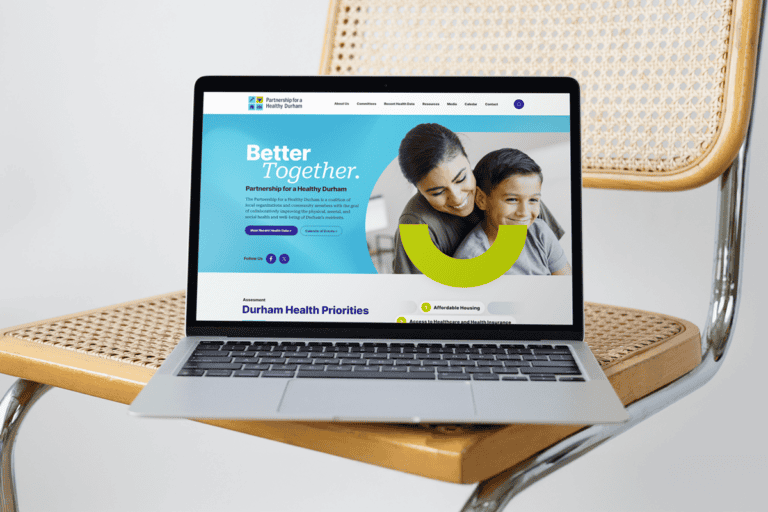Capitalize Your Ad Titles
Some people prefer the aesthetic of an all lowercase ad title. Others may choose to only capitalize the first word in the title sequence. However, data has shown that clickthrough rates are much higher on ads that use title capitalization. For example, if you’re running an advertisement for internet marketing services, you’d title the ad “Internet Marketing Services” instead of “internet marketing services” or “Internet marketing services”. Proper title capitalization is more appealing to the customer and results in better campaign performance.Set Up Ad Extensions
Even if your campaign has high quality score keywords and above average clickthrough rates, you can further optimize by enabling ad extensions. When you turn on these ad extensions, Google Ads allows your ad to snatch up more space near the top of the page, which gains you more attention. Campaigns without extensions enabled perform considerably worse than campaigns with extensions.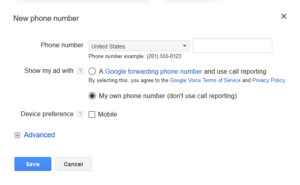 The easiest extension to enable is the call extension, which will add a clickable version of your phone number directly to the text ad. In order to activate this, you will need to click on a campaign, then click on the ad extensions tab. In the top left, make sure the view is set to call extensions. Then simply click on the big red “+ Extension” button to add your desire phone number to the campaign.
Another very simple extension to enable is your sitelinks extension. Change the view to sitelink extensions, click the big red button, and add in a few subpages along with quick descriptions. For example, if you were a clothing company, you may have a sitelink specifically for “men’s shirts” or “women’s shoes”. This allows you to get more specific and highlight subservices that your company offers while keeping the actual ad copy the same.
The easiest extension to enable is the call extension, which will add a clickable version of your phone number directly to the text ad. In order to activate this, you will need to click on a campaign, then click on the ad extensions tab. In the top left, make sure the view is set to call extensions. Then simply click on the big red “+ Extension” button to add your desire phone number to the campaign.
Another very simple extension to enable is your sitelinks extension. Change the view to sitelink extensions, click the big red button, and add in a few subpages along with quick descriptions. For example, if you were a clothing company, you may have a sitelink specifically for “men’s shirts” or “women’s shoes”. This allows you to get more specific and highlight subservices that your company offers while keeping the actual ad copy the same.
Disable Specific Site Categories for Display
When using a Display Network campaign, Google will automatically display your ads across their entire network by default. However, buried deep within Google Ads, you can find a settings panel called “site category options”. To get there, you will need to select your ad campaign, click “Display Network” then click on the “Interests & remarketing” tab and scroll down to the bottom.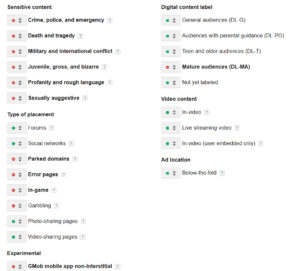 When you click the red “site category options” button, you will be taken to a list of all possible categories where your ad could display. Some of these sites contain sensitive material such as sexual content, violence, or general gross content. You can also shut off the placement of ads on error pages and in mobile apps. By switching off these less desirable category options, you can ensure your ads are only being shown where customers are more likely to click.
While these listed changes may be minor, they can help your campaign succeed. The world of PPC is becoming increasingly more competitive every day, so even a small change can help edge you ahead of your closest competitor. However, keep in mind there is very little room for error. If you want to ensure your campaign is optimized correctly, you should contact a Pay-Per-Click expert – like the ones at TheeDigital!
When you click the red “site category options” button, you will be taken to a list of all possible categories where your ad could display. Some of these sites contain sensitive material such as sexual content, violence, or general gross content. You can also shut off the placement of ads on error pages and in mobile apps. By switching off these less desirable category options, you can ensure your ads are only being shown where customers are more likely to click.
While these listed changes may be minor, they can help your campaign succeed. The world of PPC is becoming increasingly more competitive every day, so even a small change can help edge you ahead of your closest competitor. However, keep in mind there is very little room for error. If you want to ensure your campaign is optimized correctly, you should contact a Pay-Per-Click expert – like the ones at TheeDigital!
Want your Google Ads campaign to perform better and generate more leads? Our Google Ads experts are here to help! Give us a call at 919-341-8901 or contact us online today.
Tags: Paid Search Marketing