A website’s content management system (CMS) helps users create, manage, and modify content on a website. It forms the backbone of a website’s infrastructure and helps manage things with little or no coding skills.
Some of the most popular content management systems include:
- WordPress: the majority of websites run on this platform
- Joomla: Another popular choice. They have been losing market share over the last few years
- Drupal: They used to be a popular choice for larger projects but have been losing market share to WordPress and other platforms
- ExpressionEngine: Yes, there are still sites that run on EE but probably not for too long
- Magento: The king of e-commerce for giant online stores
- Squarespace: pre-built website templates and drag-and-drop elements
- Shopify: A great Magento alternate for e-commerce stores below $10M annual revenue
- Wix: Can get your website up for free
- Typo3: Popular CMS with overseas developers
- BigCommerce: Another great Magento alternative for larger online stores
- Sitecore: One of the leading .Net CMS platform with e-commerce
- Adobe Experience Manager: A platform popular with fortune 500 companies
Picking the correct CMS for your needs should be carefully thought out decision. Discover what you need to consider when choosing your CMS!
Define your needs from a CMS
It is important to understand what you will need from your website in order to help determine the best CMS for you. Will you be:
- selling items from the website
- need to accept payments
- will there be a login or membership aspect to the website
- will a/b testing marketing funnels be needed
- Does a site currently exist and you will need a CMS that you can easily move into
- Are uptime and redundancy crucial
Defining the business needs of the website will help you start narrowing down your list. For example, the CMS Magento would not be a great fit for a site that doesn’t have an e-commerce component.
Define usage scenerios
Be specific and write down the different use case scenarios for your website. What should an administrator be able to do on the website? What will different customer experiences be? What is the ultimate goal of the website? Knowing the specific needs of the different people using the website will help you when deciding on a CMS.
Narrow Your Choices
Once you have a clear idea of what the ultimate goal of your website will be and what the different use cases are. Then you need to begin resreaching the different CMS’s and see which ones fit your use case.
Some CMS’s have a ongoing fee and you will be locked into paying a monthly cost which can change over time. Some CMS’s are great if you want to do it yourself and don’t mind minimal custimzation without having coding skills.
Other CMS might require expensive developers to make updates. Others might have a large pool of developers with the knowledge needed to update things.
These are all things to think about as you are narrowing down you choice.
Confirm In-house capabilities or Potential Agencies
Have your CMS narrowed down? Will you be building the site in-house or looking for an outside company? Different CMS’s have different coding requirements and knowledge necessary. In general developers of some coding languages can command a higher hourly rate. Something to keep in mind when choosing a CMS. Since websites aren’t static and will eventually need technical support.
If you will be building the site in-house talk to the potential development team and confirm that you have developers that can take a design and make it come true. Do they feel confident that they can accommodate the different use cases, keep the site secure, and stay up to date with the latest trends?
When building a website it’s not just about building code to match a design. SEO and marketing funnels need to be kept in mind. If your company’s focus isn’t building websites or digital marketing, then your team might technically be able to build a site, but they might lack the insight an outside agency would bring to the table.
When exploring an outside agency to build out a CMS. Confirm their level of experience with the CMS, do they have team members who keep UX and SEO in mind. Picking the right team to implement your CMS can be the difference between getting a nice website and getting a website that converts visitors into business for your company.
What Is the Best CMS Platform?
There is no best CMS system to use as the foundation of your website. Each CMS has it’s pro’s and con’s and might be geared for specific use cases.
Here at TheeDigital we love WordPress and think it’s the perfect choice for many use cases. From e-commerce to membership sites our development team has the coding background to deliver on the vision for your site. The following reasons are why we love WordPress as the CMS for most situations.
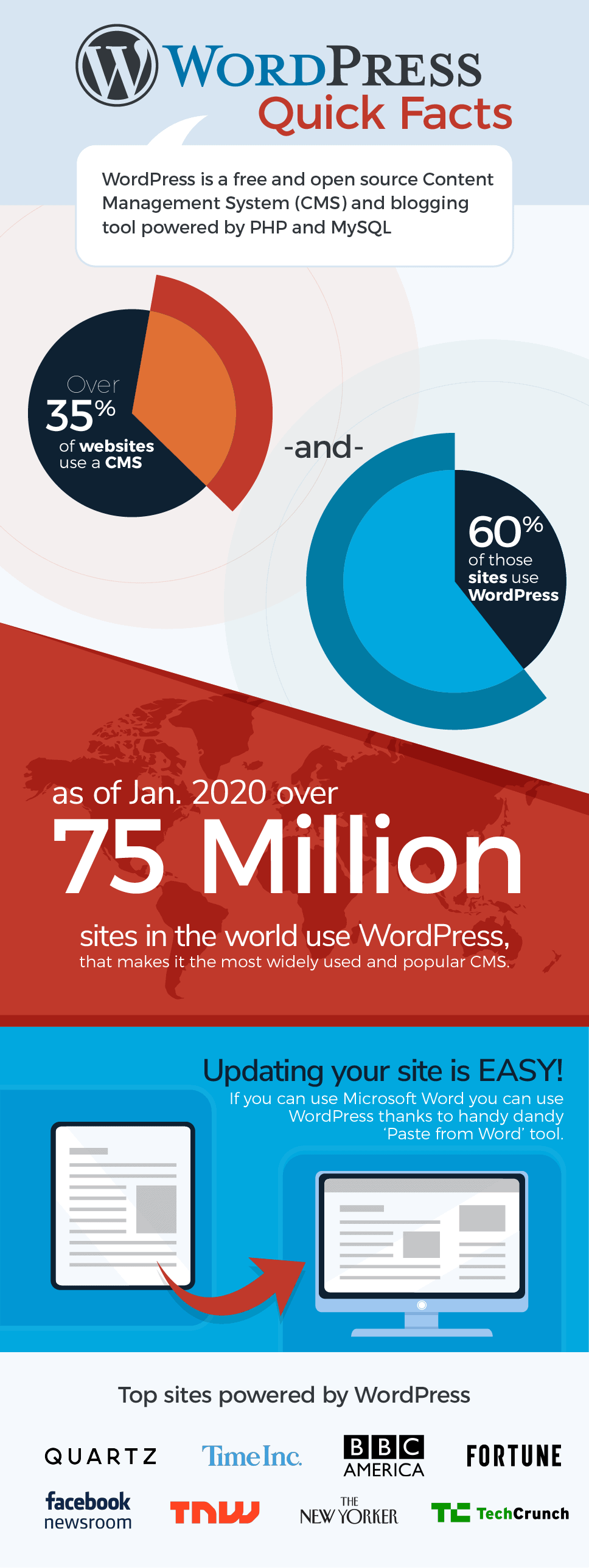
It’s Been Around for Many Years
WordPress was first launched in 2003. Since that time the core code has been constantly refined and updates to keep up with the latest technology. It’s embraced by a large percent of the world’s websites, which has led to a stable, modern, well-supported system that you can feel confident in.
When picking a CMS, you want to feel confident that it’s core code will be well supported for many years to come.
Codebase if Open Source
The code that compromises WordPress is open source. Which means it’s free and can be accessed by anyone. This allows developers to easily alter the code when creating a website. They can also suggest code changes to the WordPress team. Changes to the code by the public aren’t necessarily accepted (the WordPress team has to approve any changes to the core codebase), but a great community has grown around the codebase with many large companies being regular contributors to improving the codebase.
Having an open source CMS has contributed to creating an ecosystem where many people and companies have a vested interest in continuing to improve the codebase.
Customization is Easy
The WordPress CMS is only the backbone of a website. It does not mean that all sites have to look the same. WordPress is easily customized by many third party theme’s or custom themes. A theme relates to the code that controls the way your site looks.
Many companies have written API’s so that there third part software can speak to the WordPress CMS and expand it’s functionality.
Their is a Large Development Community
There are many forums, blogs, freelancers, and development companies built around WordPress. The large development community means that often times you can find answers to your questions with a simple Google search.
The WordPress community is one of it’s strongest assets.
The pool of developers and companies that can build or update WordPress websites is large. So if you no longer worked with the company that first built your site. Finding another company or developer to take over would not be difficult.
When it comes to choosing a CMS for your next website project.
Keep the above advice in mind or reach out to our solution consultants at 919-341-8901 to discuss your project and how we may be able to help it come to fruition.
Tags: Our Favorites








