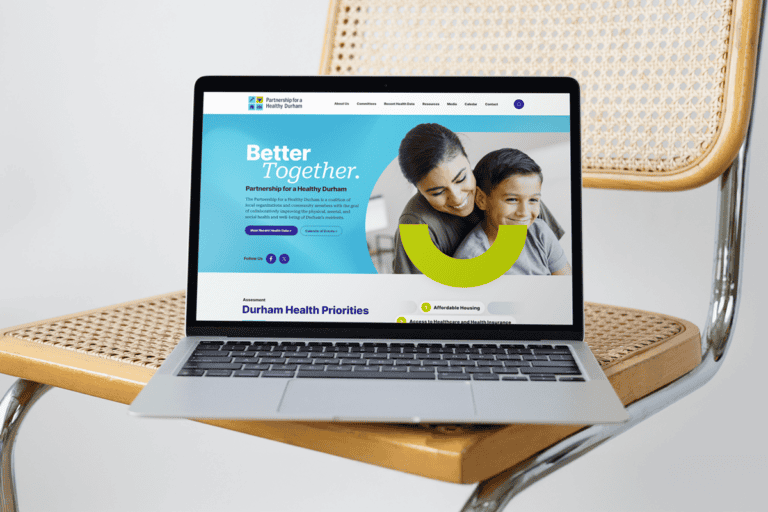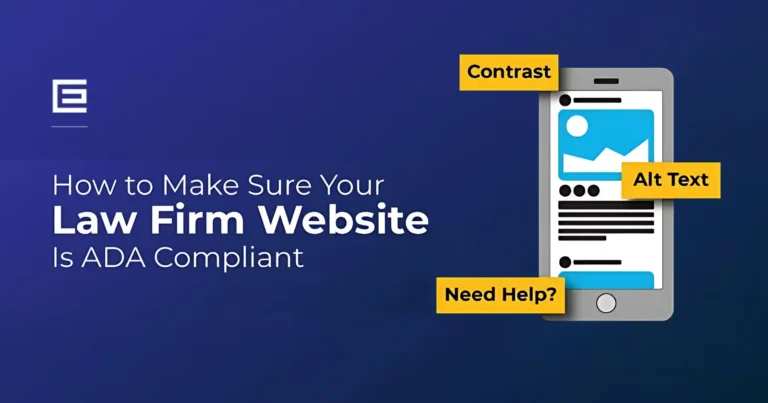Have you heard or read horror stories of websites being sued for non-ADA compliance? Are you wondering if your website might be next and what that even means? Here is a quick overview of what ADA compliance is.
In the very simplest of terms, an ADA compliant website means:
Your website provides equal and meaningful access, as well as effective communication for ALL users. If your website isn’t accessible to all, then you could be discriminating against people with disabilities.
ADA compliance is highly complex and often difficult to understand. Sites should comply with WCAG 2.1 AA technical standards, but the information regarding this can be overwhelming. We have put together a quick checklist that can help you navigate this challenging project. If you’d like more in-depth information, read our more detailed article ADA compliance article, or reach out to TheeDigital to help you.
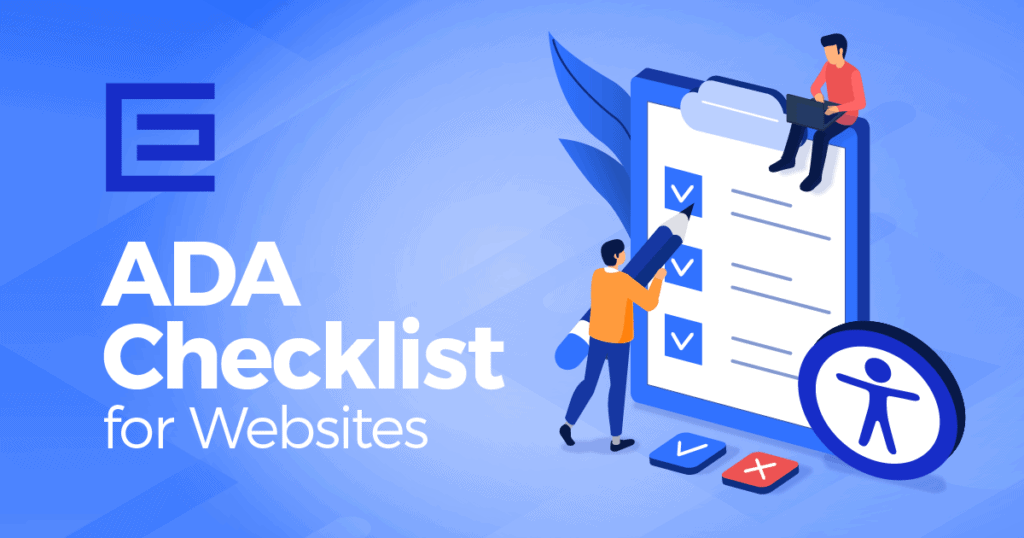
ADA Compliant Website Checklist:
| Does Your Site Check All the Points Below? | |
 | Website is entirely navigable with a keyboard, including focus indicator |
 | The top of each website page has a “Skip Navigation” option |
 | All links have description information |
 | Buttons and other call-to-actions are purposeful and contain an ARIA label (not just “Click Here”) |
 | All photos have an “alt” tag describing them and text embedded on images is described in alt tags, or not used at all |
 | Content is presented in a meaningful order with descriptive titles consistently |
 | Online forms have descriptive HTML tags describing the controls, buttons and fields and invalid form input is clearly displayed to a user |
 | HTML Tables have headers, cell information and row identifiers |
 | Video files have audio descriptions |
 | Video files have captions or written display |
 | Any PDF’s are also available as HTML or rich text format |
 | Are colors all at a 4:5:1 contrast ratio of text and background. Color-blind users are able to navigate the site. |
 | Text on page can be resized to 200% successfully |
 | A written policy on accessibility is available |
Who is covered by the Americans with Disabilities Act?
There are a number of different types of disabilities when it comes to compliance. Here are just a few to consider:
- People with low vision or blindness
- People with limited movement due to neurological reason (Parkinson’s, etc)
- People with deafness or hearing impairments

Some of the top requirements for for ADA Compliance:
Keyboard Navigation:
This is a critical piece of ADA compliance. By using the tab and enter key, a person should be able to navigate your entire website easily. Using the “Focus” to show them where they are on the screen, and being able to “skip” to the footer or menu or main contents provides easy access.
Descriptive Photos, Links & Buttons:
Screen readers rely on this feature heavily to help make a website make sense. If a photo has copy over it which is not described, the user is losing out on information. If links are not coded properly to help identify where they point to, a user with disabilities may not know where to click. “Click here” on all the links or buttons is not helpful – use descriptive text like “Services Overview” or “About Our Team”. This goes the same for tables – a screen reader relies on tables having proper labels so that the user can understand the table without seeing it, or being able to navigate the table.
Color Contrast:
Color contrast is not only for people who cannot see well, but also for people with color-blindness. Did you know it is thought that about 1 in 12 men have a form of color blindness? Your site needs to be built on colors that people with color blindness can understand. If your site doesn’t have the proper contrast of 4:5:1 for low vision users, they won’t be able to navigate properly or read the copy.
Zoom:
Users who have low vision may use the “zoom” feature on web browsers to zoom in on your website. It is generally recommended that your site should be able to work properly at a 200% zoom for this reason.
How Do I Implement ADA Compliance on My Website?
We hope that using our checklist above, and our informative article can help you implement these solutions for usability. Of course, this checklist and article in no way encompasses all of what is, or could be required. But, it is a starting point that will get your site on the way to compliance. It is better to have tried to implement what you can, rather than bury your head in the sand and ignore it. Settlements in ADA cases can range from $3,000 to over $25,000 or more! It is not something to ignore.
If taking care of ADA Compliance yourself is too much, TheeDigital offers ADA compliance monitoring and maintenance packages. Request a FREE ADA Compliance Audit for your website today! Let us help make your life more worry-free, so you can focus on growing your business.
Tags: ADA Compliance