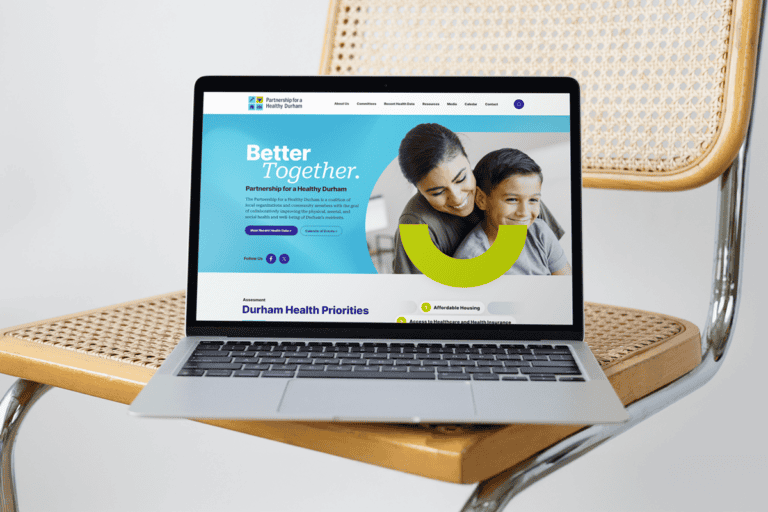Is your website working for – or against you? There are certain elements of a website design that can make or break the user experience and brand perception. If you’re about to get a new business website, or about to undergo a website redesign, make sure your web development agency knows how to build with your business and brand in mind. Let’s start by learning what makes a good website!
Design and Functionality
The Importance of Aesthetic Appeal and Functional Design
The design and functionality of a site go hand in hand in determining its success. A website’s aesthetic appeal is crucial as it forms the first impression for a visitor. This visual allure not only grabs attention but also reflects the brand’s personality and professionalism. However, a beautiful design alone isn’t enough. The functionality of the website – how user-friendly and navigable it is – plays an equally important role. A well-functioning website enhances user experience, ensuring that visitors can easily find what they are looking for without frustration. The combination of aesthetic appeal and functional design is key to keeping users engaged and interested in your site.
Balancing Visual Elements with Usability
Creating a balance between visual elements and usability is a delicate art in web design. This balance is about ensuring that the website is not only pleasing to the eye but also practical and easy to use.
1. Simplicity:
A clean and uncluttered design often leads to a better user experience. Overly complex designs can be overwhelming and detract from the website’s usability.
2. Navigation:
The navigation should be intuitive. Users should be able to navigate from one page to another effortlessly, with all important information easily accessible.
3. Consistency:
Maintaining consistency in design elements like color schemes, font styles, and button shapes helps in creating a cohesive experience that doesn’t confuse users.
4. Responsive Design:
With the variety of devices used to access websites, responsive design is crucial. The website should look good and function well on all screen sizes.
5. Loading Time:
Visual elements should not compromise the website’s loading time. Optimize images and graphics to ensure they don’t slow down the site.
Examples of Well-Designed Websites
- Apple: Apple’s website is a classic example of elegant design combined with functionality. The site’s clean layout, intuitive navigation, and responsive design make it a benchmark in the industry.
- Airbnb: Airbnb uses a simple, user-friendly design that makes finding and booking accommodations a breeze. The use of high-quality images and a clear call-to-action buttons enhances its functionality.
- Dropbox: Dropbox’s website stands out for its minimalistic design and straightforward navigation. The site’s use of space, contrasting colors, and clear messaging makes it highly functional and user-friendly.
The design and functionality of a website are pivotal in determining its effectiveness and user engagement. A well-designed website not only captivates users with its aesthetic appeal but also retains them through its functional and user-friendly interface. By striking the right balance between these elements and drawing inspiration from exemplary websites, one can create a site that is both beautiful and practical.
User Experience (UX)
The Crucial Role of UX in Website Effectiveness
User Experience (UX) is the cornerstone of a successful website. It’s not just about how a site looks; it’s about how it feels and works from a user’s perspective. The effectiveness of a website heavily relies on its UX design, which directly influences how users interact with and perceive the site. A positive UX fosters a deeper connection between the user and the brand, encouraging repeat visits and increased engagement. In contrast, a poor UX can lead to frustration, site abandonment, and a tarnished brand image.
Principles of Good UX Design
1. Simplicity:
Good UX design is anchored in simplicity. This means clear, uncluttered layouts, intuitive navigation, and straightforward language that makes the user’s journey effortless.
2. Consistency:
Consistency in design elements like colors, fonts, and button styles provides a cohesive experience, making the site easier to navigate and understand.
3. Accessibility:
A well-designed UX is accessible to all users, including those with disabilities. This includes considerations like keyboard navigation, screen reader compatibility, and color contrast.
4. User-Centric Approach:
Understanding and anticipating the user’s needs is key. This involves creating personas, conducting user research, and continuously gathering feedback to refine the UX.
5. Responsive Design:
A good UX adapts to various devices and screen sizes, ensuring a seamless experience whether the user is on a desktop, tablet, or smartphone.
Impact of UX on Visitor Engagement and Retention
The UX of a website has a profound impact on how long and how often users engage with it. A positive experience can lead to increased time spent on the site, higher conversion rates, and more frequent returns. Users are more likely to trust and recommend a site that is easy to use and meets their needs effectively. On the other hand, a negative UX can lead to high bounce rates, poor online reviews, and a decrease in user trust and loyalty. At a time, when users have countless options at their fingertips, delivering an exceptional UX is not just a nice-to-have, it’s a necessity for standing out and retaining a loyal user base.
Mobile Optimization
The Imperative of Mobile-Friendly Design
The majority of internet users access the web via smartphones, for a long time now mobile optimization hasn’t been an option; yet I still see websites that aren’t responsive. A mobile-friendly design ensures that your website is accessible and functional on mobile devices. This is crucial because a website that performs poorly on mobile not only frustrates users but also reflects negatively on your brand. Mobile users expect quick, easy access to information and services, and a mobile-optimized site meets these expectations, providing a seamless experience regardless of device.
Impact on User Experience and SEO
User Experience (UX):
Mobile optimization significantly enhances the user experience. A mobile-friendly website automatically adjusts its layout, images, and content to fit the screen size, ensuring readability and easy navigation. This adaptability means users can interact with your site effortlessly, leading to increased engagement and satisfaction.
Search Engine Optimization (SEO):
Google and other search engines prioritize mobile-friendly websites in their search rankings. This means that mobile optimization is not just a user convenience but a critical factor in your website’s visibility. Websites that are not optimized for mobile may see a drop in their search rankings, resulting in decreased traffic and potential loss of revenue.
Tools and Techniques for Testing Mobile Responsiveness
1. Google’s Mobile-Friendly Test:
This tool allows you to check whether your website is mobile-friendly by simply entering your site’s URL. It provides a report on how well your site performs on mobile devices and identifies any issues that need fixing.
2. Responsive Design Checkers:
There are various online tools available that let you view your website on different device screens. These tools help you understand how your site looks and functions across various devices, allowing you to make necessary adjustments.
3. Browser Developer Tools:
Modern web browsers like Chrome and Firefox offer built-in developer tools that can simulate mobile devices. These tools are useful for a quick check of how your website behaves on different screen sizes.
4. Real Device Testing:
While simulators and emulators are helpful, testing your website on actual mobile devices provides the most accurate insights. This helps in understanding the real-world experience of users.
5. Performance Testing Tools:
Tools like Google PageSpeed Insights not only test for mobile-friendliness but also evaluate the performance of your website on mobile devices. They provide valuable insights into loading times and user experience, which are crucial for mobile optimization.
Quality Content
The Importance of Fresh, Relevant, and Engaging Content
Content reigns supreme. The significance of crafting fresh, relevant, and engaging content cannot be overstated. High-quality content is the cornerstone of attracting and retaining website visitors, and it plays a pivotal role in improving search engine rankings. Fresh content signals to search engines that your website is current and offers value, thereby boosting its visibility. Relevant content ensures that your audience finds the information they are looking for, which enhances user engagement and satisfaction. Engaging content, on the other hand, not only retains the audience’s attention but also encourages them to interact with your site, be it through comments, shares, or returning visits.
Strategies for Content Creation and Curation
1. Understand Your Audience:
Before creating content, it’s crucial to understand who your audience is and what they are looking for. This involves researching their interests, problems, and questions they are seeking to answer.
2. Consistency is Key:
Regularly updating your website with new content is essential. A consistent content schedule keeps your audience engaged and gives search engines more pages to index.
3. Diversify Your Content:
Don’t just stick to one type of content. Incorporate a mix of blog posts, articles, infographics, videos, and podcasts to cater to different preferences and increase engagement.
4. Leverage Keywords:
Use SEO tools to identify relevant keywords and incorporate them into your content. This improves search engine visibility and drives targeted traffic to your site.
5. Quality Over Quantity:
While it’s important to post content regularly, quality should never be compromised. High-quality, well-researched content is more likely to attract and retain visitors.
6. Curate and Collaborate:
Content curation, which involves sharing high-quality content from other sources, can be as valuable as creating original content. Collaborating with influencers or guest bloggers can also bring fresh perspectives and expand your reach.
The Role of Multimedia in Enhancing Content Quality
Integrating multimedia elements like images, videos, and infographics can significantly enhance the quality of your content. These elements make your content more engaging and easier to consume. They can break up text, illustrate complex ideas more clearly, and are highly shareable, which increases the likelihood of your content being distributed across social platforms. Videos, in particular, have become a crucial part of effective content strategies, as they are highly engaging and can convey a large amount of information in a short time. Additionally, multimedia elements can improve your website’s SEO by increasing the time visitors spend on your site and providing additional ranking opportunities through image and video search.
Ease of Use and Navigation
The Critical Importance of Intuitive Navigation
In a world, where attention spans are short, and choices are plentiful, the ease of use and intuitive navigation of a website can make or break the user experience. Intuitive navigation is essential because it allows visitors to find what they’re looking for quickly and effortlessly. A website with a well-thought-out navigation structure enhances user satisfaction, reduces bounce rates, and increases the likelihood of visitors engaging with the content, converting into customers, or becoming repeat users. It’s not just about helping users get from point A to point B; it’s about creating a seamless journey that enhances their overall experience on your site.
Best Practices for Menu Design and Site Layout
1. Simplicity is Key:
Keep your navigation simple and straightforward. Overly complicated menus can confuse visitors and detract from the user experience.
2. Consistent Layout:
Ensure that your navigation menu is consistent across all pages. This consistency helps users learn your site’s navigation quickly.
3. Logical Structure:
Organize your menu logically. Group similar items together, and make sure the most important items are easily accessible.
4. Clear Labels:
Use clear, descriptive labels for navigation links. Avoid jargon or creative terms that might be confusing to users.
5. Responsive Design:
Ensure your navigation is fully responsive and works well on all devices, especially on mobile screens where space is limited.
6. Search Functionality:
Incorporate a search bar for easy access to specific content, particularly for content-rich websites.
7. Visual Hierarchy:
Use size, color, and placement to establish a visual hierarchy in your navigation menu, guiding users naturally through your site.
Examples of Websites with Excellent Navigation
- Amazon: Known for its user-friendly interface, Amazon’s navigation is intuitive, with a clear hierarchy and easy-to-use search functionality that makes finding products straightforward.
- Airbnb: Airbnb offers a clean, minimalistic navigation menu that is easy to use and adapts well across devices, enhancing the user experience.
- Dropbox: Dropbox features a simple, clean layout with a navigation structure that is intuitive and makes finding information about their services effortless.
- Apple: Apple’s website showcases a perfect blend of aesthetics and functionality, with a navigation menu that is both visually appealing and easy to use.
- The New York Times: For a content-heavy site, The New York Times offers a well-structured navigation system that makes browsing through numerous articles and sections seamless.
Search Engine Optimization (SEO)
Overview of SEO and Its Significance for Websites
Search Engine Optimization, commonly known as SEO, is the practice of enhancing a website to improve its visibility when people search for products or services related to your business in search engines like Google, Bing, and others. The importance of SEO stems from its ability to drive organic traffic to your site, which is not only cost-effective but also tends to be more targeted and engaged compared to other traffic sources. A well-optimized website is more likely to appear on the first page of search engine results, increasing its visibility and the likelihood of attracting potential customers. In the digital age, where the majority of online experiences begin with a search engine, SEO is an indispensable tool for any website looking to increase its online presence and reach.
Key SEO Strategies for Enhancing Website Visibility
1. Keyword Research:
Identifying and using the right keywords is foundational in SEO. Keywords should reflect what your target audience is searching for and be strategically incorporated into your website’s content.
2. Quality Content Creation:
Content is king in SEO. Creating high-quality, relevant, and informative content not only engages your audience but also helps search engines understand and rank your website higher.
3. On-Page Optimization:
This involves optimizing individual web pages to rank higher. It includes optimizing title tags, meta descriptions, headers, and images, along with ensuring your content includes targeted keywords.
4. Mobile-Friendly Website:
With the increasing use of mobile devices, having a mobile-optimized website is crucial for SEO. Google’s mobile-first indexing means the mobile version of your website is used for indexing and ranking.
5. Page Speed Optimization:
Website loading speed is a critical ranking factor. Faster websites provide a better user experience and are favored by search engines.
6. Building Quality Backlinks:
Backlinks from reputable and relevant websites are a strong signal to search engines about the credibility and authority of your site.
7. Local SEO:
For businesses serving specific locales, local SEO is crucial. This includes optimizing your website for local search queries and ensuring your business is listed in local directories and Google My Business.
Common SEO Mistakes to Avoid
1. Ignoring Mobile Optimization:
Not having a mobile-friendly website can significantly harm your SEO efforts, especially after the implementation of mobile-first indexing by Google.
2. Overusing Keywords:
Known as keyword stuffing, overusing keywords can lead to penalties from search engines. It’s important to use keywords naturally and contextually.
3. Neglecting Meta Descriptions and Title Tags:
These elements are crucial for on-page SEO. Ignoring them can result in missed opportunities to engage users in search engine result pages.
4. Purchasing Backlinks:
Buying backlinks can lead to a penalty from search engines. It’s important to build backlinks organically through high-quality content and genuine partnerships.
5. Ignoring Analytics:
Not using analytics tools to track and analyze your website’s performance can hinder your ability to make informed SEO decisions.
Performance and Speed
The Impact of Loading Speed on User Experience and SEO
The loading speed of a website has a profound impact on user experience and search engine optimization (SEO). For users, a fast-loading website means less waiting and a more seamless interaction with the content, leading to increased satisfaction and reduced bounce rates. From an SEO perspective, website speed is a ranking factor. Search engines like Google tend to prioritize faster websites in their search results because they provide a better experience for users. Slow-loading websites not only frustrate users but can negatively impact your site’s visibility and ranking in search engine results pages (SERPs).
Tools for Measuring and Improving Website Speed
1. Google PageSpeed Insights:
This free tool from Google analyzes the content of a web page and generates suggestions to make that page faster. It provides both mobile and desktop speed scores.
2. GTmetrix:
GTmetrix goes beyond providing a basic speed test; it offers detailed reports on your website’s performance, giving insights into factors that affect loading time and user experience.
3. Pingdom Website Speed Test:
Pingdom is a popular tool for website speed testing, offering detailed insights and performance grades based on various factors, including load time and page size.
4. WebPageTest:
This tool allows for more advanced testing, including testing from different locations and browsers, providing a comprehensive view of your site’s performance in various scenarios.
Techniques for Optimizing Website Performance
1. Optimize Images:
Large images can significantly slow down your website. Optimizing images by compressing them and using the correct format can drastically improve loading times.
2. Minimize HTTP Requests:
Reduce the number of elements (like scripts, images, and CSS files) on your page to minimize HTTP requests, as each element requires a separate request to the server.
3. Use a Content Delivery Network (CDN):
CDNs distribute your content across multiple, geographically diverse servers, reducing the load time by serving content from a server closest to the user.
4. Enable Browser Caching:
Browser caching stores webpage resource files on a local computer when a user visits a webpage, which makes subsequent visits to that site faster.
5. Optimize CSS and JavaScript:
Minifying and combining CSS and JavaScript files can reduce the size of these files and the number of requests to the server, speeding up the loading process.
6. Use Lazy Loading:
Lazy loading delays the loading of non-critical resources at page load time. Instead, these resources are loaded at the moment of need (like when scrolling down the page).
7. Upgrade Your Web Hosting:
Sometimes the simplest way to improve website performance is to upgrade your web hosting plan. A more robust hosting solution can significantly improve your site’s speed.
Website performance and speed are not just about providing a better user experience; they are also integral to your site’s SEO success. By utilizing the right tools and implementing effective optimization techniques, you can ensure that your website not only attracts visitors but also retains them, ultimately contributing to your site’s overall success.
Security and Trustworthiness
The Importance of Website Security for User Trust
At a time, where data breaches and online threats are increasingly common, website security is no longer just an IT concern; it’s a fundamental element of building trust with your audience. Users are becoming more aware and cautious about where they share their personal information. A secure website not only protects your users’ data but also establishes your brand as trustworthy and reliable. This trust is crucial for maintaining customer loyalty, ensuring repeat business, and safeguarding your brand’s reputation. Moreover, search engines favor secure websites, making security a key component in SEO strategy as well.
Best Practices for Website Security
1. Use HTTPS:
Implementing HTTPS, the secure version of HTTP, is essential. It ensures that the data transferred between your website and your users is encrypted and secure.
2. Keep Software Updated:
Regularly update all software, including your CMS, plugins, and scripts. Updates often include security patches that protect against known vulnerabilities.
3. Strong Password Policies:
Enforce strong password policies for your website’s backend. Encourage or require complex passwords for user accounts to prevent unauthorized access.
4. Regular Backups:
Regularly back up your website. In the event of a security breach, backups ensure that your website can be restored quickly.
5. Use a Web Application Firewall (WAF):
A WAF can help protect your website from a variety of threats, including SQL injection, cross-site scripting, and others, by filtering and monitoring HTTP traffic between a web application and the Internet.
6. Implement Security Plugins:
For websites built on platforms like WordPress, security plugins can add an extra layer of protection against common threats.
7. Conduct Security Audits:
Regular security audits can help identify and address vulnerabilities before they can be exploited.
Communicating Trustworthiness to Visitors
1. Display Security Badges:
If you have security certifications or use security services, display their badges prominently on your site. These badges act as trust signals to your visitors.
2. Privacy Policy and Terms of Service:
Clearly display your privacy policy and terms of service. These documents show that you take privacy seriously and outline how you handle user data.
3. Transparent Contact Information:
Provide clear and easy ways for customers to contact you. Transparency in contact information boosts confidence in your website.
4. User Reviews and Testimonials:
Showcase user reviews and testimonials. Positive feedback from other customers can significantly enhance trust.
5. Educate Your Users:
Provide information on how you protect their data and what they can do to stay secure while using your site. Educating users about security can further build trust.
In summary, website security and trustworthiness are critical for building and maintaining user trust and loyalty. By implementing best practices for security and effectively communicating your commitment to protecting user data, you can create a secure and trustworthy online environment that benefits both your users and your brand.
Clear Calls to Action (CTAs)
The Role of CTAs in Guiding User Behavior
Calls to Action (CTAs) are among the most critical elements on a website, serving as signposts that guide user behavior and facilitate the user journey. A well-crafted CTA converts visitors into leads, customers, or followers by clearly indicating the action they should take next. Whether it’s to make a purchase, sign up for a newsletter, or download a resource, CTAs help in reducing user effort in deciding what to do next. They are essential in achieving the website’s conversion goals, making them a pivotal component in both the design and content strategy.
Examples of Effective CTAs
- Amazon’s “Add to Cart” Button: Amazon uses a simple yet powerful CTA – “Add to Cart.” It stands out with its bright color and is placed prominently on every product page, making it easy and tempting for customers to proceed with their purchase.
- Netflix’s “Join Free for a Month”: Netflix effectively uses a CTA that reduces the perceived risk for the user. The offer of a free trial is inviting, and the wording makes it clear and straightforward.
- Dropbox’s “Sign up for free”: Dropbox uses a CTA that communicates a no-cost commitment, encouraging users to sign up without the worry of immediate payment.
Tips for Creating Compelling CTAs
1. Use Action-Oriented Language:
Your CTA should start with a verb that prompts action, such as “Buy,” “Download,” “Subscribe,” or “Learn More.” This direct approach is more likely to spur action.
2. Make It Visually Striking:
The CTA button should stand out visually. Use colors that contrast with the rest of the page but still align with your overall design scheme.
3. Keep It Concise and Clear:
The message should be brief and to the point. Users should understand what will happen when they click the button.
4. Create a Sense of Urgency:
Phrases like “Limited Offer” or “Sale Ends Soon” can create a sense of urgency that encourages users to act immediately.
5. Place CTAs Strategically:
Position your CTAs where they are most likely to catch the user’s attention, such as above the fold on a webpage or at the end of a compelling piece of content.
6. Test and Optimize:
Regularly test different versions of your CTAs to see which ones perform the best. Experiment with different colors, positions, and wording to find the most effective combination.
In summary, clear and compelling CTAs are crucial for guiding users towards desired actions and improving conversion rates. By understanding their role, analyzing effective examples, and applying best practices in CTA creation, you can significantly enhance the user experience and effectiveness of your website.
Social Proof and Testimonials
The Influence of Social Proof on Visitor Trust and Engagement
Social proof is a powerful psychological phenomenon where people conform to the actions of others under the assumption that those actions are reflective of the correct behavior. In the context of a website, social proof can significantly influence visitor trust and engagement. When potential customers see that others have had positive experiences with a brand or product, it increases their confidence in making a decision. This is particularly important in the digital world, where trust can be hard to establish due to the lack of physical interaction. Testimonials, reviews, and endorsements serve as social proof, providing tangible evidence of the value and reliability of your offerings, thereby encouraging others to engage with your brand.
Best Practices for Displaying Testimonials and Reviews
1. Authenticity is Key:
Ensure that all testimonials and reviews are genuine. Authentic reviews are more relatable and trustworthy than overly polished or fake ones.
2. Highlight Diverse Opinions:
Showcase a range of testimonials that cover different aspects of your product or service. This diversity can appeal to a broader audience.
3. Make Them Visible:
Place testimonials and reviews where they are easily seen, such as on your homepage, product pages, or a dedicated section of your website.
4. Include Relevant Details:
When possible, include the reviewer’s name, photo, and other relevant details to add credibility to the testimonial.
5. Keep Them Updated:
Regularly update your testimonials and reviews to keep them current and relevant.
6. Respond to Reviews:
Engage with reviews, both positive and negative. This shows that you value customer feedback and are committed to improving their experience.
Examples of Effective Use of Social Proof
- Customer Testimonials on Homepages: Many successful websites feature customer testimonials prominently on their homepages. For example, a SaaS company might display quotes from satisfied customers along with their names and positions to add credibility.
- Case Studies: Detailed case studies can serve as powerful social proof by demonstrating how your product or service has helped others. They provide a narrative and concrete results that resonate with potential customers.
- User Reviews on Product Pages: E-commerce sites often include user reviews on product pages. For instance, Amazon displays customer reviews and ratings prominently, allowing potential buyers to gauge the product’s quality and effectiveness.
- Celebrity Endorsements: Celebrity endorsements can be a form of social proof if the celebrity’s persona aligns with the brand. For example, a sports brand using a well-known athlete to endorse their products.
- Social Media Shares and Likes: Displaying the number of social media shares or likes on content can act as social proof, indicating the popularity and approval of your content among other users.
Social proof and testimonials are essential elements in building trust and engaging visitors on your website. By effectively showcasing genuine and diverse testimonials and reviews, you can enhance credibility, influence purchasing decisions, and ultimately drive conversions and customer loyalty.
FAQs
What Are the Key Elements of a High-Quality Website?
A high-quality website is characterized by several key elements:
- User-Friendly Design: The site should be easy to navigate with a clear structure.
- Responsive Design: It must work well on both desktop and mobile devices.
- Fast Loading Speeds: Pages should load quickly to keep users engaged.
- Quality Content: Content should be relevant, informative, and updated regularly.
- Visual Appeal: The aesthetic should be professional and align with the brand.
- SEO Optimization: The site should be optimized for search engines to improve visibility.
How Important is Mobile Responsiveness in Web Design?
Mobile responsiveness is crucial. With a significant portion of internet traffic coming from mobile devices, a mobile-responsive design ensures that your website provides a good user experience on any device. This is not only important for user engagement but also affects SEO, as search engines like Google prioritize mobile-friendly websites in their rankings.
How Can I Improve My Website’s Loading Speed?
To improve your website’s loading speed:
- Optimize Image Sizes: Use compressed images that are appropriately sized.
- Minimize HTTP Requests: Reduce the number of elements that need to load.
- Use Browser Caching: Store some data in the browser so it doesn’t reload entirely every time.
- Optimize CSS and JavaScript: Minify and combine files where possible.
- Choose a Reliable Web Host: Ensure your hosting service can handle your site’s bandwidth demands.
What Makes a Website Visually Appealing?
A visually appealing website typically includes:
- Consistent Color Scheme: Colors that reflect the brand and are pleasing to the eye.
- Readable Fonts: Clear and easy-to-read typography.
- Balanced Layout: A layout that guides the eye naturally across the page.
- High-Quality Images: Crisp, relevant images that enhance the content.
- Whitespace: Adequate spacing to prevent a cluttered appearance.
How Often Should I Update My Website?
Regular updates are important. For content, updating at least once a week can be beneficial. For design and functionality, a major review every few years can help ensure your site stays current with design trends and technological advancements. Regular updates are also important for security and SEO purposes.
Interested in getting a new website that is built to convert? Contact our Raleigh Web Design Experts at TheeDigital in Raleigh, NC at 919-341-8901 or schedule a consultation.
Tags: Digital Marketing • Web Design