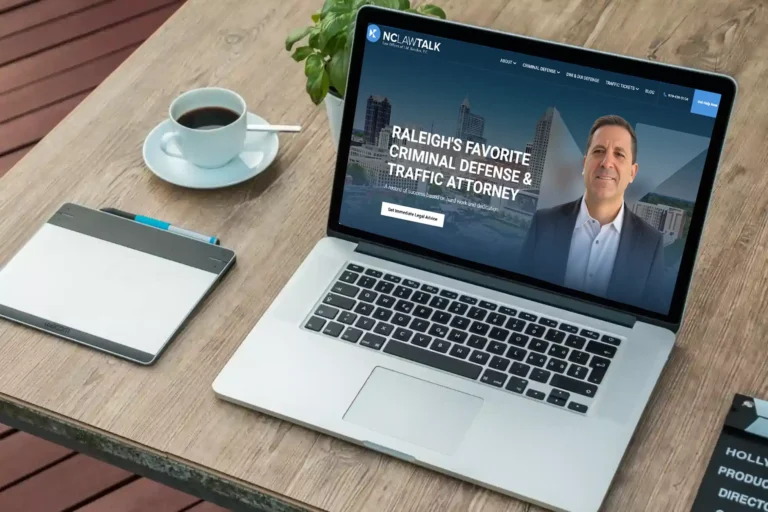In today’s digital age, data reigns supreme. Business owners are constantly bombarded with a wealth of data, and harnessing its power is vital for making informed decisions and improving their online presence. One indispensable tool in this journey is Google Analytics, and its latest iteration, Google Analytics 4 (GA4), offers a treasure trove of metrics to help businesses gain valuable insights. In this comprehensive guide, we’ll walk you through the essential GA4 metrics you need to know, starting with the basics and progressing to more advanced analytics. By the end, you’ll have a clear understanding of how to leverage GA4’s capabilities to enhance your online strategies and drive business success.
Installing Google Analytics
Installing Google Analytics 4 on your website is a crucial first step in unlocking the power of these metrics. Once they have created a Google Analytics account, website owners have a few options when it comes to installation, ensuring flexibility to suit various platforms and needs.
- Google Tag Manager (GTM): One of the most popular and user-friendly methods is through Google Tag Manager. GTM allows you to add and manage various tracking codes, including GA4, without directly altering your website’s source code. It simplifies the process and reduces the risk of errors that can occur with manual coding.
- Manual Installation: Alternatively, if you’re comfortable working with code, you can manually insert the GA4 tracking code directly into your website’s HTML. This approach gives you more control over the placement of the code, but it might be more time-consuming and prone to human error.
- Content Management Systems (CMS) Plugins: Many content management systems like WordPress offer plugins or extensions that make GA4 installation a breeze. With a few clicks, you can integrate GA4 tracking into your website without delving into the technical aspects.
- E-commerce Platforms: If you run an e-commerce store, popular platforms like Shopify, WooCommerce, or Magento often have built-in options or plugins specifically tailored for GA4 integration. These tools simplify tracking and offer e-commerce-specific features.
Regardless of the method you choose, ensure that you follow Google’s installation instructions carefully and verify that your tracking is functioning correctly from the Google Analytics dashboard. Be aware, it can take a few days to start seeing data processed in a new GA4 property, and a few months before enough data is gathered to gain valuable insight. Accurate data collection is the foundation upon which you’ll build your insights and strategies.

GA4 Metrics You Need to Know
Once GA4 is up and running, you’ll start accumulating valuable data that can guide your decision-making process. Remember, the true power of Google Analytics 4 lies not just in collecting data but in interpreting it effectively to optimize your website or app, enhance user experiences, and ultimately achieve your business goals.
Basic Google Analytics Metrics
Conversion
In the realm of online analytics, a “conversion” holds immense significance. It’s essentially the North Star guiding businesses toward their ultimate goals. However, what makes conversions fascinating is their versatility. Almost any type of user action can be marked as a conversion, depending on the nature of the business and its objectives.
Picture this: a user navigating your website, exploring your products or services, and then taking a specific action that aligns with your business goals. That action, whatever it may be, represents a conversion. For many businesses, the most recognizable conversions include completing a purchase, submitting a lead form, or signing up for a newsletter. These actions are like checkpoints on the path to success, and Google Analytics 4 (GA4) excels in tracking them.
But here’s where it gets intriguing: not all conversions are created equal, and their definition can vary widely. Some businesses consider phone calls made through their website, the submission of a contact form, the mere viewing of a crucial page, or even the downloading of a resource file as conversions. Each of these actions represents a critical step forward in achieving specific business objectives.
So, why is this versatility important? It’s because businesses are unique, and their online goals can differ significantly. An e-commerce store measures success by completed transactions, while a B2B service provider may prioritize lead generation through form submissions. A content-based website might value user engagement, like reading multiple articles or spending time on-site frequently, as a conversion.
By setting up conversions properly within GA4, you can gain precise insights into which actions are most valuable for your business, pinpoint areas for improvement, and fine-tune your strategies to optimize the user journey.
Sessions Default Channel Group
This metric segments your website or app traffic into different channels, such as organic search, direct, or referral. It is typically the default selection when a new metric is added to a report. Understanding the default channel group of your sessions is crucial for optimizing your marketing efforts and allocating resources effectively.
Event Count
Event tracking in GA4 allows you to monitor specific user interactions on your website, such as clicks, downloads, or video views. The Event Count metric provides a straightforward count of these interactions, helping you gauge user engagement with your content.
Event Count Per User
While Event Count gives you an overall view, Event Count Per User dives deeper by revealing how many interactions each individual user has with your site. This metric is crucial for understanding user behavior and identifying power users or potential bottlenecks in your conversion funnel.
Landing Page
The Landing Page metric sheds light on which pages serve as entry points for your website. Knowing which pages attract the most visitors can guide your content strategy and help you improve user engagement and retention.
Screen Class
For mobile app developers, Screen Class is a vital metric. It identifies the screens or sections of your app that users interact with the most, allowing you to refine your app’s user experience based on this valuable data.
Intermediate Metrics in Google Analytics
Engagement
Engagement is a broader metric that encompasses various user interactions, including clicks, scrolling, and time spent on a page. It offers a holistic view of how users engage with your content, helping you identify popular sections and areas that may need improvement.
Average Engagement Time
This metric quantifies the average time users spend interacting with your website or app. It provides insight into the stickiness of your content and can help you tailor your marketing efforts to retain users for longer periods.
Add-to-Carts
Add-to-Carts focuses on the earlier stages of the e-commerce journey. It tells you how often users add items to their shopping carts, giving you valuable data on product interest and purchase intent.
Checkouts
E-commerce businesses will find the Checkouts metric particularly valuable. It tracks the number of times users initiate the checkout process, offering insights into cart abandonment rates and potential optimization opportunities.
Pro Tip: Understanding the Drop-Off Point – Comparing Add-to-Carts to Checkouts
When analyzing e-commerce performance, comparing the number of “Add to Carts” to the actual “Checkouts” is a valuable strategy for optimizing your conversion funnel. Here’s a pro tip to make the most of this comparison:
Look Beyond the Numbers: While it’s tempting to focus solely on the numerical difference between these two metrics, remember that each represents a distinct step in the customer’s journey. “Add to Cart” signifies interest and intent, while “Checkout” signifies commitment. Analyzing this drop-off point can provide powerful insights.
Identify Abandonment Reasons: Understand why users who added products to their carts didn’t proceed to checkout. Is it unexpected shipping costs, a complex checkout process, or a lack of payment options? By identifying these pain points, you can make targeted improvements to reduce cart abandonment rates.
Optimize the Cart Page: Your cart page plays a pivotal role. Make it user-friendly with clear product details, a visible “Checkout” button, and transparent pricing. Implement trust signals, like security icons, to boost user confidence in proceeding to checkout.
Recover Abandoned Carts: Use remarketing techniques to re-engage users who abandoned their carts. Send personalized follow-up emails with product reminders or incentives to encourage them to complete their purchase.
A/B Testing: Conduct A/B tests on your cart and checkout pages to determine which design and layout variations yield higher conversion rates. Data-driven changes can have a significant impact.
Streamline Checkout Process: Simplify the checkout process by minimizing steps and asking for essential information only. Offer guest checkout options to reduce friction for first-time shoppers.
Mobile Optimization: Ensure your cart and checkout pages are mobile-responsive. Many users shop on mobile devices, and a clunky mobile experience can lead to higher abandonment rates.
By comparing “Add to Carts” to “Checkouts” and taking actionable steps to optimize this critical phase of the customer journey, you can increase conversion rates, boost revenue, and provide a smoother and more satisfying shopping experience for your customers.
Unleash the Full Potential of Your Website
If you feel like you need more guidance (or you don’t have time to learn it all), give us a call us at 919-341-8901 or schedule a free consultation.
Views
Views are a fundamental metric for content-driven websites. They provide a count of how many times specific content, such as articles or videos, is viewed. Understanding what content resonates with your audience can inform your content strategy.
Sessions
Sessions metric quantifies user visits to your website or app. It helps you understand user behavior patterns, including the frequency and duration of visits, and is essential for measuring engagement and user loyalty.
Important Google Analytics Metrics for Advanced Users
Google tries to keep things simple when it comes to the metrics in Google Analytics, but for those seeking a more granular understanding of their data, the platform offers the flexibility to dive deeper. This depth of analysis can be achieved by adding parameters and dimensions to your data.
Parameters
Parameters allow you to add custom information to your tracked events, making it easier to categorize and analyze specific user interactions. For instance, if you’re running an e-commerce website, you can add parameters to track details such as product IDs, transaction values, or coupon codes. This level of customization is invaluable for understanding which products perform best, which marketing campaigns are most effective, and which discounts resonate with your audience.
Dimensions
Dimensions provide context to your data by adding descriptive attributes. They help you slice and dice your analytics, making it possible to view data from various angles. For instance, you can use dimensions to break down user engagement by demographics, geography, or device type. This allows you to uncover valuable patterns and trends that might be hidden in broader metrics.
By incorporating parameters and dimensions strategically into your tracking, you can tailor Google Analytics to your specific business needs. For example, you can analyze the effectiveness of a recent email marketing campaign by tracking the parameters associated with the campaign’s links. You can also gain insights into the geographic regions where your products or services are most popular by using dimensions to segment your audience.
Two commonly used metrics to gauge user engagement are DAU/MAU and DAU/WAU, which provide insights into how frequently users interact with your platform over specific time frames.
DAU/MAU (Daily Active Users to Monthly Active Users)
DAU/MAU, or Daily Active Users to Monthly Active Users ratio, measures the daily engagement of users relative to their monthly engagement. It’s calculated by dividing the number of users who interact with your platform on a daily basis by the number of users who engage with it at least once a month.
In essence, DAU/MAU answers the question: “What percentage of our monthly users also engage with our platform on a daily basis?” This metric is particularly valuable for assessing the stickiness and appeal of your platform. A high DAU/MAU ratio indicates that a significant portion of your monthly user base is actively engaging with your platform every day, demonstrating strong user retention and ongoing interest.
Why is DAU/MAU Important?
- User Retention: A high DAU/MAU ratio signifies that your platform is successful in retaining users over time. It’s a strong indicator that your content, features, or services are compelling enough to keep users coming back regularly.
- Engagement Trends: Tracking DAU/MAU over time can reveal trends in user engagement. A rising ratio may indicate improving engagement strategies, while a declining ratio could be a sign that user interest is waning.
- Monetization Potential: Higher user engagement often translates to increased monetization opportunities, whether through advertising, subscriptions, or in-app purchases.
DAU/WAU (Daily Active Users to Weekly Active Users)
DAU/WAU, or Daily Active Users to Weekly Active Users ratio, provides similar insights but focuses on a shorter time frame. It measures the daily engagement of users relative to their weekly engagement by dividing the number of daily active users by the number of users who engage with the platform at least once a week.
DAU/WAU addresses the question: “What percentage of our weekly users also engage with our platform daily?” This metric is valuable for assessing shorter-term user engagement trends and how frequently users return within a week.
Why is DAU/WAU Important?
- Short-Term Engagement: While DAU/MAU offers a broader view of user engagement, DAU/WAU provides insights into shorter-term engagement patterns. A high DAU/WAU ratio indicates that a significant portion of your weekly users are consistently active on a daily basis.
- Content Effectiveness: It helps assess the effectiveness of recent content updates or features introduced within a week. If the DAU/WAU ratio rises after such changes, it may indicate positive user responses.
- User Habit Formation: A rising DAU/WAU ratio can suggest that users are forming daily habits around your platform, which can be a powerful driver of long-term engagement.
Applying Google Analytics Data
Before you start implementing sweeping changes to your business strategies based solely on your Google Analytics data, it’s crucial to keep in mind that this data represents just one piece of the puzzle. While it provides invaluable insights into user behavior on your website or app, it’s not the sole determinant of success. Other factors, such as seasonal fluctuations, evolving market trends, and offline influences, should also be taken into consideration when making modifications to your business approach.
That said, Google Analytics data is an invaluable tool for understanding the impact of your online efforts and content. For example, if you’ve recently added new content to your top-performing blog section, GA4 data can reveal whether this addition has resulted in increased user retention. By tracking user engagement and session durations, you can gauge the effectiveness of your content updates.
Moreover, with properly implemented events in Google Tag Manager, you can delve even deeper into your data to uncover valuable insights. Here are some ways you can leverage GA4 data:
- Newsletter Performance: If you use Google Analytics in conjunction with well-defined events in your newsletters, you can identify the top-performing links each month. This information is gold for understanding your audience’s interests and tailoring your content to their preferences.
- Source of New Users: GA4 allows you to pinpoint the most lucrative sources of new users on the web. Are they coming from organic search, social media, referral links, or paid advertising? This knowledge is instrumental in allocating your marketing budget effectively and optimizing your acquisition strategies.
- Digital Sales Funnel: Tracking events and conversions in GA4 enables you to outline your digital sales funnel. Identify the user journey to see where users drop off in the conversion process, allowing you to make data-driven optimizations to the funnel for higher conversion rates.
Unlock the Power of GA4 and Elevate Your Online Presence
Are you ready to take your online business to the next level? Your journey to data-driven success starts here!
At TheeDigital, we specialize in harnessing the full potential of Google Analytics 4 (GA4) to supercharge your online strategy. We’re not just a digital marketing agency; we’re your partners in achieving digital excellence.
Our team of experts understands the intricacies of setting up, troubleshooting, and optimizing GA4 for businesses of all sizes. Whether you’re a budding startup, an e-commerce giant, or an established enterprise, we’ve got you covered. Here’s what we bring to the table:
1. Expert GA4 Setup: We’ll ensure that GA4 is seamlessly integrated with your website or app, providing you with accurate and actionable data from day one.
2. Troubleshooting Mastery: From resolving tracking issues to troubleshooting discrepancies, we have the skills to keep your analytics running smoothly, so you can focus on growing your business.
3. Content Optimization: Content is king, and we know how to make it work for you. Our content optimization strategies are tailored to your business goals, ensuring your online presence shines.
4. Customized Insights: We don’t believe in one-size-fits-all solutions. Our approach is personalized, driven by data, and designed to meet your unique objectives.
5. Conversion Mastery: Whether it’s boosting e-commerce sales, lead generation, or enhancing user engagement, we’ll optimize your conversion funnels to deliver results.
Don’t let valuable insights slip through the cracks. With our expertise in GA4 and online content, you’ll have the tools and strategies needed to make informed decisions, drive growth, and stay ahead of the competition.
Ready to embark on this data-driven journey with us? Contact TheeDigital today at 919-341-8901, and let’s start turning your online presence into a powerhouse of success. If you’d prefer to keep things online for now, fill out our form below. Together, we’ll conquer the digital landscape, one click at a time.
Tags: Our Favorites