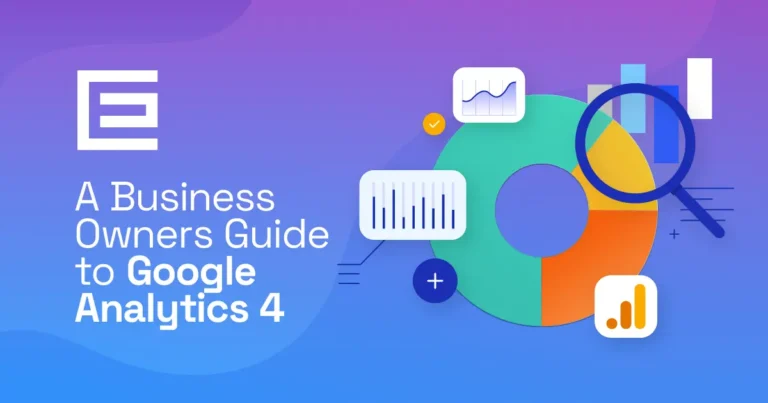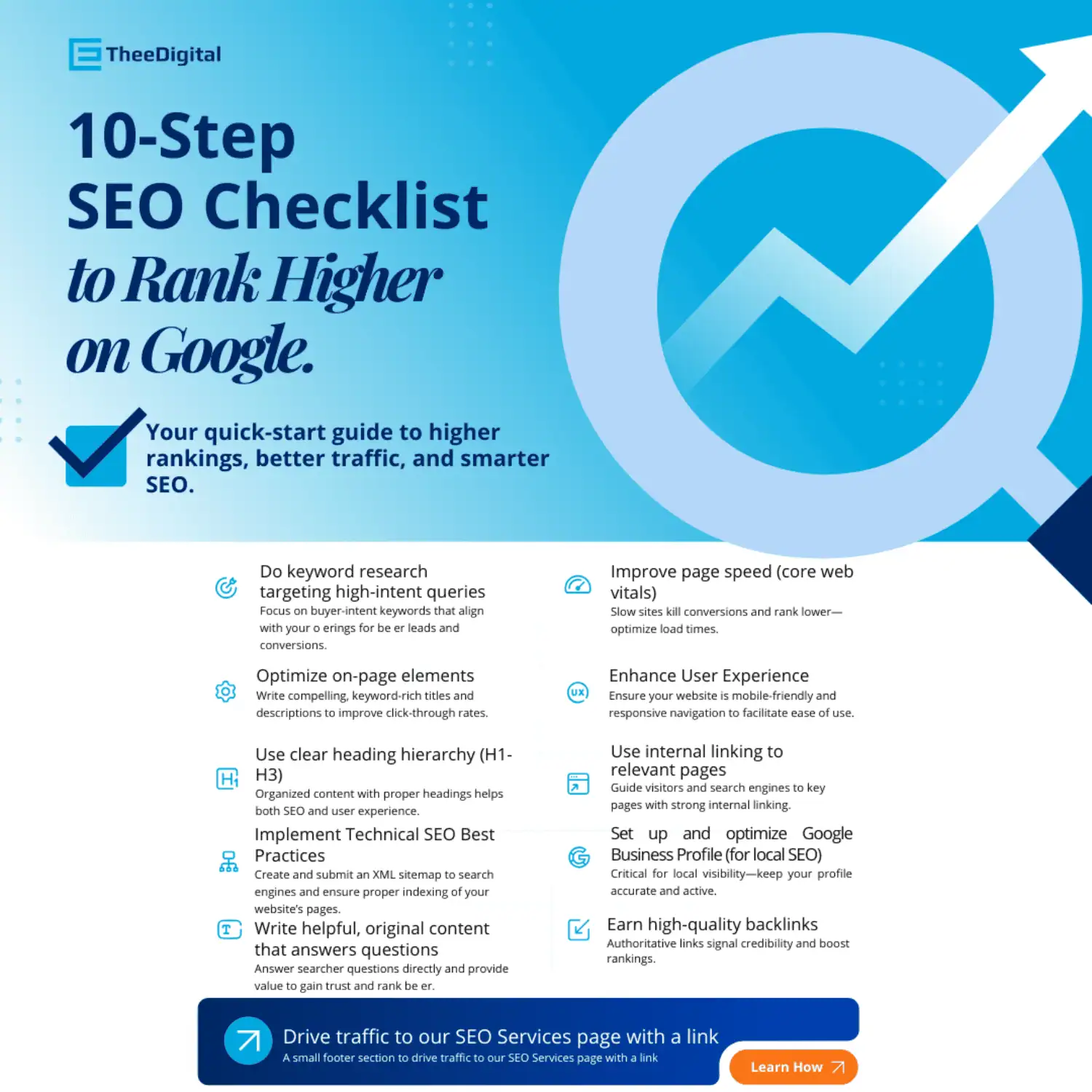Dental software has marked a significant milestone in the evolution of modern dentistry, revolutionizing how dental professionals manage their practices and care for their patients. This technology, encompassing a wide range of applications from patient record management to appointment scheduling and digital imaging, has become an indispensable tool in the dental industry.
When you run a dental practice, you want to choose management software that will make your practice efficient and organized. There are many options out there, so it can be overwhelming as you try to decide which one is best for your practice.
That’s where we come in. In this article we’ll go over what Dental Software can do for your practice and we’ve put together a list of dental office management software options. All of them meet these criteria:
- They have 4+ star reviews on Google, Software Advice, and/or Capterra.
- Their website has to have enough information about the product, pricing, and support to allow users to make an informed decision before reaching out to the company for a demo.
- The software must be HIPAA compliant because the patient’s privacy is the top priority.
Let’s take a look at what dental sofware can do for your practice. Or skip down to our top choices so you can pick the right one for your practice.
Understanding Dental Software
Dental software is a specialized form of technology designed to streamline the operations of dental practices and enhance patient care. At its core, it serves as a management tool that simplifies and organizes the myriad tasks involved in running a dental office.
This includes everything from patient scheduling and record-keeping to billing and clinical documentation. The primary purpose of dental software is to increase the efficiency of dental practice operations, reduce the likelihood of human error, and provide a more seamless and satisfying experience for both patients and dental professionals.
The key features and functionalities of dental software are diverse and cater to various aspects of dental practice management. One of the fundamental features is patient management, which involves maintaining comprehensive patient records, including personal information, dental history, treatment plans, and billing details. Appointment scheduling is another crucial functionality, enabling efficient management of patient appointments, reminders, and follow-ups, often with user-friendly calendar interfaces.
Clinical documentation is also a significant component, where dental software offers tools for charting, treatment planning, and maintaining detailed clinical notes. Many systems integrate digital imaging, allowing dentists to directly capture, store, and view dental images such as X-rays and intraoral photos within the patient’s record. Billing and insurance management is another essential feature, streamlining the process of generating invoices, processing payments, and managing insurance claims.
In addition to these core functionalities, advanced dental software may include features like prescription management, reporting tools for analyzing practice performance, and communication modules for patient engagement through emails or text messages. Some systems also incorporate tools for dental health education, providing resources and information that can be shared with patients to enhance their understanding of dental health and treatments.
Overall, dental software is a multifaceted tool that not only aids in the administrative and clinical aspects of dental practice but also plays a crucial role in enhancing the quality of patient care. Its continuous evolution and integration of new technologies reflect the dynamic nature of the dental industry and its commitment to adopting innovative solutions for better healthcare delivery.
Types of Dental Software
The realm of dental software encompasses a variety of types, each designed to cater to specific aspects of dental practice management and patient care. Understanding these different types is crucial for dental professionals to choose the right tools that align with their practice needs.
Practice Management Software
Practice Management Software is the backbone of dental software types. It’s an all-encompassing solution that helps in the efficient running of a dental office. This software typically includes features for appointment scheduling, patient record management, billing, and reporting. It serves as a centralized system to manage day-to-day operations, making it easier for staff to access and update patient information, manage appointments, and handle billing and insurance claims. The goal is to streamline administrative tasks, reduce paperwork, and improve overall practice efficiency.
Patient Communication Software
Patient Communication Software focuses on enhancing the interaction between dental practices and their patients. This type of software includes tools for appointment reminders, follow-up emails, educational materials, and sometimes even teledentistry capabilities. By automating communication processes, this software helps in reducing no-shows, improving patient engagement, and maintaining a continuous relationship with patients outside of the dental office. It’s essential for practices looking to improve patient satisfaction and retention.
Dental Imaging Software
Dental Imaging Software is specialized for managing and analyzing dental images such as X-rays, CT scans, and intraoral photographs. This software often integrates with digital imaging equipment and provides tools for viewing, editing, and storing images. It enhances the diagnostic process by offering high-quality images and sometimes includes features for image analysis and interpretation. Dental imaging software is crucial for practices that emphasize diagnostic and treatment planning accuracy.
Case Presentation Software
Case Presentation Software is designed to aid dentists in explaining dental conditions and treatment plans to patients. It typically includes visual aids, animations, and customizable templates that help in making complex dental procedures understandable to patients. This software is instrumental in improving patient communication, consent processes, and treatment acceptance rates. It’s particularly useful for practices that offer a wide range of cosmetic or specialized dental services.
Others (Billing, Scheduling, etc.)
Other types of dental software include specialized solutions for billing and scheduling. Billing software streamlines the invoicing and payment process, ensuring accuracy and compliance with insurance requirements. Scheduling software, on the other hand, focuses on optimizing appointment booking, reducing gaps in the schedule, and maximizing the use of practice resources. These tools are essential for maintaining the financial health and operational efficiency of a dental practice.
Each type of dental software plays a unique role in enhancing the functionality and service quality of dental practices. By integrating these various software solutions, dental professionals can ensure a more streamlined, efficient, and patient-centric practice.
Benefits of Dental Software
The integration of dental software into dental practices brings a multitude of benefits, significantly impacting various aspects of service delivery and management. These benefits not only streamline operations but also elevate the quality of patient care.
Streamlining Administrative Tasks
One of the primary advantages of dental software is its ability to streamline administrative tasks. This includes automating appointment scheduling, simplifying patient registration, and efficiently managing billing and insurance claims. By reducing the time and effort spent on these tasks, dental staff can focus more on patient care and other critical aspects of practice management. This efficiency also minimizes the chances of errors in data entry and financial transactions, leading to a smoother operational workflow and improved organizational productivity.
Enhancing Patient Care and Experience
Dental software plays a crucial role in enhancing patient care and experience. With features like electronic health records (EHR), dentists have quick and easy access to patient histories, treatment plans, and notes, enabling them to provide more personalized and informed care. Patient communication tools included in dental software help in keeping patients engaged and informed about their dental health, appointments, and treatment plans. This proactive communication fosters a stronger dentist-patient relationship, enhancing patient satisfaction and loyalty.
Improving Clinical Efficiency
In the clinical realm, dental software contributes significantly to improving efficiency. Digital charting tools, for instance, allow for more accurate and faster documentation of patient visits. Dental imaging software integrates seamlessly with diagnostic equipment, providing high-quality images that are essential for accurate diagnoses and treatment planning. Additionally, some software offers decision-support tools, which aid in clinical decision-making, ensuring that patients receive the most appropriate and effective treatments.
Data Management and Security
The management and security of patient data are important. Dental software offers robust solutions for data storage, backup, and recovery, ensuring that patient records are safe, secure, and easily accessible when needed. Compliance with health information privacy regulations, such as HIPAA in the United States, is also streamlined through dental software, which is designed to protect patient confidentiality and secure sensitive information against unauthorized access or breaches.
Choosing the Right Dental Software
Selecting the appropriate dental software is a critical decision for any dental practice, as it can significantly influence the efficiency and effectiveness of operations. To make an informed choice, several key factors must be considered.
Factors to Consider
- Size of Practice: The size of your dental practice plays a crucial role in determining the type of software you need. Larger practices with multiple dentists and staff members may require more comprehensive solutions with advanced features like multi-user access, extensive reporting, and robust scheduling capabilities. Smaller practices might benefit from more streamlined, cost-effective solutions that cover basic needs without unnecessary complexity.
- Specific Needs: Each dental practice has unique needs based on the services they offer and their workflow. Some practices might prioritize advanced imaging and charting capabilities, while others may focus on patient communication and engagement tools. It’s important to assess the specific requirements of your practice, including integration with existing hardware and other software systems.
- Budget: Budget constraints are always a significant consideration. The cost of dental software can vary widely, with more feature-rich, comprehensive systems commanding higher prices. It’s essential to balance the need for functionality with the available budget, considering both upfront costs and ongoing expenses such as subscription fees, maintenance, and updates.
User Reviews and Feedback
Consulting user reviews and feedback is an invaluable step in choosing dental software. Current users can provide insights into the software’s performance, ease of use, customer support, and real-world pros and cons. Online forums, trade publications, and professional networks are excellent resources for gathering this information. Pay attention to comments about the software’s reliability, customer service responsiveness, and any recurring issues users may have encountered.
Selecting the right dental software requires careful consideration of your practice’s size, specific needs, and budget. By comparing popular options like those listed in the next section, and paying close attention to user reviews and feedback, you can make a well-informed decision that best supports the operational and clinical needs of your dental practice.
Best Dental Software Programs
As chosen by TheeDigital but ranked by you our readers. Have you used one of the below providers? Vote on your favorite.
iDental Soft
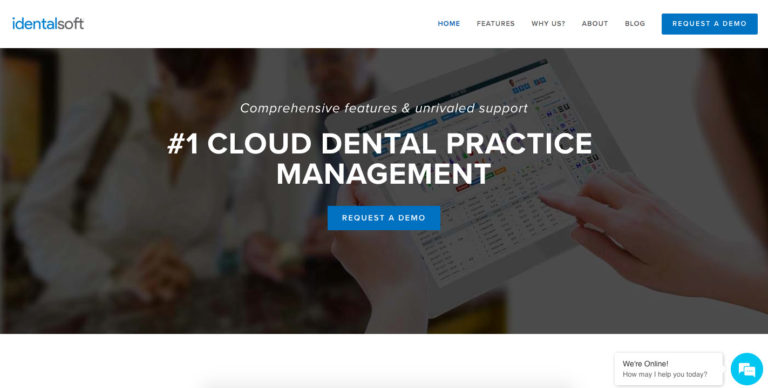
iDental Soft is a cloud-based dental practice management software that allows you to take your office completely paperless. It’s compatible with any platform/operating system on any device. You can take advantage of prescription management, native imaging, eClaims, and treatment planning to a patient portal. It’s an all-in-one solution for all of your dental office management needs.
- Free Demo: Yes
- Price: Pricing starts at $250.00. They also advertise a free trial.
- Training: Unlimited 1:1 training is available anytime.
- Support: Support is available via phone, email, or support ticket from 9 AM-8 PM EST.
- Hosting: Cloud-based
- HIPAA Compliant: Yes
CareStack
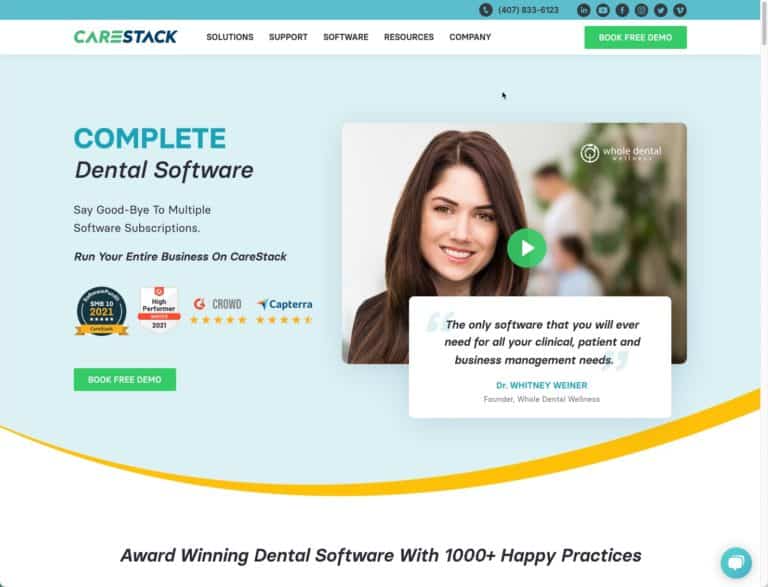
Move away from the complexities of using multiple software and manage everything you need through one modern cloud dental software. CareStack allows you to manage appointments, treatments, claims, payments, reporting, and more in one place. With your practice management simplified, you gain more time to focus on your staff, patients, and your life.
- Free Demo: Yes
- Price: Monthly subscription model with one-time onboarding fees. Once you complete commitment-free demos with the sales team, you can get more information on pricing.
- Training: CareStack has expert trainers to guide you through the entire software. Its “CareStack University” is designed to help you pace learning and monitor progress for each team member.
- Support: There is 24/7 dedicated support on any mode including live chat, emails, or phone calls at zero cost.
- Hosting: Secure cloud-based platform with excellent up-time performance
- HIPAA Compliant: Yes
tab32
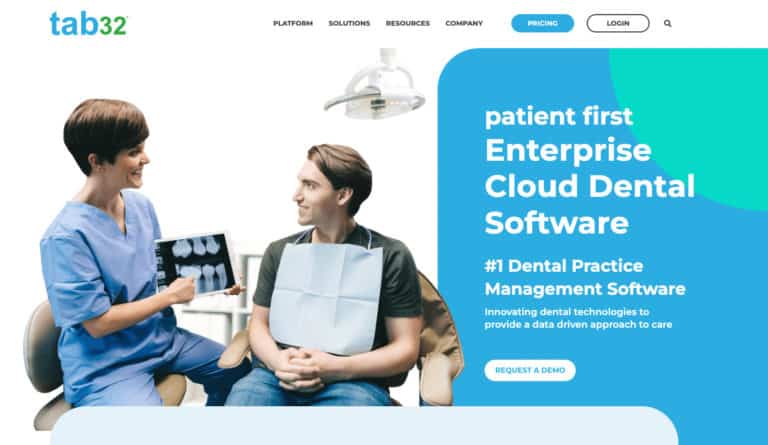
Comprehensive All-in-One Cloud Dental Software. The platform delivers comprehensive and cohesive, engaging patient experiences through the entire value chain of the care continuum. Our integrated all-in-one modules work together as part of a seamless experience, so you have one synergistic platform to tackle today’s challenging business environment.
- Free Demo: Yes
- Price: tab32 bases its pricing on the number of locations and doctors in your practice. A pricing quote is available upon request.
- Training:A personal customer onboarding expert will guide you through migration, training, follow-ups and all other support needs. The trainer will develop customized processes for your practice training depending upon size, location, etc.
- Support: A dedicated success coach along with free training, enrichment webinars, and live support agents will be available to support.
- Hosting: Secure cloud-based platform with excellent up-time performance
- HIPAA Compliant: Yes
Curve Dental
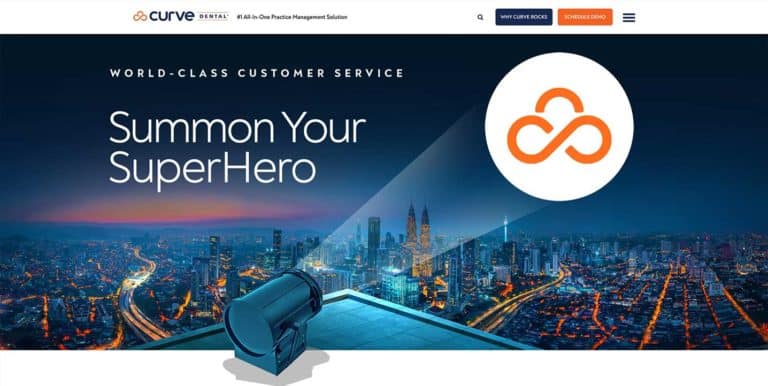
Curve Dental is a web-based, or cloud-based, all-in-one dental practice management solution. It’s a favorite of many practices because it’s web-based, and can be used with any operating system on any computer. From scheduling to billing and imaging, Curve Dental does it all with ease.
- Free Demo: Yes
- Price: Curve Dental bases its pricing on the number of doctors in your practice so price information is not available on their website.
- Training: Phone and internet training is available. They also have training webinars regularly.
- Support: Phone support is available 24/7 or you can create a support ticket within the software.
- Hosting: Cloud-based
- HIPAA Compliant: Yes
Practice-Web
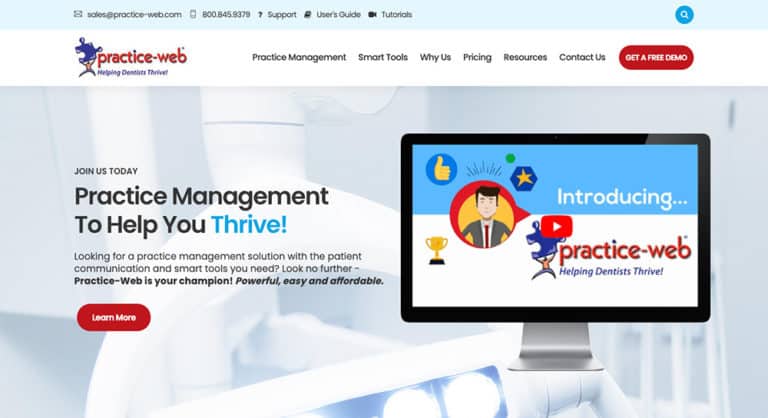
Practice-Web has a wide variety of capabilities. There’s appointment scheduling, charting, e-billing, merchant card processing, automated appointment reminders, free text messaging, and more. It’s an all-in-one solution that allows your practice to go completely paperless. But, there is a big drawback. Practice-Web is only compatible with the Microsoft.NET platform (part of Windows 10, Windows 8, or Windows 7.) If your practice uses macOS or Linux, you won’t be able to use Practice-Web.
- Free Demo: Yes
- Price: Practice-Web for the first office is $169/month for 12 months then $129/month. There are often special discounts available, so be sure to see what is offered when you sign up.
- Training: Additional training is available for $75/hour.
- Support: Practice-Web offers support via phone or email Monday-Friday between the hours of 6:30 AM-5 PM PST.
- Hosting: On-site
- HIPAA Compliant: Yes
Dentrix Ascend
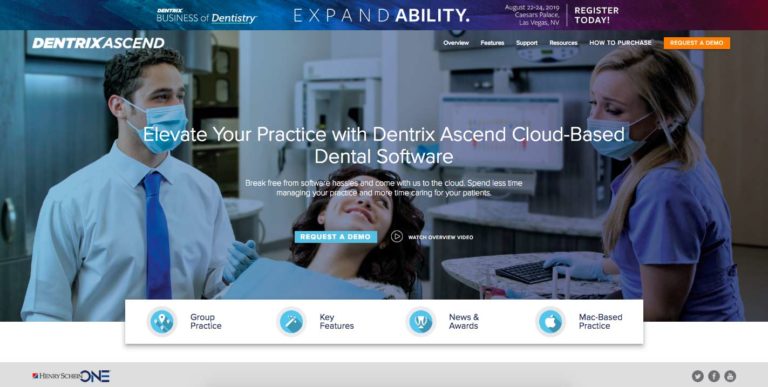
Dentrix Ascend is another cloud-based dental practice management software that provides administration duties, charting, imaging, as well as group practices. The software makes it easy to schedule and confirm appointments and track insurance plans. You can also run management reports to gather KPIs such as the number of patients seen and procedures performed.
- Free Demo: Yes
- Price: The cost of Dentrix Ascend depends on the number of locations in your practice. There are one-time fees for enrollment and database conversion and a subscription fee monthly. There is also an ongoing fee if you have more than 10 concurrent users. You can request a quote on their website.
- Training: Hands-on training is provided inside of the program so you can learn how to use it. While this is designed to save time and money, it may not be ideal for everyone. There are several how-to videos on their website that demonstrate how to complete routine tasks.
- Support: Your monthly subscription includes support. You can reach out to the Dentrix Ascend team via email or phone.
- Hosting: Cloud-based
- HIPAA Compliant: Yes
Denticon

Released in 2003, Denticon was the first cloud-based dental office management software. It is a reliable program suitable for practices of all sizes. It has business and clinical functionalities as well as modules for patient communication, records management, imaging/charting, treatment planning, claims management, and more.
- Free Demo: Yes
- Price: Denticon does not publicize its prices. You must contact their sales team for a quote.
- Training: Training is included with all new client onboarding.
- Support: Support is included in your monthly subscription fee. You can call, email, or submit a support ticket from your account dashboard.
- Hosting: Cloud-based
- HIPAA Compliant: Yes
Dovetail

Although Dovetail can be used on any device, it was designed for tablets. The sleek interface makes it easy to create and manage treatment plans and patient records, take notes and streamline your billing process. Since it’s cloud-based and designed to be used on mobile devices, you can take it anywhere.
- Free Demo: Yes
- Price: Starts at $399 per practice, per month with no limit on the number of users and no hidden fees. A free trial is available.
- Training: You’ll get a “success coach” that will provide your team with 1:1 training. There are also several training videos on their website that you can watch any time.
- Support: Your success coach will be your support contact but if they’re not available, you can contact Dovetail support via phone, email, or live chat.
- Hosting: Cloud-based
- HIPAA Compliant: Yes
Dentimax

Dentimax is a flexible, powerful dental practice management software solution. It can be installed on any Windows device or hosted in the cloud. It’s popular because it is designed to easily integrate with your existing imaging/charting systems. Dentimax provides complete practice management, X-ray sensor integration, and features for internal use such as employee time tracking.
- Free Demo: Yes
- Price: Dentimax offers clients several packages to fit practices of all sizes. Setup fees begin at $199 and software packages start at $49.
- Training: Training is included with each package. Additional in-office or online training can be purchased at any time.
- Support: In addition to the extensive training that is available, Dentimax support is available via phone or email and in their support portal. You can also purchase monthly support for an additional fee.
- Hosting: Cloud-based
- HIPAA Compliant: Yes
Ace Dental

ACE Dental is a favorite because it’s easy to use and comes with many features. You can use take advantage of features such as patient and family ledgers, the ability to pre-block appointments, and a prescription writer. There is also a digital signature option, appointment email reminders, an employee time clock, and many more features. It’s a powerful program that can work for practices of all sizes.
- Free Demo: Yes, it’s available for download from their website.
- Price: Pricing depends on which tier of service you choose and how many computers the software will be installed on. The basic package for installation on one computer is a flat fee of $499. Prices increase to $3,999 for unlimited users on the highest tier of service.
- Training: Training is included at the highest tier. Training at the lower tier is $75 per hour. They do have an extensive library of training videos on their website that may be enough to bypass additional training.
- Support: Support is available via phone or email from 9 AM-6 PM EST.
- Hosting: On-site
- HIPAA Compliant: Yes
Maxident

Maxident is another web-based dental practice management system compatible with all operating systems. It allows you to run your practice from reception to the exam room, check-in to check-out. With features like electronic records, automated tasks, employee reminders, treatment planning, and the “never lose a patient” system, it’s sure to help you take your practice to the next level.
- Free Demo: Yes
- Price: Maxident pricing starts at $199.95 per feature, per month. It’s best to contact the company to determine your exact price. A free trial is available.
- Training: On-site training is available as well as online training courses and an extensive library of how-to videos.
- Support: Support is available via phone and email.
- Hosting: Cloud-based
- HIPAA Compliant: Yes
OpenDental

OpenDental offers users a variety of essential features like tooth charts, online patient forms, electronic prescriptions, and eServices to make patient communication more efficient. It is also interoperable with over 100 other dental software programs like Acteon, Dolphin, and PaySimple, making it easy to integrate into your practice. The software is hosted, not cloud-based, so it will need to be installed on each device you plan to use it on.
- Free Demo: Yes, it can be downloaded from their website.
- Price: $169 per month, per location (must sign a 6-month contract). The price drops to $119 per month after 12 months.
- Training: They provide free training via prerecorded and live webinars. Customized training is $50 per hour and may be requested at any time.
- Support: Contact them via phone or live chat seven days a week (support hours vary by day) or consult their full product manual, available on the website.
- Hosting: On-site
- HIPAA Compliant: Yes
MOGO Cloud
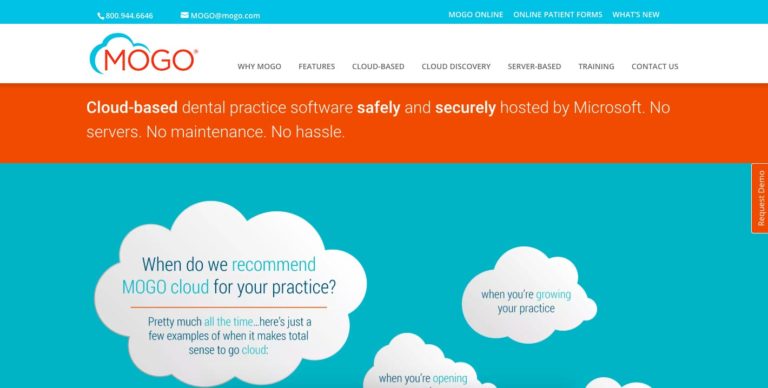
MOGO Cloud is cloud-based dental practice management software hosted by Microsoft. They offer all-in-one practice management without add-ons or extra fees for special capabilities. Features like a full imaging suite, customized or automatic eReminders, customizable forms, and eSignature make managing your practice easier than ever.
- Free Demo: Yes
- Price: Pricing starts at $250 per feature, per month. MOGO offers a free trial.
- Training: Customized online training is available for an hourly fee. There is also a library of free training videos available on their website.
- Support: Contact support via phone or email Monday-Friday from 8AM-5:30PM CST.
- Hosting: Cloud-based
- HIPAA Compliant: Yes
Dentisoft

Dentisoft is a simple, easy-to-use web-based dental office management solution. While its features aren’t as robust as other practice management programs, it focuses on providing users with the most essential clinical and administrative features like patient information, messaging, and appointment requests. It easily integrates with other programs and apps like Dexis, Evasoft, and Tigerview so you can use it with your current software.
- Free Demo: Yes
- Price: You can get started with the “Cloud Starter” option for free or choose the “Cloud Pro” package for $249 per month ($50 per month for new practices).
- Training: There is no training information on the website, but they have an extensive help section and live chat capabilities to get you going.
- Support: You can contact support via phone or email. There is also a live chat option.
- Hosting: Cloud-based
- HIPAA Compliant: Yes
Choosing the Best Dental Office Management Software is Just the First Step to Improving Your Practice
Your next step is contacting TheeDigital for your dental practice’s digital marketing. We’re an experienced digital agency, well-versed in what it takes to market dental offices. Contact our digital marketing experts today by calling 919-341-8901 or get your free site audit here!.
Implementation and Training
Successfully implementing dental software in a practice is a critical process that requires careful planning and execution. Proper implementation and training are essential to ensure that the software is used to its full potential, thereby maximizing the benefits for the practice.
Steps for Successful Implementation
- Pre-Implementation Planning: Before introducing new software, it’s crucial to have a clear plan. This involves setting goals, defining timelines, and allocating resources. Assess the current workflow and identify how the new software will fit into and improve these processes.
- Choosing the Right Team: Assign a dedicated team to oversee the implementation process. This team should include staff members who are tech-savvy and enthusiastic about the transition, as they can champion the process and assist others.
- Data Migration: If switching from another system, data migration is a critical step. Ensure that patient records, appointment schedules, and other essential data are securely transferred to the new system.
- Customization and Configuration: Tailor the software to meet the specific needs of your practice. This might involve setting up templates, customizing charts, and configuring settings to align with your workflow.
- Hardware and Network Assessment: Ensure that the existing hardware and network infrastructure can support the new software. Upgrades may be necessary for optimal performance.
Training Staff and Ensuring Smooth Transition
- Comprehensive Training Sessions: Conduct thorough training sessions for all staff members. This should include hands-on training on core functionalities, as well as guidance on any new processes introduced by the software.
- Phased Roll-Out: Implement the software in phases rather than all at once. Start with the most critical functions before gradually introducing additional features. This approach reduces overwhelm and allows staff to adapt more easily.
- Ongoing Support: Provide continuous support and resources for staff. This can include help desks, online resources, and refresher training sessions to ensure staff feel confident and supported.
Overcoming Common Challenges
- Resistance to Change: Change can often be met with resistance. Address this by clearly communicating the benefits of the new system and involving staff in the transition process. Highlight how the software will make their work easier and more efficient.
- Technical Difficulties: Be prepared for technical hiccups. Have a robust support system in place, including access to technical support from the software provider.
- Workflow Disruption: Initially, the new system may disrupt established workflows. Mitigate this by allowing extra time for tasks and being flexible with schedules during the early stages of implementation.
The successful implementation and training of dental software require a well-thought-out plan, a dedicated team, comprehensive training, and strategies to overcome common challenges. By taking these steps, a dental practice can ensure a smooth transition to the new system, leading to improved efficiency and better patient care.
Future Trends in Dental Software
The landscape of dental software is continually evolving, driven by technological advancements and changing needs within the dental industry. Looking ahead, several key trends are poised to shape the future of dental software, offering exciting possibilities for enhanced efficiency, accuracy, and patient care.
AI and Machine Learning in Dental Software
Artificial Intelligence (AI) and Machine Learning (ML) are at the forefront of innovation in dental software. These technologies are increasingly being integrated to provide more intelligent, automated solutions. AI in dental software can assist in various areas, such as diagnostic support, where algorithms analyze dental images to identify issues like cavities, gum disease, or even oral cancers at early stages. Machine Learning can enhance patient care by predicting treatment outcomes, personalizing treatment plans based on historical data, and even managing patient appointments more efficiently. As AI and ML technologies continue to advance, their applications in dental software are expected to become more sophisticated, offering unprecedented levels of support and efficiency in dental practices.
Cloud-based Solutions
Cloud-based dental software is another trend gaining momentum. These solutions offer several advantages over traditional, locally hosted systems. They provide greater accessibility, as data and software functionalities can be accessed remotely, enabling dentists and staff to work from anywhere. This is particularly beneficial for practices with multiple locations or for professionals who need to access patient information while on the go. Cloud-based systems also offer advantages in terms of scalability, data security, and cost-effectiveness, as they typically operate on a subscription model that eliminates the need for significant upfront investments in hardware and software infrastructure. As security and compliance measures continue to improve, the adoption of cloud-based dental software is expected to grow.
Integration with other Healthcare Systems
The integration of dental software with other healthcare systems is a trend that reflects a more holistic approach to patient care. Integrating dental software with general healthcare records and systems ensures a more comprehensive view of a patient’s health. This integration facilitates better communication and data sharing between dentists and other healthcare providers, leading to more coordinated and effective patient care.
It also helps in streamlining administrative processes like billing and insurance claims, which often involve interactions with external healthcare systems. As the importance of oral health in relation to overall health becomes more recognized, the demand for integrated systems is likely to increase.
As these trends continue to develop, they hold the promise of transforming the dental industry, enhancing both the practice of dentistry and the patient experience.
FAQs
What is the best dental software for small practices?
The best dental software for small practices often depends on specific needs and budget constraints. However, solutions like Open Dental, Dentrix Ascend, and Curve Dental are popular choices. These systems offer a balance of essential features like appointment scheduling, patient record management, and billing, without the complexity or cost of larger, more comprehensive systems. They are user-friendly and can scale with the growth of the practice.
How does dental software improve patient care?
Dental software improves patient care in several ways. Firstly, it enhances record-keeping accuracy, ensuring that dentists have detailed, up-to-date information on patient history and treatments. This leads to more informed decision-making and personalized care. Automated appointment reminders and follow-ups improve patient engagement and adherence to treatment plans. Additionally, features like digital imaging and treatment planning tools aid in accurate diagnoses and effective treatment strategies, directly impacting the quality of care provided.
Can dental software integrate with existing systems?
Yes, many modern dental software systems are designed to integrate with existing systems. This includes compatibility with digital imaging equipment, electronic health record systems, and even accounting software. Integration capabilities are a key consideration when selecting dental software, as they ensure a seamless workflow and reduce the need for redundant data entry, thereby increasing efficiency and reducing the potential for errors.
What is the cost range for dental software?
The cost of dental software varies widely based on the features, capabilities, and deployment model (cloud-based vs. on-premise). Basic systems for small practices can start as low as a few hundred dollars per year, while more advanced, comprehensive systems for larger practices can cost several thousand dollars annually. Many providers offer subscription-based pricing, which typically includes support, updates, and sometimes even hardware. It’s important to consider both upfront costs and ongoing expenses when evaluating the cost of dental software.
How secure is patient data in dental software?
Patient data security is a top priority in dental software. Reputable providers adhere to stringent data security standards and comply with healthcare regulations such as HIPAA in the United States. This includes implementing encryption, secure data storage and transmission, regular security audits, and access controls. While no system can be 100% secure, established dental software providers invest heavily in protecting patient data against unauthorized access and breaches. Practices should also play their part by ensuring that staff follow best practices in data security and privacy.
Final Thoughts
The integration of dental software into dental practices represents more than just an upgrade in technology; it signifies a commitment to providing the highest standard of care. By embracing these technological solutions, dental professionals can ensure more accurate, efficient, and patient-centered care. The benefits extend beyond operational efficiency to include improved patient outcomes, which is the ultimate goal of any healthcare provider.
As we look to the future, the importance of staying abreast of technological advancements in dental software becomes increasingly clear. The continuous evolution of these systems promises even greater capabilities and efficiencies. Therefore, dental practices, whether small or large, are encouraged to explore and adopt these technologies. By doing so, they not only enhance their service delivery and operational efficiency but also position themselves at the forefront of a rapidly evolving healthcare landscape.
Tags: Dental Marketing • Vote for TheeBest