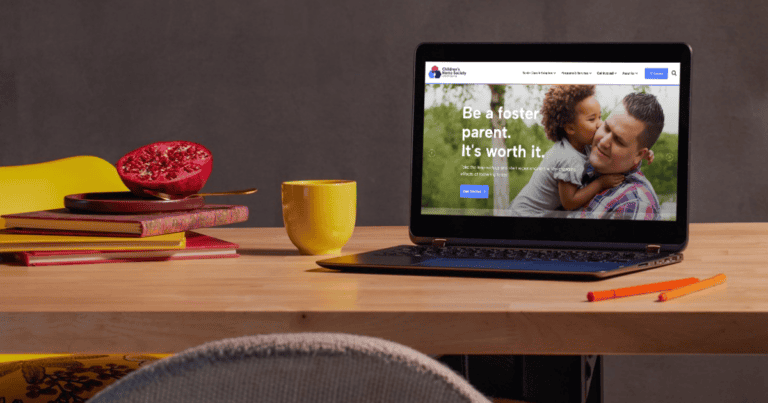What Are Categories?
Categories are a lot like folders. They are collections of things with the same topic or theme. Of course, on blogs you can attach more than one category to your content, but the purpose is the same- to categorize. Usually, there are a set amount of categories, which is the beauty of this device. With a set amount of categories they are utilized properly and give your blog a focus, subject and purpose. It is helpful for your audience to be able to scan through the list of categories quickly and choose the topic they want to browse. Categories are a great way to give your content structure with an easy browsing experience. The hard part is in the hands of the publisher; deciding which categories they want to use and when posting, which category each entry belongs in. The reason this is the hard part is because when deciding on categories, its vital that the publisher doesn’t pick any topics that will have too many or too few posts in them, since there isn’t a point to making a category if it will contain all or too few of your posts. Pick categories that reflect your blog content and can act as a table of contents to your reader. Limit the number so that assigning categories is simple and effective.What Are Tags?
Tags are equivalent to tags in real life; labels you attach to things. One of the differences between tags and categories is that tags aren’t pre-set the way categories are. Tags are written in manually, giving you the freedom to add whatever tags you want. If tags exist, it will link it to posts with the same label, and if it doesn’t exist, it is created as soon as you hit publish. Tags let you label the content with more specific terms that better and more accurately represent the content than a category can. However, tags aren’t always the most helpful for the browsing experience. One way to help incorporate tags into the browsing experience is to add a “tag cloud”, which is a block of tags where each tag has a different size that coordinates with the number of posts with that tag. A tag cloud helps visitors identify more specific themes within your content, based on popularity. Tags are good for showing what specific subjects are most popular on your site, but as far as browsing, it can be difficult because there can be thousands of posts with a tag, or even just one.Deciding Which to Use
Choosing categories or tags depends on the content you are publishing and how the search functions. User submitted sites like Flickr or YouTube have millions of submissions tend to lean towards tags over categories due to the pure volume of submissions. With so many specific posts, categories wouldn’t provide enough clarity and specificity to enhance the browsing experience, where as tags have more narrow scopes of content while still containing thousands of posts. So, the more content uploaded, the more important tags become. If the search feature on your site looks to tags for returning results, they obviously carry importance. However, if your search is powered by an external search engine like Google, the tags may not me as useful. In blogging, tags aren’t as important as categories, since the amount of content is less and user experience and navigation is a top priority. Categories help develop an organized focus and browsing experience for your audience and can provide more direction and clarity than tags. Readers generally like to find posts on a particular theme, and that’s what categories provide. Since you can assign multiple categories to posts, there is flexibility in categorization. For more blogging tips, check out some of our previous blog entries. Our internet marketing strategists are available to answer any questions or to simply consult on how to promote your online brand. Call 919-341-8901 for a free consultation or fill out our inquiry form and one of our internet marketing specialists will be in contact with you soon.Tags: Digital Marketing • Questions & Answers • Search Engine Optimization • WordPress