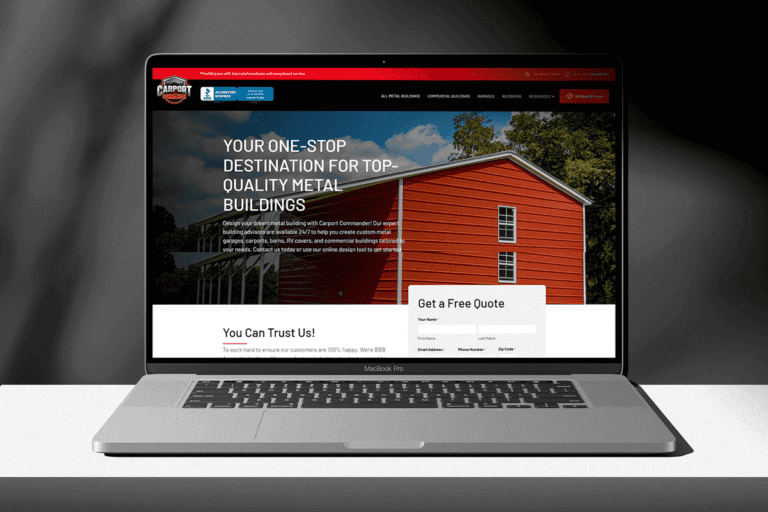Understanding how to manage and safeguard your website’s SEO integrity is crucial. One powerful tool in this arsenal is the disavow links feature. Disavow links refer to a strategic method that allows website owners and SEO professionals to indicate to search engines which backlinks they wish to discount from their ranking considerations. When a backlink comes from low-quality or spammy websites, it can negatively impact the search engine ranking of your site. Essentially, by disavowing a link, you are telling search engines like Google not to consider these links when assessing your website.
By effectively disavowing harmful or irrelevant links, businesses can protect their site’s SEO health and ensure it reflects positively in search engine results. Join the experts at TheeDigital, an SEO digital marketing agency serving clients nationwide, as we take a closer look at how the use of disavow links can help you maintain a robust online presence.
- 1What Are Disavow Links?
- 2How Disavow Links Impact the SEO of Your Site
- 3How to Identify Harmful Backlinks
- 4How to Avoid Toxic Backlinks
- 5Tools for Analyzing Backlinks
- 6How Do I Create a Disavow File for My Website?
- 7How Do I Format a Disavow File?
- 8How Do I Use Google’s Disavow Tool?
- 9What Mistakes Should I Avoid When Creating Disavow Links?
- 10Schedule a Consultation with Our SEO Marketing Experts Today
What Are Disavow Links?
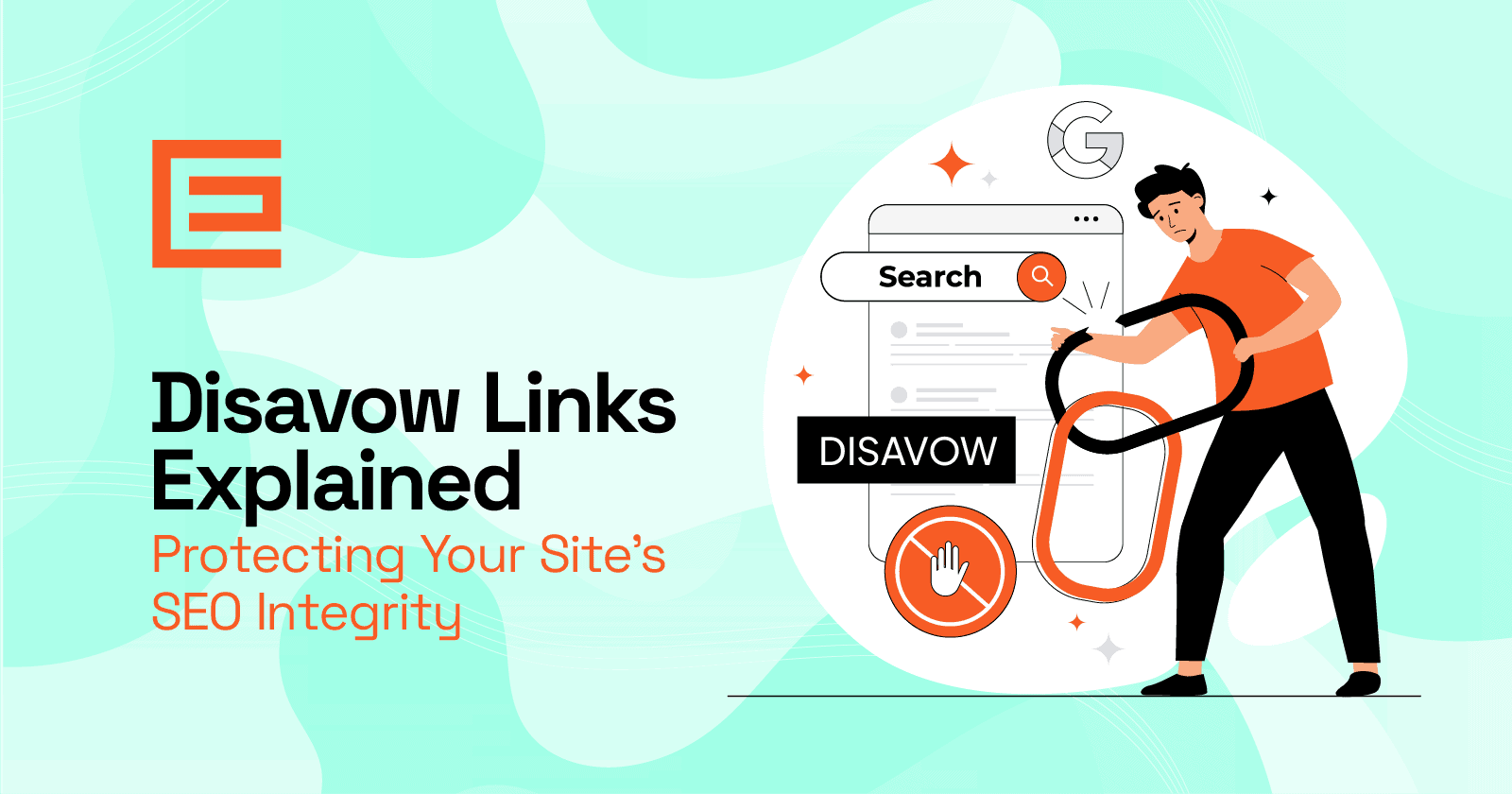
Disavow links are essentially a tool provided by search engines, notably Google, that allows webmasters to indicate which backlinks pointing to their site should be ignored or discounted. When a website accumulates a number of harmful, spammy, or low-quality backlinks, these can negatively impact It’s search engine ranking.
This is where the concept of disavowing links comes into play. By creating a disavow file, which is essentially a list of URLs or domains, website owners inform search engines that these specific links should not be considered as part of the site’s link profile. It’s a way of distancing your website from potentially damaging external links that are beyond your control.
Why Do Disavow Links Matter?
Using the disavow links tool provided by search engines like Google allows you to request that certain backlinks be ignored when evaluating your site’s ranking.
This helps to:
- Protect Your Reputation: Maintain a clean backlink profile that enhances your site’s authority and credibility.
- Avoid Penalties: Prevent potential SEO penalties that could arise from low-quality or unnatural link profiles.
- Improve SEO Performance: By removing harmful links, you can enhance your site’s visibility and ranking potential.
The Impact of Low Quality vs High Quality Backlinks
Search engines like Google use backlinks as one of the key factors to determine the quality and relevance of a website. High-quality backlinks can enhance a site’s authority, trustworthiness, and its ranking in search engine results pages (SERPs). Conversely, links from questionable sources can harm a site’s SEO performance. They can lead to a drop in rankings, or in severe cases, a manual penalty from search engines.
How Disavow Links Impact the SEO of Your Site
Disavowing links can significantly influence the SEO performance of your website. When search engines like Google assess the quality and authority of a site, they consider the backlinks pointing to it. However, not all backlinks are beneficial. In fact, some may come from low-quality or spammy sources, potentially harming your site’s SEO by associating it with poor-quality content or practices.
Maintain Relevance and Authority
Disavowing irrelevant or spammy links ensures that your site is associated with high-quality, relevant content. This, in turn, strengthens your site’s authority within its niche.
Mitigate Penalties
Search engines may penalize sites that appear to manipulate their rankings through unnatural link building. By disavowing harmful links, you can avoid penalties and maintain or improve your SEO standing.
Improve Search Engine Rankings
Removing harmful links can lead to a cleaner backlink profile, which often correlates with improved search engine rankings over time.
Enhance User Trust
A clean backlink profile signals to users and search engines alike that your site prioritizes quality and relevance, enhancing trust and credibility.
How to Identify Harmful Backlinks
Understanding and managing your site’s backlink profile is crucial for maintaining strong SEO performance. Harmful backlinks, if left unchecked, can negatively impact your site’s search engine rankings. Identifying these links and taking action, such as using the disavow links tool, is essential for safeguarding your SEO integrity.
Here are some key indicators of a toxic backlink:
- Low Domain Authority: Links from sites with very low domain authority may indicate poor quality.
- Irrelevant or Spammy Websites: Links coming from sites that have no relevance to your content or are known for spammy practices.
- Over-Optimized Anchor Text: An unnatural overuse of keyword-rich anchor text can be a red flag.
- High Volume of Links from Few Domains: A large number of backlinks from a small number of domains suggests an unnatural link profile.
- Links from Penalized Sites: Backlinks from sites that have been penalized by search engines can negatively affect your site.
- Paid Links: Any link that violates Google’s Webmaster Guidelines, including paid links, can be harmful.
- Links from Foreign Language Sites: Unless relevant, backlinks from foreign language sites that have no contextual alignment with your site should be avoided.
How to Avoid Toxic Backlinks
Building a robust backlink profile is crucial for enhancing your website’s SEO and online authority. However, not all backlinks are beneficial. Toxic backlinks, often originating from spammy or irrelevant sources, can harm your SEO efforts and even lead to penalties from search engines.
In addition to using disavow links, here’s how you can effectively avoid toxic backlinks:
- Conduct Regular Backlink Audits: Regularly audit your backlink profile using tools like Google Search Console, Ahrefs, or SEMrush. Look for links from suspicious or irrelevant websites.
- Evaluate Link Quality: Assess the quality of each backlink. Look for signs such as low domain authority, poor content relevance, or excessive use of keywords.
- Check Website Reputation: Verify the reputation of websites linking to you. Avoid links from sites with a history of spamming, malware, or unethical practices.
- Review Link Context: Consider the context in which your link appears. Backlinks embedded within high-quality content relevant to your niche are generally more beneficial.
- Build Relationships for Quality Links: Focus on building relationships with reputable websites within your industry. Genuine relationships often lead to organic, high-quality backlinks.
- Hire a Digital Marketing Agency: Consider partnering with a reputable digital marketing agency like TheeDigital. Agencies specialize in SEO and can manage your backlink strategy efficiently. Our agency conducts thorough website audits to ensure it’s performing at its best.
Tools for Analyzing Backlinks
Analyzing your website’s backlink profile is essential for maintaining strong SEO performance and ensuring your site ranks well in search engine results. These tools provide valuable insights into the quality, quantity, and relevance of backlinks pointing to your site, helping you make informed decisions to optimize your SEO strategy effectively.
Google Search Console
Google Search Console offers a basic but essential view of your site’s backlink profile. It provides data on which sites are linking to you, the most linked content, and allows you to disavow harmful links directly.
Features of Google Search Console include:
- Monitoring backlink trends
- Identifying linking domains
- Receiving alerts for potential issues.
Ahrefs
Ahrefs is a comprehensive SEO tool known for its robust backlink analysis capabilities. It provides detailed insights into your backlink profile, including referring domains, anchor texts, and historical data.
Key features of Ahrefs include:
- Receiving alerts for potential issues.
- Analyzing competitors’ backlinks
- Tracking new and lost backlinks
- Assessing overall backlink health with metrics like Domain Rating (DR) and URL Rating (UR)
SEMrush
SEMrush offers a suite of SEO tools, including backlink analysis features. It provides data on backlink authority, anchor texts, and allows you to compare your backlink profile with competitors’.
SEMrush has features that include:
- Conducting deep link analysis
- Identifying toxic backlinks
- Monitoring backlink growth over time
Moz Link Explorer
Moz Link Explorer provides insights into your backlink profile’s health and helps you understand the impact of links on your site’s authority.
Notable features include:
- Viewing spam score for backlinks
- Analyzing anchor text distribution
- Tracking link growth and decline
Majestic SEO
Majestic SEO specializes in backlink analysis and offers a detailed exploration of your site’s link profile, focusing on trust flow and citation flow metrics.
Key characteristics include:
- Exploring backlink history
- Analyzing competitor backlinks
- Identifying high-quality link opportunities
How to Choose the Best Backlink Analysis Tool
Selecting the appropriate backlink analysis tool depends on your specific needs, budget, and the depth of insights you require. These tools empower you to make informed decisions about your backlink strategy, improve your site’s authority, and enhance overall SEO performance.
If you are unsure where to start to analyze your website’s backlink profile, reach out to the digital marketing experts at TheeDigital to learn how we can help.
How Do I Create a Disavow File for My Website?
Here’s a step-by-step guide to help you through the process of creating a disavow file for your website:
- Conduct a Backlink Audit: Use SEO tools like Google Search Console, Ahrefs, or SEMrush to identify harmful backlinks.
- Review Each Link: Analyze the links to determine if they are indeed toxic or unnatural. Look for signs like low domain authority, irrelevance, or spammy characteristics.
- Attempt to Remove Links: Before disavowing, try to remove the links manually by contacting the website owners and requesting link removal.
- Compile a List of Links to Disavow: If removal requests are unsuccessful, compile these links into a list. Include only the links that are harmful and you’re unable to remove manually.
- Create Your Disavow File: The file should be a plain text (.txt) file encoded in UTF-8 or 7-bit ASCII.
Remember, the disavow tool should be used with caution. Only disavow links that are clearly harmful and after attempts to remove them manually have failed. Disavowing legitimate links can harm your site’s SEO performance.
How Do I Format a Disavow File?
Proper formatting is important for your disavow file to be accepted and processed by Google.
Here’s how to format it correctly:
- One URL per Line: List each URL you want to disavow on a new line.
- Disavow Entire Domains: If you want to disavow all backlinks from an entire domain, use the domain: syntax (e.g., domain:spammysite.com).
- Comments: You can include comments for your own reference by starting the line with a #. These comments are ignored by Google but can be helpful for your records.
- Keep It Simple: Avoid using unnecessary characters or fancy formatting. The simpler, the better.
For example, your disavow file might look like this:
# Attempted to remove these links, but the site owners did not respond
http://spammylink1.com/bad-link
http://spammylink2.com/another-bad-link
# Disavowing entire domains due to numerous low-quality links
domain:shadysite.com
domain:anotherbadwebsite.com
How Do I Use Google’s Disavow Tool?
To begin the process of disavowing harmful backlinks, you first need to navigate to Google’s Disavow Tool. This tool is not prominently featured in Google Search Console, so accessing it requires a direct approach:
- Log in to Google Search Console: Use your Google account to log in.
- Select the Right Property: Ensure you are working on the correct website property.
- Access the Tool Directly: Google does not list the Disavow Tool in the Search Console menu. You need to go directly to the Disavow Tool link: Google Disavow Tool. Bookmarking this link is advisable for future ease of access.
Uploading and Submitting the Disavow File to Google
Once you have navigated to the Disavow Tool, the next step is to upload your disavow file to Google:
- Choose Your Website: Select the website for which you are disavowing links.
- Upload Your Disavow File: Click on the ‘Disavow Links’ button and then ‘Choose File’ to upload your .txt disavow file.
- Submit the File: After selecting your file, click ‘Submit’ to upload it to Google.
- Confirmation: Google will confirm the receipt of your disavow file. You can also download the file later if you need to review or update it.
Remember, the file should be in .txt format and follow the proper formatting guidelines as discussed in the previous section.
Understanding Google’s Processing Time
After submitting your disavow file, it’s important to have realistic expectations regarding the processing time for Google to disavow a toxic backlink.
Here’s how Google processes submissions for disavowing links:
- Not Immediate: Google’s processing of the disavow file is not immediate. It can take several weeks for Google to crawl and re-index the disavowed links.
- No Direct Notification: Google does not typically notify you once the disavowed links have been processed. The effects, however, may be reflected in your site’s search performance over time.
- Monitoring Results: Keep an eye on your website’s performance and rankings in Google Search Console. Any changes due to the disavowal might be gradual.
Updates to Disavow File: If you need to update your disavow file, simply upload a new file. The new file will replace the previous one, so ensure it includes all links you want to disavow, not just the new ones.
Using Google’s Disavow Tool is a powerful way to protect your website from the negative impact of toxic backlinks. However, it should be used judiciously and as a last resort, after all efforts to remove the harmful links manually have been exhausted.
What Mistakes Should I Avoid When Creating Disavow Links?
Using the disavow links tool is a critical step in managing your website’s SEO health and ensuring it ranks well in search engine results. However, improper use of this tool can potentially harm your SEO efforts instead of benefiting them. Let’s look at the common mistakes to avoid when creating a disavow links file.
Disavowing Without Proper Evaluation
Avoid disavowing links without thoroughly evaluating their impact on your site’s SEO. This includes disavowing links that may actually be beneficial or natural.
Overlooking Manual Removal Attempts
Don’t skip the step of attempting to manually remove harmful links before resorting to disavowal. Many webmasters overlook outreach efforts to request link removal, which can sometimes succeed in cleaning up your backlink profile.
Using Incorrect Syntax in Disavow File
Failing to use the correct syntax (domain: for entire domains, full URLs for specific pages) in your disavow file is a mistake that should be avoided. Incorrect formatting can lead to errors in disavowing links or domains, ultimately doing more harm to your site.
Disavowing High-Quality or Natural Links
Disavowing links from reputable sources within your industry or natural links that contribute positively to your site’s authority can be harmful to your domain. Only disavow links that are truly harmful or irrelevant.
Not Updating the Disavow File Regularly
Creating a disavow file once and forgetting to update it regularly does not provide long-term support to your site’s SEO. Your backlink profile evolves over time, and new harmful links may appear while old ones become less relevant.
Ignoring Google’s Guidelines
Disregarding Google’s guidelines on disavowing links is a big mistake users can unintentionally make. It’s essential to follow best practices outlined by search engines to avoid unintended consequences on your site’s SEO.
Disavowing Without Documentation
Failing to document reasons for disavowing specific links or domains in your disavow file should be avoided. Documentation helps you track decisions and understand the rationale behind each disavowal.
Disavowing Too Many Links at Once
Disavowing a large number of links in one go without carefully monitoring the impact can be more harmful than helpful. Be sure to disavow links strategically and in moderation to avoid sudden drops in rankings or traffic.
Not Monitoring Changes After Disavowal
Submitting a disavow file and then neglecting to monitor changes in your backlink profile and SEO performance is a crucial mistake. Track the effects of disavowed links to assess their impact on your site.
Avoiding Professional Help When Needed
Trying to manage complex backlink issues alone without seeking advice from SEO experts or digital marketing professionals can lead to low site performance. Consulting with professionals can provide valuable insights and ensure effective management of your site’s SEO practices.
Schedule a Consultation with Our SEO Marketing Experts Today
Schedule a consultation with our team of SEO marketing experts today and discover how we can optimize your site’s performance. Whether you’re aiming to improve your backlink profile, boost organic traffic, or enhance overall search engine visibility, the digital marketing specialists at TheeDigital in Raleigh, NC are here to help.
Take the next step towards achieving your SEO goals—contact us now to schedule your consultation by calling us at 919-341-8901 or by filling out our easy-to-use online contact form to get started.
Check out all of Chase’s blogs!
Tags: Digital Marketing • Google • Search Engine Optimization