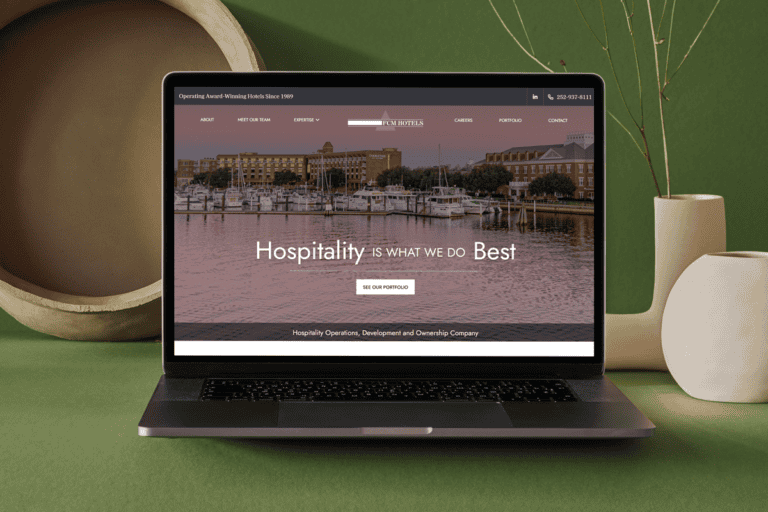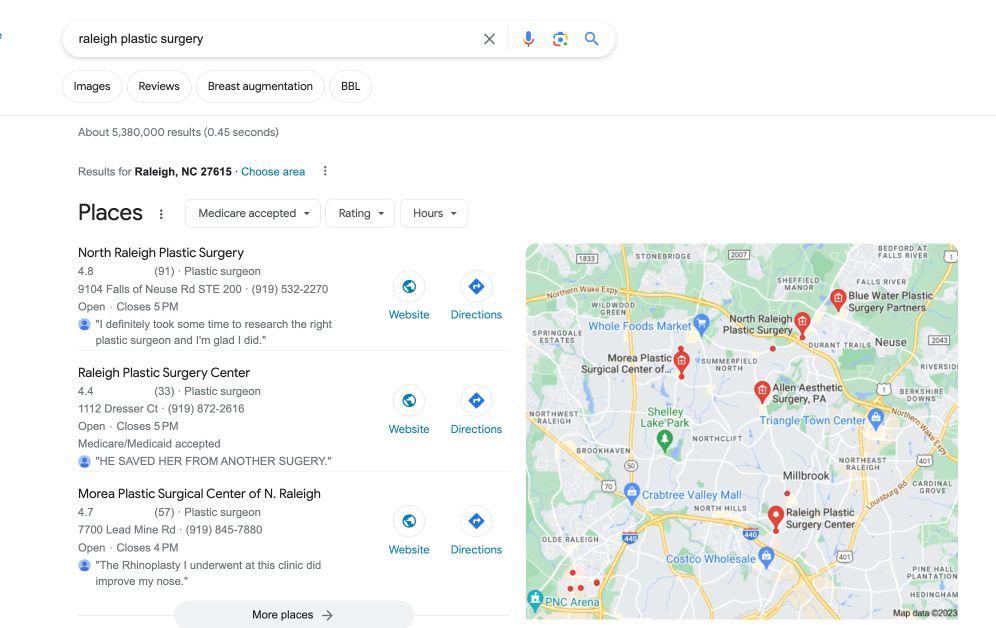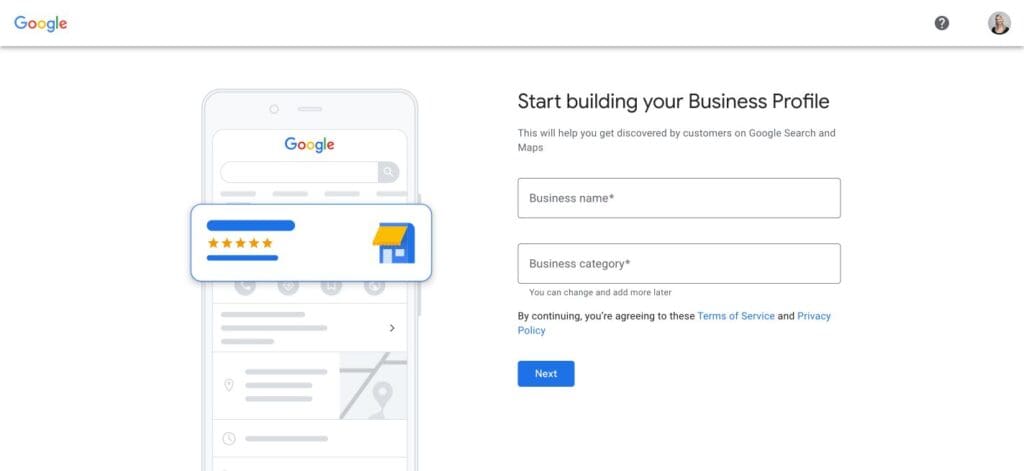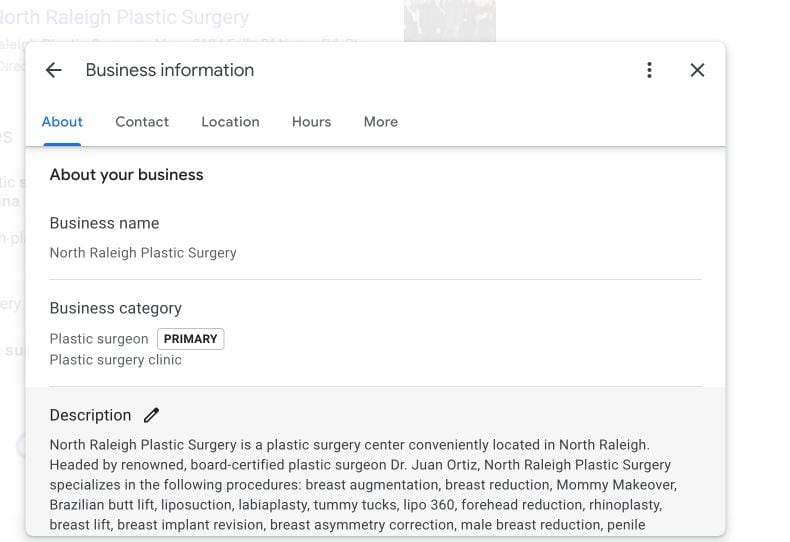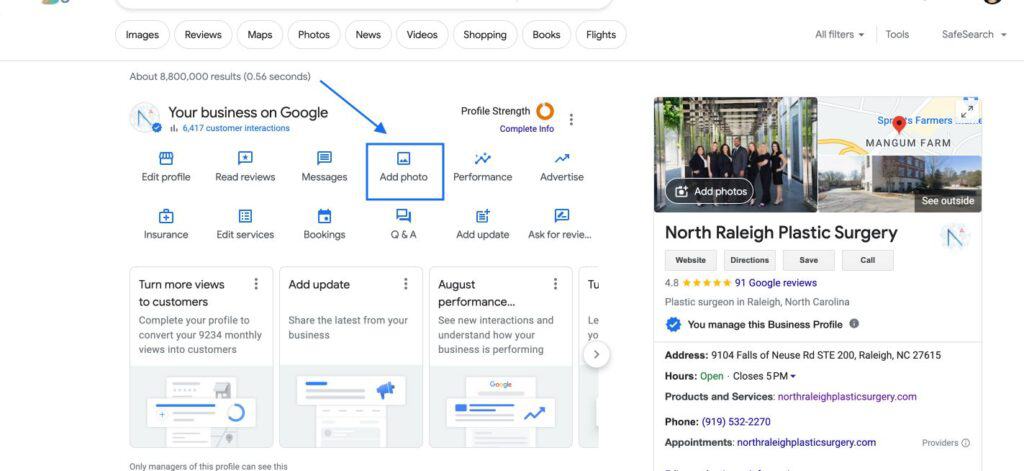If you own a local business, one of the most important things you can do for your local SEO is to make sure that your Google Business listing is well-optimized. These days, many searches, especially for local businesses and services, are done with geo-modifiers such as “Raleigh plastic surgery” or “board-certified plastic surgeon near me.” Google gives three results at the top of the page next to a map that is referred to as the Google three-pack or the Google map-pack.
As you can see, not only is this three-pack located prominently at the top of the page, but it also contains very pertinent information for consumers, such as address, hours of operation, services, images, and Google reviews. In order to have a well-optimized Google Business listing, the four most important categories are accurate business information, high-quality images, service descriptions, and 5-star Google reviews. Before we move on, however, we must quickly address one step without which nothing else can move forward. If you haven’t already done so, you will need to claim your business address. If you already have a registered Google account this is easy. Go to https://business.google.com and sign in. You will see a screen that looks like this:
Enter your business name and business category, then press, “Next.” From there, follow the prompts and enter the remaining details of your business. Once complete, Google will mail a postcard with a verification code to your business address. When you receive the postcard, you’ll want to verify your listing by entering the code on your postcard and move on to optimizing your business listing.
1.) Accurate Information
The first thing you will want to do when you get access to your Google Business listing is to make sure that your information is accurate. Upon logging in, you will see a screen like this:
Here you will see all the options you have to add information to your listing. Things such as your address, Here you will see all the options you have to add information to your listing such as your business address, hours of operation, website address, phone number, and primary services. It is crucially important, however, that this matches up with your website and any other listings such as Facebook, Yelp, and LinkedIn profiles you might have. Google places importance on the consistency of all your NAP (Name, Address, Phone) listings. If your Google Business listing says one thing but your Facebook and Yelp profiles say another, there is a good chance you will risk local search rankings optimization. As such, whenever you change locations, hours, services, or phone numbers, always remember to change them on all of your digital marketing profiles. If you don’t, you might experience a decrease in the rankings.
2.) Images
Once you have completed adding all the basic information about your business, the next thing with which you should prioritize is images of your business. There are a few categories that Google likes to see, including the exterior and interior of your office, your crew at work, and branding images. The importance of these images will depend on the nature of your business. For businesses that provide very visual services such as painters, power washers, or construction crews these images will be of utmost importance. People want to see before and after images of what your services can bring to them. For others, such as dentists and lawyers, it is better to display your professionalism and modern office technology. In order to add images to your Google Business listing, select “Add Photo:”
Start by uploading your logo, then a cover image, and photos to best describe your services or products.
3.) Services
This section of your business Google Business profile lends Google more information about the specific services you offer to your customers. It’s recommended to enter all of your services into this section of the business profile. For example, if you had a roofing business, the types of services to populate would be roof installation, roof repair, and roof inspection.
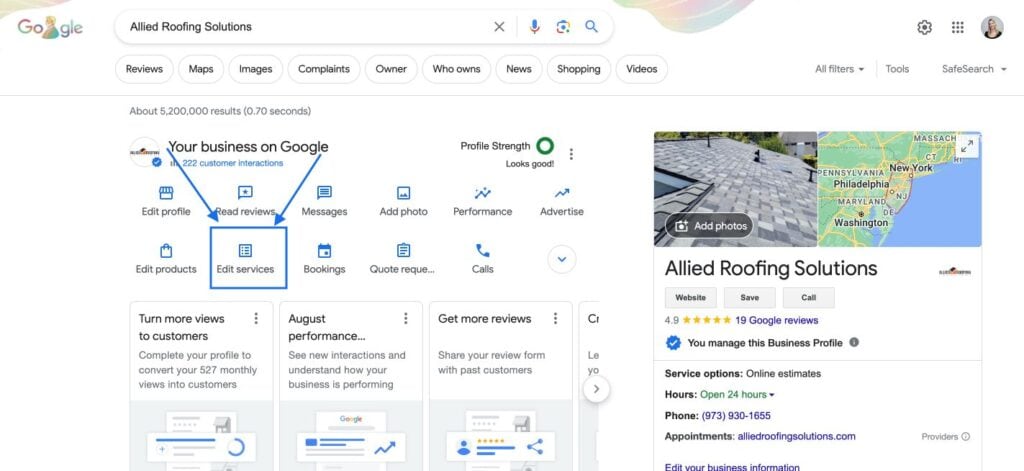
With each service, Google allows for a 300-character service description and the option to add the cost of the service.
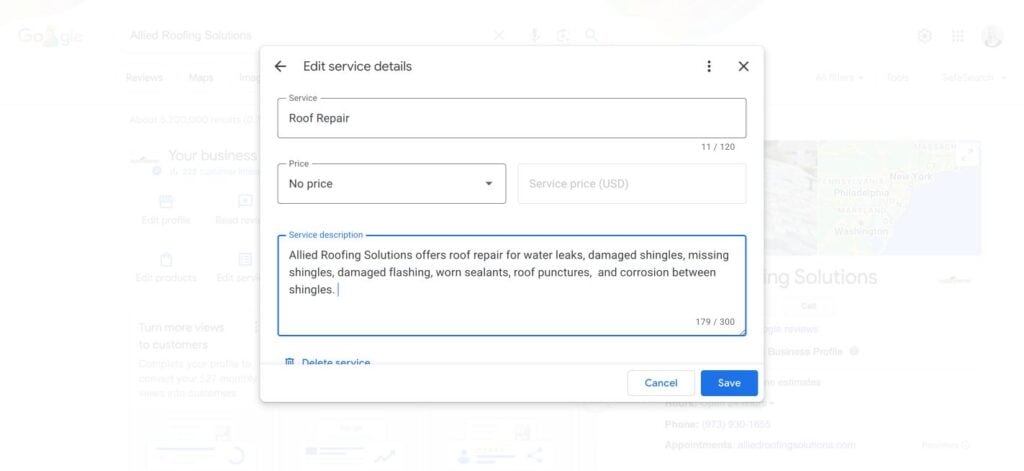
4.) Acquire 5-star Google Reviews
IWhile it is critically important to ensure your business information matches across all platforms, just as important is the quality and quantity of your Google reviews. Long gone are the days in which reviews were seen as spammy outlets for the more unscrupulous businesses to try and game the system. These days, 88% of online customers say they look at reviews when deciding whether or not to use the services of a business. What this means is that you want to constantly be acquiring new 5-star Google reviews. To send a link to your customers for new Google Reviews, select. “Ask for Reviews.”
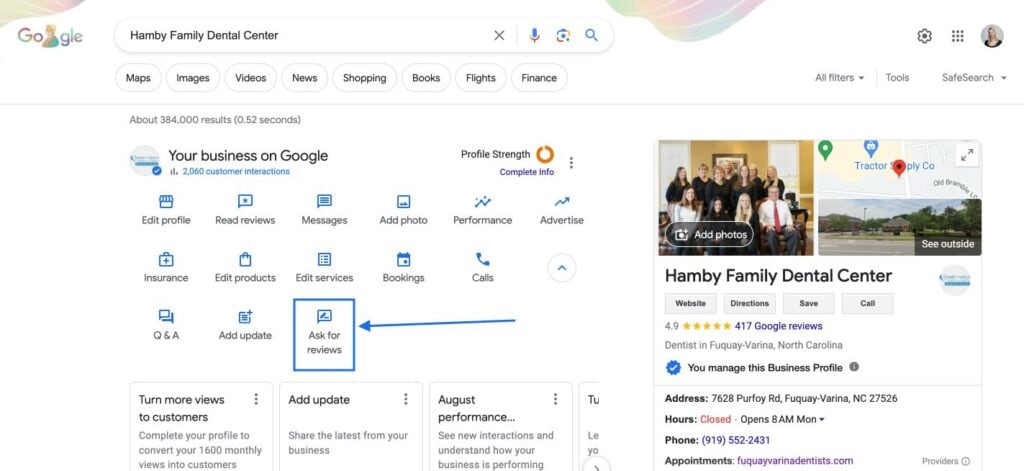
Once a review is received, the best practice is to respond to the review and thank the customer for taking the time to leave their feedback.
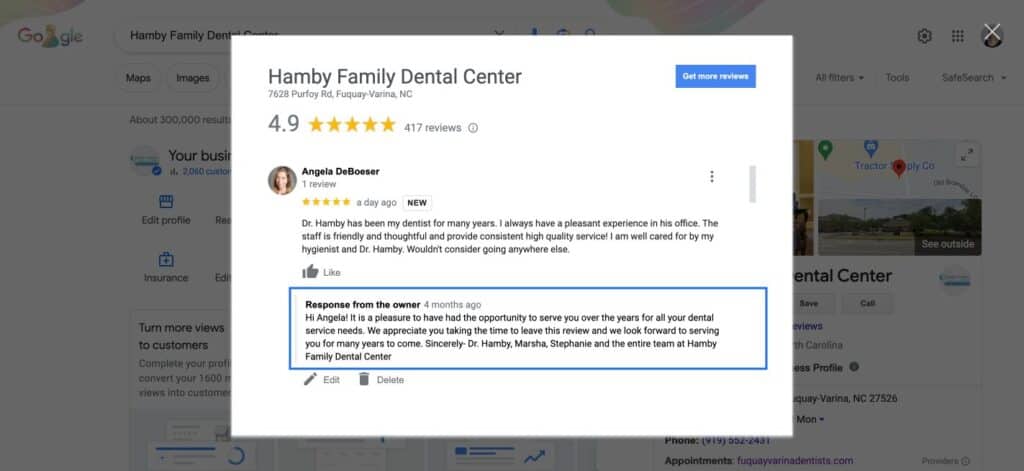
Make Your Google Business Listing Work for You
If you follow all these steps, your Google Business listing will be well-optimized and capable of giving searchers all the pertinent information they need at just a glance. Best of all, your Google Business listing is completely free while lending your business a terrific opportunity to generate calls, store visits, and website traffic. Follow these steps to optimize your listing and leverage Google’s free tool to generate new business.
Tags: Digital Marketing • Google • Search Engine Optimization