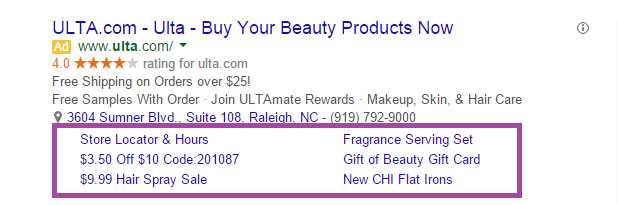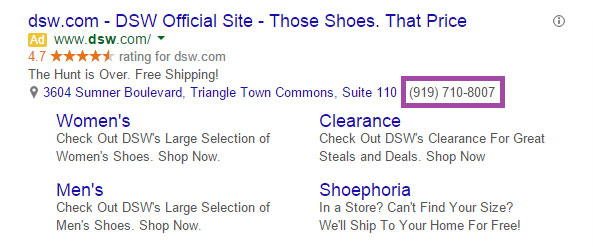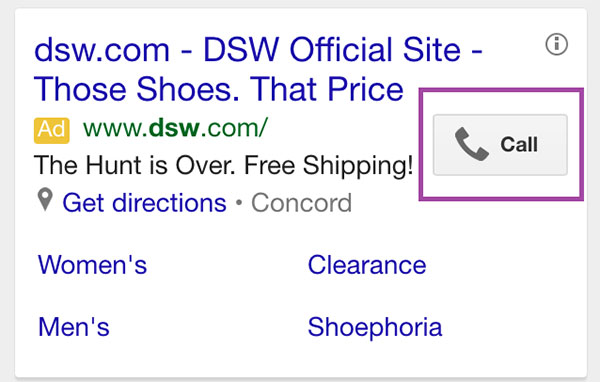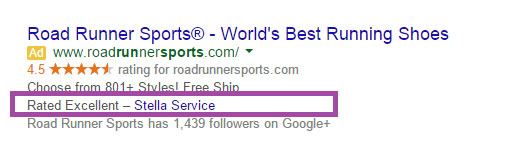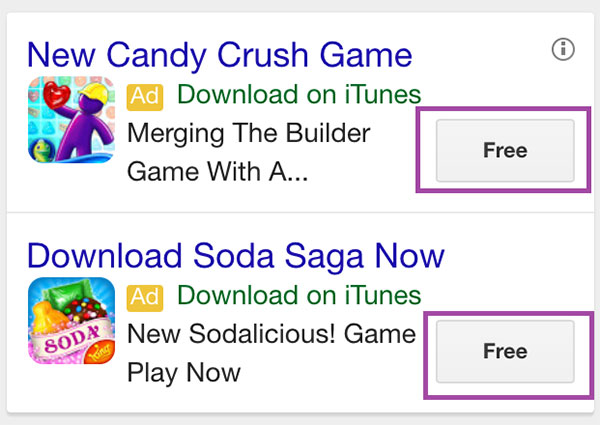There are so many different variables that go into creating a successful
paid search marketing campaign. One of those variables is ad extensions.
Just what is an ad extension? Per Google, an ad extension is an ad format that shows extra information, extending the text ad, to give more information about your business. There are quite a few different types of ad extensions, each able to give customers a better idea about your business.
Understanding Google Ad Extensions
To help you better understand ad extensions, we’ve broken down each type of ad extension, explaining why to use them and who should use them.
Sitelink Extensions
Sitelinks extensions allow you to add additional text links to help direct customers to specific landing pages. Studies have shown that ads containing sitelink extensions increase CTR by 30%.
Sitelinks are limited to 25 characters in most languages. They can be updated easily, scheduled with start and end dates (or even by time of day) and are included in reporting details to give you more insight into which sitelink extensions are working best for you.
All businesses should use sitelink extensions! Take advantage of the opportunity to give potential customers more information about you – or if nothing else, to take up more ad real estate.
Call Extensions
Call extensions include your phone number in the ad – encouraging customers to call you. This is especially useful for users who are on-the-go and need answers/services right away. Call extension users see a 6-8% increase in CTR.
Call extensions on mobile devices show a ‘Call’ button, and when clicked, automatically connects the customer to the business. Businesses can also schedule call extensions so that the mobile ‘Call’ button shows only during times you’re actually able to answer the phone. Pretty nifty, huh?
By using a Google forwarding number (an option in the call extension set-up), you’re given access to detailed reporting – showing you how many times the call extension was shown and how many times it converted.
*Location extensions can also show a ‘Call’ button in ads, in addition to a get directions link. If you’re going to use both, Adwords will show the address from the location extension and the phone number from the call extension.
All businesses should include call extensions in their ad – especially if the business is service related, i.e a towing company, plumbing, or simply pizza delivery.
Location Extensions
If you’re a local business, you’re gonna want to enable location extensions. Location extensions include your address, phone number and a map marker in the ad – letting customers easily see where your storefront is located. On mobile devices, users will see a “Get Directions” link.
Businesses should use location extensions if they have a storefront and if possible, should link it to their Google+ Business page.
Review Extensions
Review extensions allow you to paraphrase/directly quote reviews and share awards and accolades from third-party sources. By including reviews in your ad, you’re making it easier for potential customers to see how great your company/service is.
Review extensions should come from reputable third-party sources and focus on the company as a whole, not a particular product or service. Read Google’s
review extension guidelines to make sure your review/award text follows the rules.
Callout Extensions
A relatively new Adwords extension, callout extensions allow you to give customers more detailed information about your business. You can add text about your products, services, shipping, and anything else you think will help customers make an informed decision.
All businesses should use callout extensions. It’s a great way to highlight your offerings and take up valuable ad real estate. You can even schedule dates and time of when your callouts should show, giving your more control over your ads and flexibility.
App Extensions
If you have an app, then you should use app extensions to encourage visitors/customers to download your app to their mobile or tablet device. Those that click on the ad with the app extensions will be directed to the app store where they can learn more and download.
For customers who already have the app, businesses have the option to direct customers to a specific area of the app depending on the search terms.
*It’s also important to note that Google will add additional extensions to ads that qualify, such as social extensions and offer extensions.
No matter your product or service, Adwords extensions can give potential customers more insight into what you’re offering when viewing your ads. While you don’t have to use every extension, you should use those that make the most sense for your business.
Tags: Digital Marketing • Paid Search Marketing