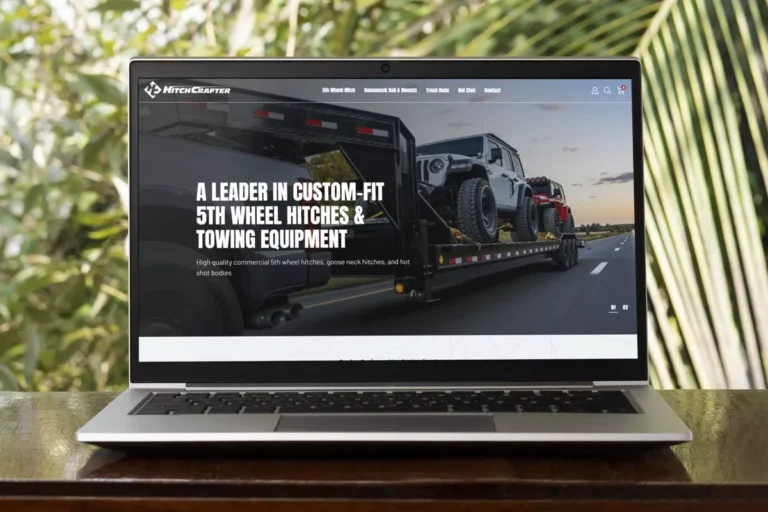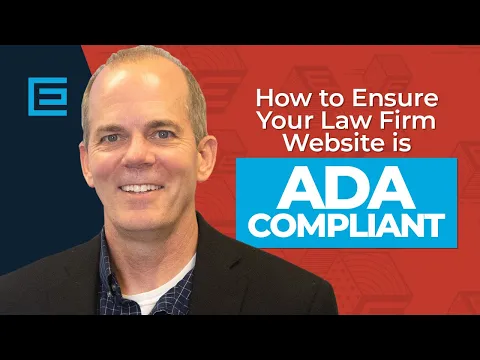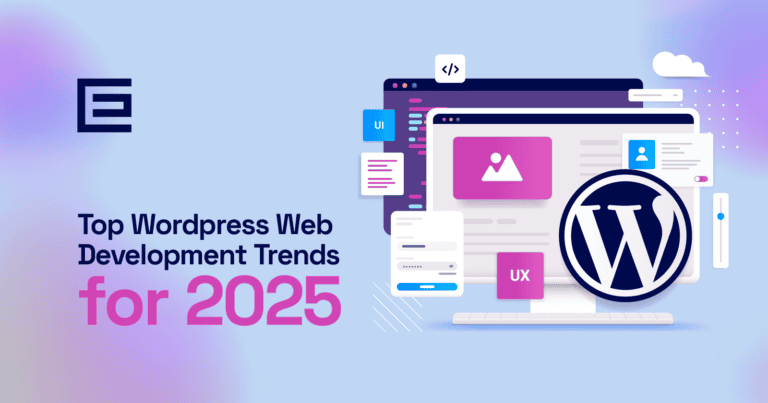What does ADA mean?
ADA in this form, is an acronym for the Americans with Disabilities Act Standards for Accessible Design. The ADA was enacted in 1990 to provide a “clear and comprehensive national mandate for the elimination of discrimination against individuals with disabilities.”
It is a civil law that mandates the inclusion of all people in all areas of public life – including websites. Simply stated, being ADA compliant broadly means that your business website must be accessible to those with disabilities.
Title III of the ADA states that:
“No individual shall be discriminated against on the basis of disability in the full and equal enjoyment of the goods, services, facilities, privileges, advantages, or accommodations of any place of public accommodation by any person who owns, leases (or leases to), or operates a place of public accommodation.”
Although the language of the original act does not appear to apply to websites, we must remember it was passed in 1990, when websites were not a way of life like they are now. In recent years, the U.S. The Department of Justice, Congress, and the courts have considered expanding the language of the ADA to expressly sanction website equal access claims.
In addition, there has been a substantial increase in lawsuits being filed against websites for ADA compliance in the past years. There are several lawsuits with larger name corporations which are driving the complexity of the issue. And, the confusion around the area is leaving it open to scare-tactics by unscrupulous attorneys.
New in 2024 was that the Department of Justice (DOJ) announced that all state and municipal government websites MUST comply with WCAG AA standards. It only applies to state and local government bodies under Title II of the ADA, but it is a step forward and the assumption is that private enterprises governed by Title III will be next.
Some Notable ADA Cases:
- Robles v. Dominos: Started in 2014, Robles claimed that Domino’s website was inaccessible as Robles, being blind, was unable to order a pizza the same way a sighted person would.
- Loadholt v. HSN, Inc. : Loadholt claims HSN is violating the Americans with Disabilities Act by not making its website fully accessible to blind and visually impaired individuals.
- Brown v. Grocery Delivery E-Services USA, Inc. (HelloFresh): Brown claims that HelloFresh does not provide a shopping experience for people who use screen reading software.
- Vergara v. Kohl’s: Vergara claims the Kohl’s website is not available to blind and visually impared users.
- National Association of the Deaf v. Harvard: It was alleged that Harvard and MIT violated the ADA and Section 508 for not providing accurate and comprehensive video/audio captioning for online courses.
Importantly, some states are more open to ADA lawsuits. Why is this?
California and New York have some slightly different laws on the books that have been interpreted by plaintiffs to apply regarding ADA compliance, but using these different laws. California has an anti-discrimination act – the Unruh Act – which been interpreted by the courts to apply to websites that offer goods or services to California Residents.
In New York, plaintiffs are shifting from to state courts using New York’s Human Rights Law and Civil Rights laws protecting its citizens against discrimination. These provide damages to plaintiffs, which ADA does not. Nearly 75% of all ADA lawsuits occur in New York.
Why Does My Site Need to Be ADA Compliant?
Firstly, because it is a civil law, as discussed above. And while the act itself continues to be broadened and clarified as the use of websites grows, it should be adhered to. Additionally, a professional service such as a lawyer should strive to include all people who need legal services – even those with disabilities.
Did You Know?
|
How Do I Tell If My Law Website is ADA Compliant?
There are a number of tools available ranging from free, to paid, that will help to show you if your site is in compliance. They typically scan your website and provide you with recommendations. A couple we recommend are Wave: Web Accessibility Evaluation Tool, or a tool like Stark. These can help identify what you need to fix to become compliant.
How Do I Fix My Law Firm Website So It Is ADA Compliant?
After running a scanning tool, the next step is to then fix what has been flagged. This can range from very simple fixes, to more complex solutions. The IT business or Agency you work with may have some knowledge of how to apply the corrections. If you’re unsure, contact the team at TheeDigital to help. We have a deep knowledge-base on how to apply ADA compliance fixes. Being ADA compliant can be confusing on the surface, but with the help of agency such as TheeDigital, it’s easy.

ADA Compliant Website Checklist
Below is a brief checklist of some of the more common ADA requirements that are easily implemented in most websites.
- Alt Tags: Alt tags are a few words or brief phrases assigned to images. Screen readers are able to describe pictures, videos and audio files for visually-impaired users. Because they are search engine friendly, alt tags are also used in internet marketing. Below is an example alt tag:
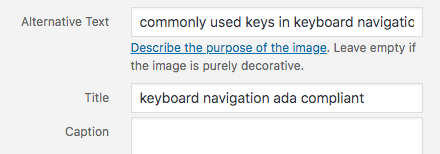
- Text Transcript: Similar to alt tags, text transcripts are transcriptions of videos or audio files specifically implemented for hearing-impaired users. Hearing loss is quite common and law firms should consider using text transcripts whenever necessary.
- Contrasting Colors: Foreground and background colors must adhere to a contrast ratio of at least 4.5:1 for normal text and 3:1 for large text. Colors without this ratio can be difficult or impossible for visually impared users to distinguish between. We recommend using a tool such as https://webaim.org/resources/contrastchecker/
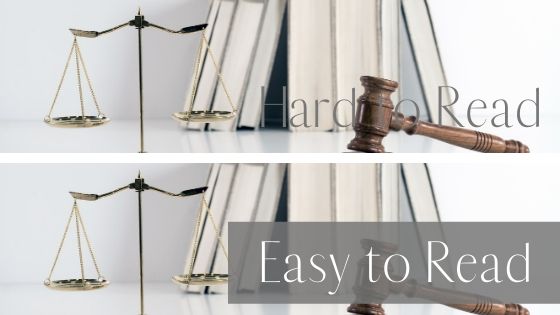
- Label Form Fields: Forms are an important communication tool for any law firm website. If form fields are not labeled properly, disabled users may not know what information to place inside the fields. Be clear, and always utilize labels outside of the fields.
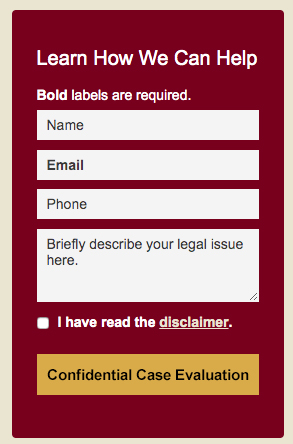
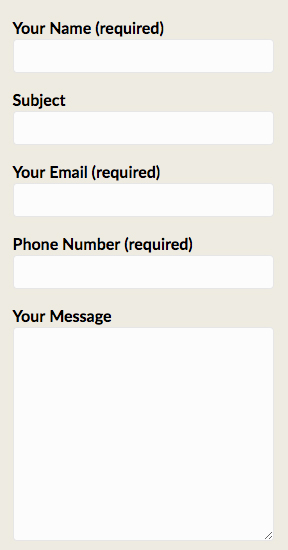
- Keyboard Navigation: Users with disabilities may not use a mouse to navigate and instead, rely on their keyboard. Because of this, you must ensure your law firm website can be navigated entirely without a mouse. Below are some keys which are commonly used to navigate with a keyboard.
- Esc to cancel an action or leave a window
- Tab to move between tabs in a browser
- Backspace to return to the previous page
- The arrow keys to move around a page
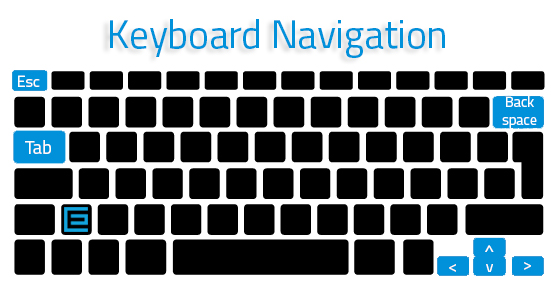
These are just a few high level solutions to reach ADA compliance. They may or may not make your website 100% ADA compliant, but they will certainly improve the user experience for visitors with disabilities and may help deter potential lawsuits.
TheeDigital Can Help Ensure Your Law Firm’s Website is ADA Compliant
Get a Free ADA Website Compliance Audit
You’re just a click away from finding out your pressing ADA compliance law violations
Tags: ADA Compliance • Legal Marketing • Web Design