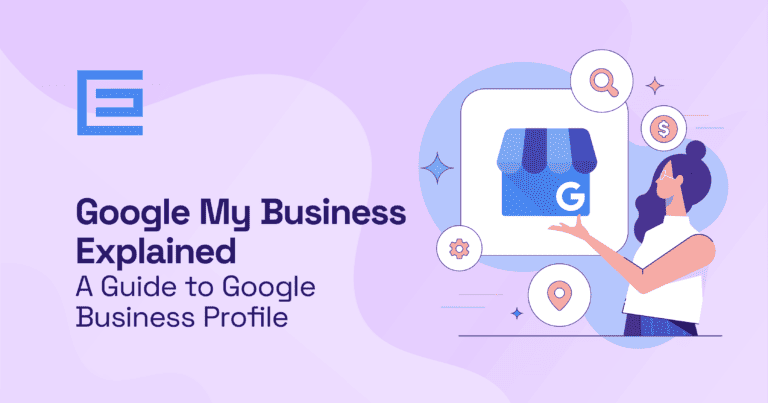In today’s competitive market, having a robust online presence is crucial for businesses of all kinds. As one of the most popular business review sites, Yelp provides a free, easy-to-use service where businesses can create a listing that highlights key details like location, website, and contact information. Having a Yelp listing enables potential customers to discover your business, read reviews, and even leave their own feedback, which can influence the decisions of other consumers.
Not only does Yelp serve as a platform for customer interaction, it also plays a significant role in helping your business rank higher on search engines like Google. Search engines value sites with regular user engagement, and a well-maintained Yelp profile, complete with customer reviews and up-to-date information, can improve your local SEO efforts.
Join our digital marketing experts at TheeDigital as we explore how to optimize Yelp to enhance your business’s visibility and credibility. With millions of visitors browsing Yelp annually, businesses that establish a presence on the platform can tap into a vast pool of potential clientele.
Getting Your Business Set Up on Yelp
Setting up your business on Yelp is a great way to boost visibility, attract new customers, and manage your online reputation. The platform provides a simple way to list your business information, showcase your services, and allow customers to leave reviews. The setup process is quick and straightforward, and once complete, you’ll be able to manage your profile, respond to reviews, and update your business details.
Whether you’re just starting or have been around for a while, optimize Yelp by getting your business listed. This way, you can begin building a strong online presence for your brand.
Set Up or Claim an Existing Listing
To get your business on Yelp, either create a new listing or claim an existing one. If your business isn’t already listed, you can add it by filling out a form with your business details. If your business is already on Yelp, simply claim it by verifying ownership, which will allow you to manage the profile, update information, and respond to reviews.
- Visit Yelp for Business at https://business.yelp.com/campaign/brand/ and search for your business name and location.
- Click the “Add My Free Listing” button if it’s not already listed on Yelp, or “Claim This Business” button if it’s already on Yelp but you don’t yet have control of the page.
Optimize Yelp by setting up or claiming your listing. This way, you can ensure that your business is accurately represented and that customers have access to the most up-to-date information about what you offer.
Fill In your Business Name
Begin by entering your business name exactly as it appears in your branding. This ensures consistency across platforms and helps potential customers easily recognize your business on Yelp.
Fill In your Business Email Address
Enter your business email address, preferably one associated with your domain, to ensure credibility and streamline communication with customers. This will also be the primary contact for Yelp-related notifications and account management.
Fill In your Business Phone Number
Provide your business phone number, ensuring it’s the primary contact number for customer inquiries. This ensures potential customers can easily reach you, and it should match the phone number listed on your website and other platforms for consistency.
Add Your Business Website
Enter your business website URL to direct potential customers to your official site. This helps build trust and provides more information about your services, hours, and offerings, while also creating consistency across your online presence.
Add Your Business Category
Optimize Yelp by selecting the most relevant category for your business. Choosing the right category helps potential customers find your business when searching for services you offer and improves your visibility in local search results.
Add Your Business Address
Enter your complete business address, ensuring it matches the location where customers can visit or contact you. Accurate location details help your business appear in local searches and guide potential customers directly to your doorstep through Yelp and map services.
Verify Your Business with a Phone Call or Text Message
To verify your business, choose either a phone call or text message option. Yelp will send you a verification code to confirm your ownership, allowing you to manage your listing and ensure all information is accurate and up-to-date.
Enter Your Hours of Operation
Input your business’s hours of operation to let customers know when you’re open. Make sure the hours are accurate and consistent with your other online listings, as this helps avoid confusion and ensures customers can plan their visits accordingly.
Select Up to 9 Business Categories and Services
Choose up to nine relevant categories and services that best describe your business. This ensures you’re listed accurately and makes it easier for potential customers to find you when searching for specific products or services on Yelp. Optimize Yelp by adding precise categories so you can improve your ranking in relevant searches.
Describe your Business Specialties
Provide a brief but detailed description of your business’s specialties, highlighting what sets you apart from competitors. Focus on your key services or products to give potential customers a clear idea of what you offer and why they should choose your business. This section is essential for showcasing your unique strengths and expertise.
Add Up to 6 Business Locations
If your business has multiple locations, add up to six with accurate addresses, phone numbers, and hours of operation. This ensures customers can quickly find the nearest branch and access consistent information across all your Yelp listings.
Upload Images of your Business Offerings
Uploading images is a great way to optimize Yelp. Showcase your business offerings, such as products, services, or the atmosphere of your location. High-quality visuals can attract potential customers and give them a better understanding of what to expect from your business.
Optimize Yelp with Professional SEO Strategies
Maximize your Yelp results and drive more traffic to your business with TheeDigital’s professional SEO strategies. Our digital marketing experts will optimize your Yelp listing, ensuring it’s fully optimized for search engines and user engagement. From boosting your local search visibility to attracting positive reviews, we’ll help your business stand out on Yelp.
Contact TheeDigital today by calling us at 919-341-8901 or filling out our online contact form to schedule a consultation. Start increasing your leads and improving your online presence today!
Tags: Digital Marketing