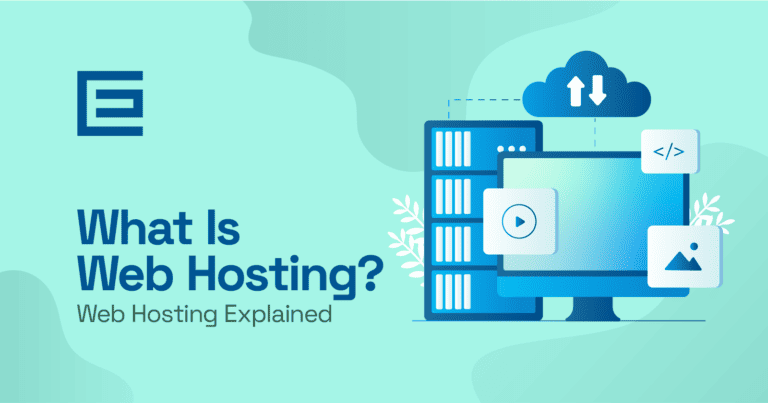cPanel
Step 1. Login to your hosting account. Please send us a message at www.theedigital.com/support if you don’t know your login. Step 2. Scroll down to the Email section.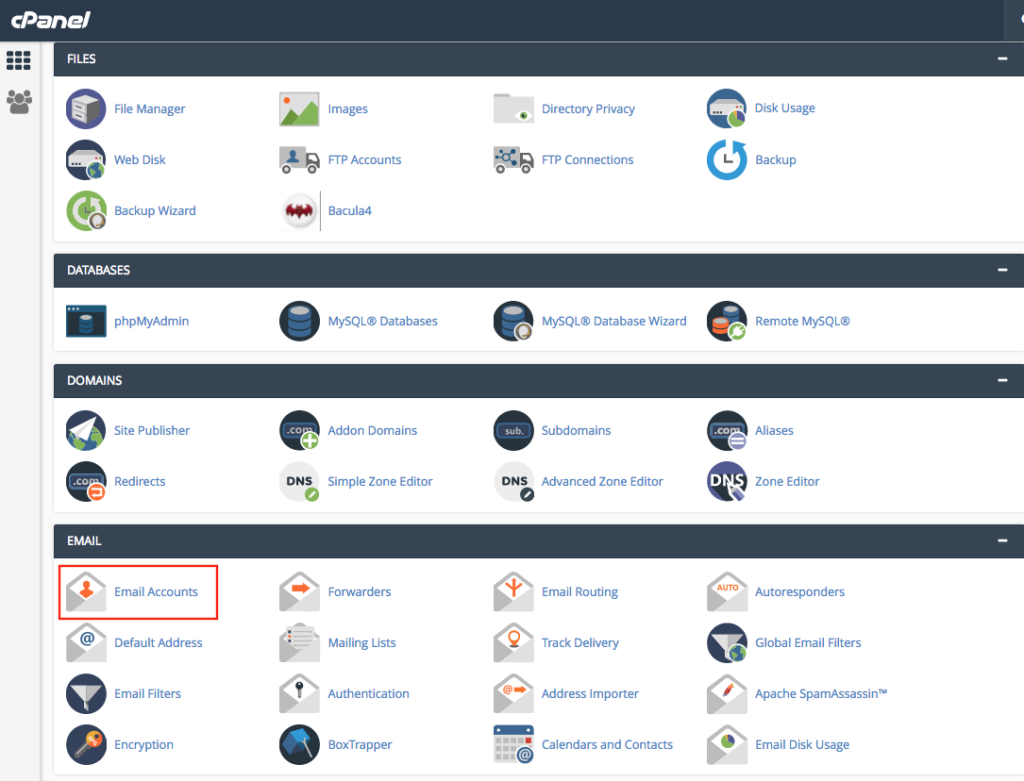 Step 3. Click Add Email.
Step 4. Enter your email address and password.
Step 5. Click Create Account.
Step 3. Click Add Email.
Step 4. Enter your email address and password.
Step 5. Click Create Account.
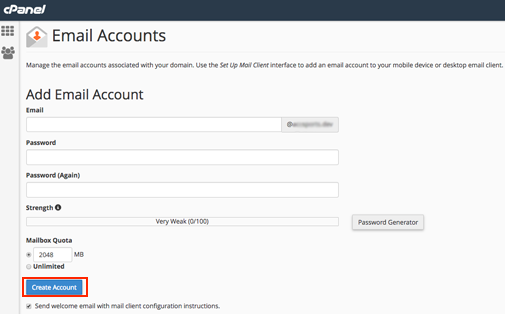
Direct Admin:
Step 1. Login to your hosting account. Please send us a message at www.theedigital.com/supportif you don’t know your login. Step 2. Click Email Accounts.
Step 3. Click Create Mail Account.
Step 2. Click Email Accounts.
Step 3. Click Create Mail Account.
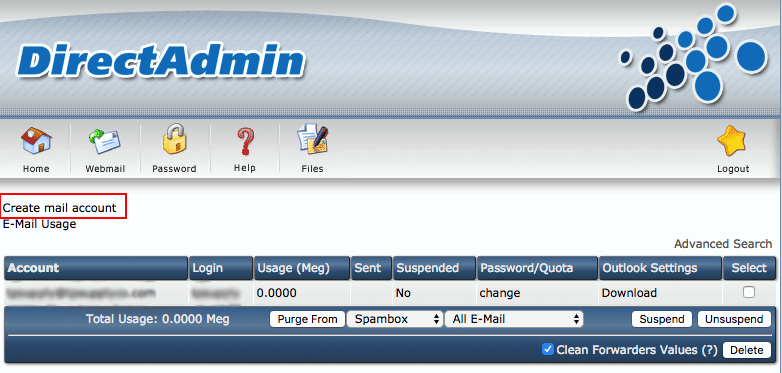 Step 4. Enter your email address and password.
Step 5. Enter “4000” under Email Quota.
Step 6. Click the Create button.
Step 4. Enter your email address and password.
Step 5. Enter “4000” under Email Quota.
Step 6. Click the Create button.
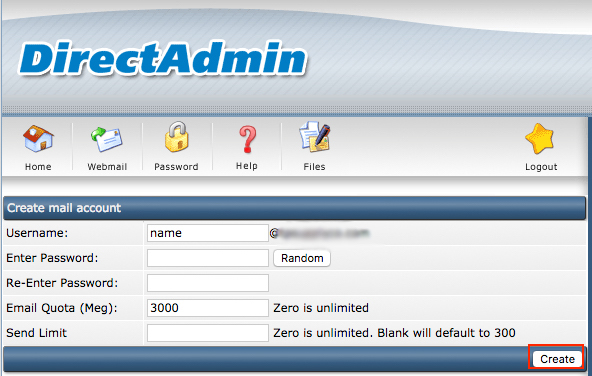
Do You Need More Help With Your Email?
If you have trouble setting up your email, or if you have a question about your website, our Support Department at TheeDigital is here to help! Please go to our support page to submit a support request and our team will get back to you promptly. There are also helpful FAQ’s that might answer your question right away!
Tags: Support