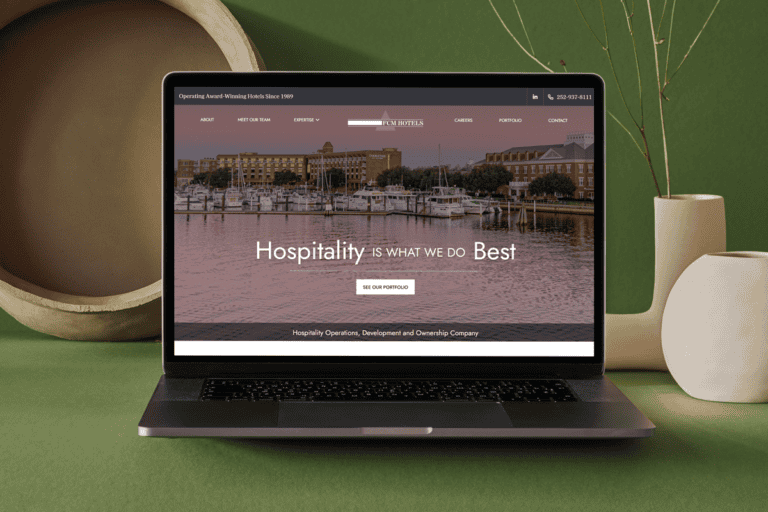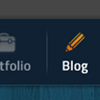Why You Need to Optimize Your Blog Post
What do we mean when we talk about “optimizing” your blog post? It is the process of re-editing or search engine optimizing the post in a way that makes the post show up for the right keywords for your business. This indicates to Google that your business is associated with specific topics and keywords and that your post basically looks nice and presentable to search engines. It’s similar to preparing for a big presentation: you’ve done your research, lined up your data, and written the paper. Now you need to make sure the slide deck is up to the requirements, the handouts have been Xeroxed, and that your hair and outfit are appropriate so that you appear at your best advantage to the audience.What is the SEO Value of a Blog Post?
Search Engine Optimization is often referred to as a moving target, but it can be better described potentially as a series of drops in the bucket. That is to say, SEO is a lot of small things that you do that aggregate into a large value that is recognized by search engines. Ideally, if you’re consistent about properly optimizing your site and stick to it dogmatically, the results will pay off in the search engines. Blog posts – properly optimized ones, that is – can provide a good deal of SEO value for a website. One thing that Google and other search engines like to see is new content being added to a site, this indicates to them that your site is current and often updated. Google doesn’t want to show users outdated information, so websites that show that they’re consistently updating their site and adding to it will get prioritized over others. Blogs can also help if your site is trying to rank for your normal keywords, new keywords, or keywords that are hard to rank for. If you have a new service or would like to branch into something new, writing blogs with keywords relating to these new services can help your company begin to rank for them. So, how do you begin to optimize a blog?Step One: Know Your Keywords and Use Them
Suppose that you run a fancy sock company and you’ve just started selling ankle-high socks with a lace hem from a specialty lace weaver and darner located in Shropshire, UK. How might you best go about mentioning this on your site? You would definitely update a product page and maybe a service page, but come on now, you’re a fancy sock company known for your knowledge and connections in the fancy sock industry. Your customers are eager for the latest release of fancy sock news. How could you deny them the harrowing, yet heartwarming tale of the blind, one-legged, Shrewsbury lace weaver, who supported her four children and ailing mother by darning her way out of poverty? In order to properly optimize this wonderful blog you’ve written, “Darn Your Eyes: The Phillipa Scrivener Story,” you need to ensure that you have your keywords in place. These are the types of keywords that you want your blog page to rank for. In our example, you’re wanting to both advertise your new product via your blog while also ranking for key terms. When optimizing “Darn Your Eyes,” you’ll want to ensure that your keywords show up enough times in the blog to make sure that the page ranks for that term. However, the term can’t appear too much, as that will make the page appear as though you’re “stuffing” the page to rank for it. This is also referred to as “keyword density,” essentially the ratio of the number of times the keyword is used in a blog article to the number of total words. An ideal keyword density is somewhere between .5% – 3%. That being said, don’t feel as though you need to shoot for 3% – it may be better to stick to a lower density so that your article appears more natural. And to be frank, you shouldn’t have to find ways to stick your keywords into your article, write naturally about your subject and your keywords.Step Two: Create Links
Once you’ve ensured that your blog post has enough of the right keywords to rank for what you’d like it to rank for, the next part of optimizing the blog should be adding internal links to the copy. Internal links are links to other pages on your website. You can link to specific products, other blogs, service pages, and, ideally, to ways to contact your business or to make a purchase. They’re important to SEO because they help establish the hierarchy of your site to search engine crawlers and provide link value. Link value is what Google uses to help tell itself what are the most important things on your site. When your site is crawled, Google takes all the internal links on your site and divides them up by what they point to evaluate what is linked to the most. The pages and content that are linked to the most amount of times are the keywords and values that your site will most likely be ranked for. The reasoning behind this is that you – the owner and operator of the website – want to make sure that users always find their way to the parts of the site that you think are the most important and most relevant to their needs. That means that you would make sure – as the owner and operator of the website in question – to link to those pages as often and naturally as you could. Internal links don’t confer the kind of link juice that an external backlink gives to the site, but it’s an opportunity for you in two ways: the first is that you get to show Google exactly which pages you think are the most important and the second is that you have the opportunity to send your users to those pages. It can be easier and less time consuming to just say “well, they can find the links to those pages in the header or footer” and call it a day with your internal linking, but that line of thinking sells your user short. You want to make it as easy as possible for your visitors to get to or find the information that they’re looking for, and internal links are excellent at providing access to blog articles they might not otherwise see or service pages that are deeply nested in your menu. The longer that a user stays on your site, the more likely they are to contact you or make a purchase. Basically, the more time that they invest in spending on your site, the more likely they’ll want to contact you — they don’t want the time that they spend on your site to be wasted. When you go to add these links to your copy, ensure that you add them naturally. That is to say, make sure that you are hyperlinking text in your blog post that contains keywords or related phrases that concern the content on the page to which you’re linking. Linking to other content by spelling out the URL or with “click here” looks clunky and dated: “For more information about writing blog articles, click the following URL: https://www.theedigital.com/blog/2017/how-write-blog-post-part-1” While you may feel that “a link is a link” regardless of how it looks, this example of internal linking makes you look as though you don’t know what you’re doing with the website and gives Google no information about the link. When you add an internal link to a page naturally, using the copy itself as the anchor text, it gives you the ability to help the page that you’re linking to by telling Google what the linked-to page is about. For example, if I wanted to tangentially touch on how digital marketing affects Super Bowl advertising and I had a blog article already written (which I did, coincidentally), I could use that copy as anchor text for the link. The copy “how digital marketing affects Super Bowl advertising” as anchor text for the link helps give more context and understanding to Google about what the linked content to is – a blog post about the effects of digital marketing on traditional media and Super Bowl ads.Step 3: Photos and Images
At this point you should have a killer blog post – well-written and researched, optimized for the right keywords, and containing appropriate internal links. Now let’s make it engaging. “Wait!” I hear you cry. “Didn’t I do that when I did all of that careful research on what visitors want to read about? Haven’t we already optimized it for keywords that will be sure to bring in the right traffic who want to read a tearful but heartwarming tale about UK-based lace weavers?” Yes, we’ve done all of that, but unfortunately, that’s not enough to keep the attention of the average website visitor. Most internet users will actually skim articles for the headlines and bullet points of an article to get the gist of what it says instead of actually reading it through. Engaging and relevant images will capture the interest of the reader and keep them on the page longer – this leads to reading your article closely and being more likely to click to other pages or contacting you. The images should be both interesting and related to your blog topic – for example, our fancy sock blog should have pictures of our dear Shrewsbury lace weaver Phillipa Scrivener, her products, her workspace, and the family. Example shots, infographics, gifs, or any image that helps keep your visitors on the site will help your blog. However, don’t just add photos – optimize them too! There’s a bit of a hate/love relationship between SEO and images – pictures are engaging, the users like them, and they can help give context to a page, but photos add more information to a page and can make it take longer to download. In order to have the best of both worlds, you need to ensure that the images’ sizes have been optimized – this means that the file is small enough that it doesn’t take too long to load while still being high enough resolution to look good and not blurry. If you can reduce the file size of each image to 100kb or less, that is the optimal size for your blog.Step Four: Create Your Call-to-Actions
The ultimate point of your business’ website is to attract and convert new customers or retain old customers. While you may enjoy posting blog articles simply for the sake of writing or seeing the traffic that it brings in, the most important thing that a blog post does for you is attract more business. Whether you’re using the blog to promote an event or new product, to demonstrate your knowledge and skill in the industry, or to ensure that your site ranks for specific keywords, once you’ve attracted the traffic, you need to ensure that you tell them what to do when they’ve finished your article. First, you need to decide what you’d like your readers to do. Would you like them to continue reading more of your work? Lead them to a service page that relates to what you wrote about? Direct them to contact you by phone or form? Deciding what the next step you want them to take is key. Pointing your visitors to ways that they should contact you or toward service pages can be a double-edged sword. On one hand, you’re making it easy for them to make an informed decision to hire your services or purchase from you, but on the other, it can come off as selling too hard to someone who isn’t ready to purchase yet. Directing them to other relevant information can be similarly troublesome. You’ll earn some goodwill by directing your readers to other content they may like or will find interesting, but you could lose customers you’d otherwise convert by not directing them to ways to contact you or purchase from you. So, which method should you choose? Ultimately, there’s no sure-fire way that will work for every blog article, website, business, or industry. Blending and testing where your call-to-actions take your visitors is the best strategy. Pay attention to traffic, retention rates, and behavior in your analytics to see which tactics are working for which blogs. Regardless of where you’re sending your readers at the end of your blog posts, your calls-to-action should always be at the end of your blog article, and should ideally be written in the active voice or the imperative. We’re not going to run you through grammar or writing style guides on active voice or imperative mood, but it’s likely that you know what we mean. Don’t ask them to go or do what you want – direct them to do it. Do this, go here, call this number, fill out this form, read this article, purchase this item. You don’t have to be rude about what you want them to do, but using strong, active language to direct your visitors is compelling and effective at getting the results you would like to see.Next Steps: Get to Work
Over both Part 1 and Part 2 of this article, we’ve shown that writing a blog doesn’t need to be a daunting task. The best way to work on any large, overwhelming project is to break it down into small, easily achievable tasks, and then complete them. Use the steps laid out in these articles as a larger breakdown of the process, and then break these steps down even further into smaller steps. You already have great knowledge of your own business and industry – put that insight to work for you. Great content can make or break your website, and now you have the ability to leverage that to your own success.Contact TheeDigital’s Copywriters Today
When you’re looking for expert content creation, marketing, and management for your website, look no further than TheeDigital’s experienced copywriters. We specialize in writing quality content that’s search engine friendly and brand building. Contact our expert digital specialists in Raleigh today by calling 919-341-8901 or schedule a complimentary consultation and website review.
Tags: Digital Marketing • Inbound Marketing • Questions & Answers