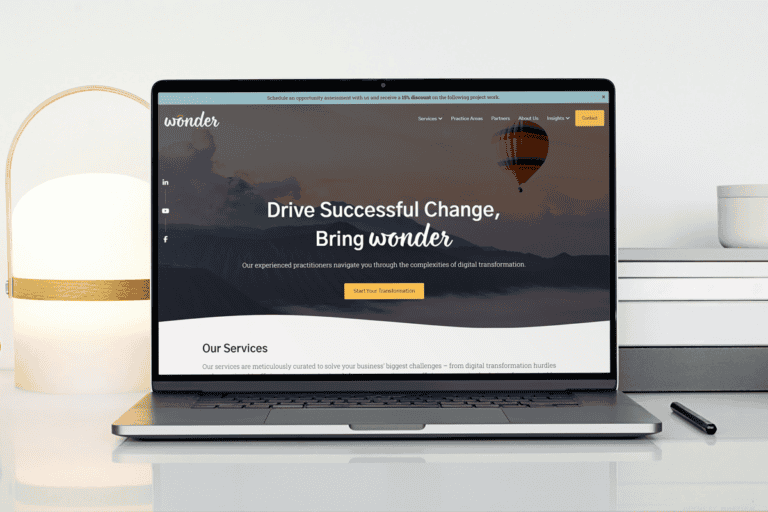On November 14th, we hosted an engaging and informative HubSpot Basics training session right here in Raleigh, North Carolina. Led by our experienced Digital Strategist Greyson Fesperman, this comprehensive event was designed to help business owners and marketing professionals harness the full potential of HubSpot’s powerful CRM platform. Whether attendees joined us in person or virtually, the session provided valuable insights into managing customer relationships, automating marketing workflows, and optimizing sales processes—all crucial elements for business growth in today’s digital landscape.
Watch the Full HubSpot Training
Did you miss the live event? No problem! We’ve got you covered. You can watch the full recording of our HubSpot Basics training session right here!
This comprehensive training session is packed with practical insights, expert tips, and real-world examples, making it essential viewing for anyone looking to optimize their customer relationship management. From sales automation to lead tracking, and email marketing to pipeline management, this recording covers everything you need to know to get started with HubSpot’s robust platform. Plus, you’ll learn proven strategies for implementing these tools effectively within your organization.
Key Takeaways from the HubSpot Basics Training
1. Understanding HubSpot and CRM Fundamentals
HubSpot is more than just a CRM tool—it’s a comprehensive platform for managing customer relationships, sales processes, and marketing efforts. During the training, we emphasized how HubSpot serves as an all-in-one solution for businesses, helping organize customer data, streamline communications, and track interactions effectively. The platform’s ability to consolidate various business functions into one central hub makes it an invaluable tool for growing organizations.
We explored how this centralization not only improves efficiency but also provides deeper insights into customer behavior and business performance.
2. Sales Rep Benefits and Productivity Tools
We explored how sales professionals can leverage HubSpot’s features to enhance their daily workflow. From automated lead tracking to email notifications and task management, these tools help sales teams work smarter, not harder. The platform’s mobile app ensures that sales representatives can stay connected and productive even while on the go, accessing crucial information and updating deals in real-time.
We demonstrated how features like email tracking, meeting scheduling, and task automation can save hours of administrative work, allowing sales teams to focus on what they do best—building relationships and closing deals.
3. Lead Management and Contact Organization
The training highlighted the importance of proper data entry and contact management within HubSpot. We covered essential practices for organizing contacts, tracking lead progress, and maintaining accurate customer information. Understanding the difference between contacts, leads, and opportunities helps teams better manage their sales pipeline and ensure no potential customer falls through the cracks. We also explored HubSpot’s powerful segmentation capabilities, showing how proper contact organization can lead to more targeted marketing efforts and improved conversion rates.
4. Sales Automation and Pipeline Management
A significant portion of the training focused on HubSpot’s automation capabilities and how they can streamline the sales process. From email templates to meeting schedulers and deal tracking, these features help sales teams focus on building relationships rather than managing administrative tasks. We demonstrated how to set up effective sales pipelines and track deals through various stages of the sales process.
5. Integration and Optimization Strategies
The final segment covered HubSpot’s integration capabilities with other business tools and platforms. We discussed how to maximize efficiency by connecting HubSpot with email, calendar, and other essential business applications. This integration ensures smooth data flow and helps maintain consistent communication across all channels. We also explored advanced features like the Sales Chrome extension, email tracking, and meeting scheduling tools that can significantly enhance productivity.
Additional HubSpot Resources
Learn more from our team’s HubSpot blogs and YouTube videos.
Ready To Transform Your Sales Team Into HubSpot Power Users?
As a trusted HubSpot partner agency, we’ve helped many sales teams maximize their HubSpot investment and close more deals. Book a free consultation today to learn how our custom HubSpot training programs can empower your sales team with the skills they need to succeed.