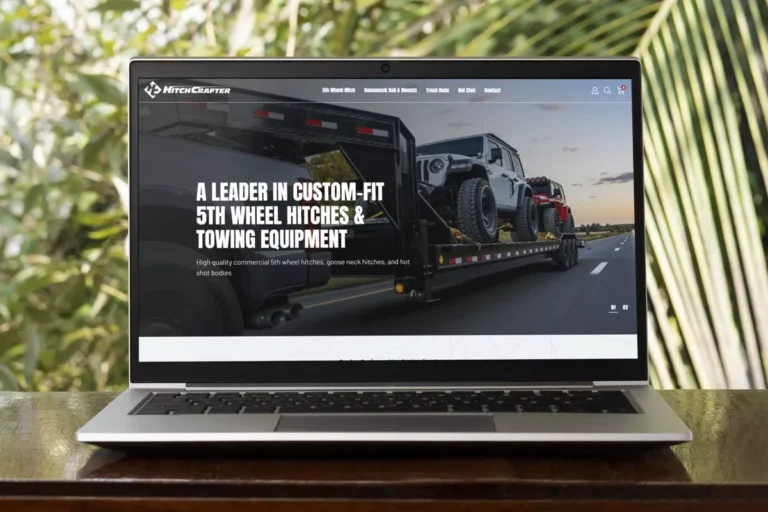What is Interaction to Next Paint (INP)?
Before we dive into the nitty-gritty, let’s start with the basics. Interaction to Next Paint (INP) is a relatively new metric in web performance. At its core, INP measures the time it takes for a webpage to respond to a user’s interaction and then visually reflect that response. This could be anything from the moment you click a button to when you see the button’s color change, indicating it’s been pressed. INP is measured in milliseconds, and in this fast-paced digital age, every millisecond counts.
The Significance of INP in Web Performance and User Experience
Now, you might be wondering, “Why all this fuss about INP?” Well, INP is more than just a technical metric; it’s a direct reflection of your website’s responsiveness and, by extension, its user experience. In the digital world, user experience is king. A website that responds swiftly to user interactions is like a well-oiled machine, keeping users engaged and satisfied. On the other hand, a slow response can frustrate users, leading to higher bounce rates and a poor overall impression.
Impact on User Engagement
User engagement is the lifeblood of any website. A site with a good INP score ensures that users can interact with it seamlessly, without annoying delays. This smooth interaction keeps users engaged, encouraging them to explore more of what your site has to offer.
Influence on SEO and Web Ranking
But INP isn’t just about keeping your users happy; it’s also important for SEO. Search engines, like Google, prioritize user experience when ranking websites. A good INP score signals to search engines that your site is user-friendly, which can help boost your rankings in search results. In the competitive world of SEO, staying on top of metrics like INP can give you a much-needed edge.
In summary, Interaction to Next Paint is a crucial metric that is a barometer for user experience and website performance. Understanding and optimizing INP can create a more responsive, engaging, and SEO-friendly website. Let’s delve deeper into how INP works and how you can harness your understanding of it to elevate your website’s performance.
Understanding INP
The Technicalities of INP
To truly grasp the concept of Interaction to Next Paint (INP), it’s essential to understand its technical underpinnings. INP is a performance metric that measures the time from when a user first interacts with your website (like clicking a link, tapping a button, or using a custom interactive element) to the moment the browser renders the visual response to that interaction. This metric is crucial because it quantifies the latency of visual feedback, which is a key component of the user’s perception of a website’s speed and responsiveness.
The Rendering Process
When a user interacts with a webpage, a series of events unfold behind the scenes. The browser needs to process the interaction, execute any relevant JavaScript, and then render the visual change on the page. INP focuses on this entire process, capturing the end-to-end experience from the user’s action to the visual update on the screen.
Measuring INP
Tools and Techniques
INP is measured in milliseconds, and several tools are available for this purpose. Web developers typically use browser-based tools like Lighthouse, Chrome User Experience Report, and PageSpeed Insights. These tools help in identifying specific interactions that contribute to the INP score and provide insights into how to improve them.
Calculation Methodology
The calculation of INP involves identifying the longest interaction-to-paint time within a particular percentile of interactions, often the 75th or 95th percentile. This approach ensures that the metric reflects the experience of a significant portion of users, including those who might encounter the worst delays.
INP vs. Other Web Performance Metrics
Unique Focus
While there are several metrics for assessing web performance, INP stands out due to its unique focus on interaction latency. Unlike metrics like First Contentful Paint (FCP) or Largest Contentful Paint (LCP), which measure the loading performance, INP specifically targets the user’s experience during interactions post-load.
Complementing Other Metrics
INP complements other Core Web Vitals like First Input Delay (FID) and Cumulative Layout Shift (CLS). FID measures the delay in processing the first user interaction, while CLS quantifies visual stability. INP extends this by measuring the delay in visual feedback, providing a more comprehensive view of interactive performance.
In summary, Interaction to Next Paint is a nuanced and vital metric that offers a deeper understanding of a website’s interactive performance. By measuring and optimizing INP, web developers and SEO professionals can significantly enhance user experience, leading to better engagement and improved search engine rankings.
The Role of INP in Core Web Vitals
Overview of Core Web Vitals
Core Web Vitals are a set of specific factors that Google considers important in a webpage’s overall user experience. They are part of Google’s “Page Experience” signals used to measure the quality of user experience on a website. These vitals focus on three main aspects: loading performance, interactivity, and visual stability of a page. The three core metrics are:
- Largest Contentful Paint (LCP): Measures loading performance, specifically the time it takes for the largest content element in the viewport to become visible.
- First Input Delay (FID): Assesses interactivity by measuring the time from when a user first interacts with your site to the time when the browser is able to respond to that interaction.
- Cumulative Layout Shift (CLS): Evaluates visual stability by measuring the frequency of unexpected layout shifts during the lifespan of the page.
INP’s Place Among Other Core Web Vitals
A New Addition
Interaction to Next Paint (INP) is a newer addition to the family of performance metrics, and it’s gaining traction as a crucial component of the Core Web Vitals. While it’s not officially part of Google’s Core Web Vitals yet, its importance is increasingly recognized in the context of enhancing user experience.
Important to know: INP will replace FID as a part of Core Web Vitals in March 2024.
Bridging the Gap
INP bridges the gap between FID and CLS by providing a more comprehensive understanding of a page’s interactivity and responsiveness. While FID measures the delay in event processing, INP measures the delay in visual feedback post-interaction, offering a more complete picture of the user’s experience during interactions with a webpage.
Impact of INP on SEO and Web Ranking
A Key Player in Page Experience
As search engines, particularly Google, continue to prioritize user experience, metrics like INP become critical in SEO strategies. A good INP score can significantly enhance a site’s user experience, leading to better engagement and potentially higher rankings.
Influence on Search Rankings
While INP is not yet a direct ranking factor in Google’s algorithm, its impact on user experience means it indirectly influences SEO and web rankings. Websites that optimize for INP are likely to provide a better user experience, which is a key factor in Google’s ranking algorithm. As Google evolves, it’s plausible that INP could become a more direct ranking factor, similar to other Core Web Vitals.
In summary, Interaction to Next Paint is emerging as an important metric in the realm of web performance and user experience. Its integration into the Core Web Vitals framework highlights its significance in providing a seamless and responsive user experience, which is a cornerstone of effective SEO strategy. As the digital landscape continues to evolve, keeping an eye on INP and optimizing for it will be crucial for anyone looking to enhance their website’s performance and search engine ranking.
Factors Affecting INP
Types of Interactions Measured by INP
Interaction to Next Paint (INP) is a comprehensive metric that captures a wide range of user interactions. These interactions primarily include:
- Clicks: When a user clicks on elements like buttons, links, or other interactive features.
- Taps: Particularly relevant for mobile users, this includes any interaction made by tapping the screen.
- Keyboard Inputs: Actions like typing in a search box or navigating through a form using keyboard keys.
Each of these interactions triggers a series of events in the browser, and INP measures the responsiveness of the webpage to these events.
Common Causes of Poor INP Scores
Several factors can contribute to a poor INP score, affecting the overall user experience. Some of the most common causes include:
- Heavy JavaScript Execution: Excessive or inefficient JavaScript can delay the browser’s response to user interactions.
- Large Webpage Size: Larger pages with more elements can take longer to process interactions.
- Resource-Intensive CSS Styles: Complex CSS styles and animations can slow down the rendering process.
- Unoptimized Images and Media: Large, unoptimized images or media files can impact the speed at which a page can respond and render changes.
Addressing these issues is crucial for improving INP scores and, consequently, the user experience.
Case Studies and Examples
E-commerce Website Optimization
An e-commerce site noticed a high bounce rate on its product pages. Analysis revealed a poor INP score due to heavy JavaScript and large image files. By optimizing JavaScript execution and compressing images, the site improved its INP score, leading to a 20% decrease in bounce rate and a 15% increase in conversions.
Blog Site Improvement
A popular blog experienced slow interaction times, particularly on mobile devices. The cause was traced back to unoptimized CSS and JavaScript. Simplifying the CSS and deferring non-critical JavaScript improved the site’s INP score, resulting in a 30% increase in page views and a significant decrease in page load time.
These examples highlight the impact of various factors on INP and the importance of addressing them to enhance user experience and website performance. By understanding and optimizing these factors, websites can significantly improve their responsiveness, leading to better engagement, lower bounce rates, and potentially higher search engine rankings.
Optimizing for INP
Best Practices for Improving INP
Optimizing Interaction to Next Paint (INP) is important for enhancing the user experience and boosting your website’s performance. Here are some best practices to consider:
- Optimize JavaScript Loading: Minimize or defer JavaScript that isn’t critical to the initial page load. This reduces the workload on the browser, allowing it to respond more quickly to user interactions.
- Streamline CSS: Simplify your CSS and avoid complex or excessive styles that can slow down page rendering. Use efficient selectors and minimize reflows and repaints.
- Efficient Image Handling: Optimize images by compressing them and using modern formats like WebP. Implement lazy loading for images and media not immediately visible to the user.
- Use Web Workers for Heavy Tasks: Offload heavy computations to Web Workers. This keeps the main thread free to respond to user interactions promptly.
- Monitor Third-Party Scripts: Keep an eye on third-party scripts like ads or analytics, as they can impact performance. Audit and optimize these scripts regularly.
Tools and Resources for Measuring and Optimizing INP
Several tools can help you measure and optimize INP:
- Lighthouse: An open-source, automated tool for improving the quality of web pages. It can audit performance, accessibility, and more, including INP metrics.
- Chrome DevTools: Offers a range of features to diagnose performance issues and understand how a site’s INP is affected.
- WebPageTest: A tool that provides detailed insights into page load performance and user interaction responsiveness.
- PageSpeed Insights: Provides both lab and field data about a page, including Core Web Vitals, and offers suggestions for improvement.
Optimizing for INP involves a combination of technical strategies and a focus on efficient resource management. By implementing these best practices and utilizing the right tools, websites can significantly improve their responsiveness, leading to enhanced user experiences and potentially better search engine rankings.
Challenges and Considerations
Common Challenges in Optimizing INP
Optimizing Interaction to Next Paint (INP) can present several challenges, even for seasoned web developers and SEO professionals. Here are some common hurdles:
- Complex Web Architecture: Websites with intricate architectures and numerous dynamic elements can make it difficult to pinpoint and resolve issues affecting INP.
- Balancing Functionality and Performance: Often, features that enhance user experience, like interactive elements or high-quality images, can negatively impact INP. Finding the right balance between functionality and performance is a key challenge.
- Dependency on Third-Party Scripts: Many sites rely on third-party scripts for analytics, advertising, or other functionalities. These scripts can adversely affect INP, and optimizing them can be tricky due to limited control.
- Resource Constraints: Smaller teams or businesses might face resource constraints in terms of tools, expertise, or time, making it challenging to continuously monitor and optimize INP.
Balancing INP with Other Performance Metrics
INP is just one piece of the web performance puzzle. It’s important to balance it with other key metrics:
- Holistic Approach: Focus on a holistic strategy that considers all Core Web Vitals and other performance metrics. Overemphasizing INP at the expense of metrics like LCP or FID can lead to a skewed optimization approach.
- User Experience vs. Performance: Sometimes, improving INP might mean making trade-offs with other aspects of user experience. It’s crucial to weigh these decisions carefully to ensure overall site quality.
- Continuous Monitoring: Regularly monitor all performance metrics to understand how changes in one area might affect others. This ongoing process helps maintain a well-rounded and high-performing website.
Future Outlook and Potential Updates to INP
The landscape of web performance metrics, including INP, is constantly evolving:
- Emerging Technologies: Advancements in web technologies and browser capabilities may offer new ways to optimize INP, necessitating continuous learning and adaptation.
- Upcoming Integration in Core Web Vitals: In March of 2024 INP will become an official part of Google’s Core Web Vitals, which may directly influence SEO and rankings.
- Community Feedback and Evolution: The web development community’s feedback and experiences with INP will shape its future. This could lead to refinements in how INP is measured and interpreted. Stay in touch with the community through sites like Google Webmaster Support.
In short, while optimizing INP presents its own set of challenges, it’s a important endeavor for any website focused on providing a superior user experience. Balancing INP with other performance metrics requires a nuanced approach, and staying abreast of future developments in this area is key for ongoing success in SEO and web performance optimization.
FAQs
What is the Ideal INP Score for a Website?
The ideal Interaction to Next Paint (INP) score for a website is typically below 200 milliseconds. This threshold is considered good practice for ensuring a responsive and user-friendly experience. However, it’s important to note that the “ideal” score can vary depending on the nature of the website and the expectations of its audience. For highly interactive sites, striving for even lower INP scores may be beneficial.
How Does INP Differ from First Input Delay (FID)?
While both INP and First Input Delay (FID) measure aspects of interactivity and responsiveness, they focus on different parts of the user experience. FID measures the time from a user’s first interaction with a page (like a click or a tap) to the time when the browser is able to begin processing event handlers in response to that interaction. In contrast, INP measures the time from the user interaction to the next paint, including the processing of event handlers and the visual update of the page. Essentially, FID is about the delay in processing the interaction, while INP is about the delay in visually rendering the response to that interaction.
Can INP be Improved for Dynamic or Complex Websites?
Yes, INP can be improved even for dynamic or complex websites. The key is to focus on optimizing the elements that significantly impact responsiveness. This includes efficient JavaScript execution, optimizing resource loading, and minimizing heavy CSS animations. Utilizing techniques like lazy loading, asynchronous loading of scripts, and optimizing server response times can also contribute to better INP scores. It may require a more strategic approach, but with the right optimizations, even complex websites can achieve good INP performance.
What Tools Can be Used to Measure INP?
Several tools are available for measuring Interaction to Next Paint, including:
- Lighthouse: An automated tool integrated into Google Chrome DevTools, useful for auditing web pages and generating reports on various performance metrics, including INP.
- Chrome User Experience Report (CrUX): Provides real-world user experience data on how visitors interact with websites, which can be useful for understanding INP in the context of actual user interactions.
- PageSpeed Insights: A tool that analyzes the content of a web page, then generates suggestions to make that page faster, including insights into INP performance.
- WebPageTest: Offers detailed performance testing for websites and includes data on INP as part of its comprehensive reports.
Final Thoughts
Nowadays, if your website isn’t quick on its feet and sharp in its responses to users, it’s like showing up to a sprint in flip-flops. Getting a top-notch INP score is more than just a pat on the back for your site; it’s about making your users happy and potentially giving your SEO a serious boost. After all, search engines are all about user experience these days.
And here’s the thing – the digital world is like a never-ending tech marathon. What’s hot today might be old news tomorrow. So, keeping up with metrics like INP? That’s not just ticking a box. It’s about staying in the race, being ready to adapt, and always looking for ways to do better. INP isn’t just another number to track. It’s your compass for building a website that not only draws people in but also keeps them coming back for more. It’s all about creating those smooth, engaging online experiences that everyone loves.