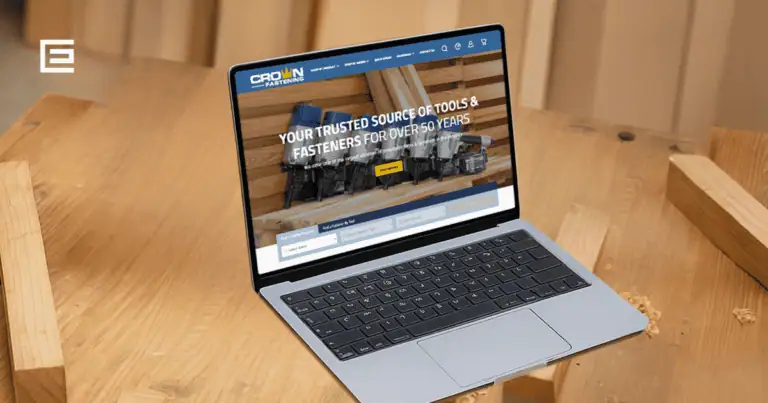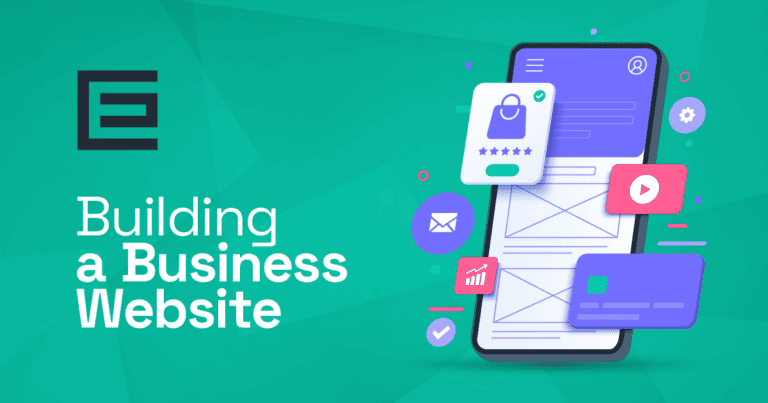As a small business owner. You might be asking yourself “What pages should my website have?”. This article delves into the essential pages every business website should feature, ensuring a robust and effective online presence.
Pages Your Small Business Website Must Have
Here is a list of the most essential pages and information that we think every website ought to include.
Homepage
The homepage of your business website acts as the digital front door, playing a pivotal role in creating the first impression for your visitors. In the digital world, first impressions are formed rapidly, and your homepage is often the make-or-break point for engaging potential customers. It sets the tone for your brand’s online presence and is instrumental in guiding visitors through your website. A well-designed homepage can captivate the audience, encourage exploration, and ultimately lead to business conversions.
To craft an effective homepage, several key elements must be strategically incorporated. First and foremost is a clear headline. This is your initial greeting to visitors; it should succinctly convey what your business is about and what it offers. The headline needs to be instantly understandable, resonating with the visitor’s needs or interests. Following the headline, a sub-headline should provide additional context or detail, further clarifying your business proposition and reinforcing the message of the headline.
Primary calls-to-action (CTAs) are another critical element. These are the signposts that guide visitors to take the next steps, whether it’s learning more about your products or services, making a purchase, signing up for a newsletter, or getting in touch. Effective CTAs are clear, compelling, and visually distinct, standing out on the page to draw attention. They should be strategically placed to flow naturally from the information presented, encouraging visitors to engage further with your site.
Supporting images also play a crucial role on the homepage. The right images can communicate your brand’s essence more powerfully than words alone. They should be high-quality, relevant, and aligned with your brand identity, contributing to the overall narrative of your homepage. Images can evoke emotions, provide context, and enhance the visual appeal of your site, making it more engaging and memorable.
In essence, the homepage is your opportunity to succinctly convey your business’s value proposition and guide visitors deeper into your website. By combining a clear headline and sub-headline, compelling CTAs, and supportive images, you can create a homepage that not only makes a strong first impression but also lays the foundation for a positive and lasting relationship with your visitors.
About Us Page
The “About Us” page is a crucial component of any business website, serving as a central hub for brand storytelling. This page goes beyond mere facts and figures; it’s where your business’s heart and soul are on display. It’s an opportunity to share your journey, ethos, and the values that drive your organization. In a digital landscape crowded with competition, the “About Us” page can set your business apart by forging a deeper connection with your audience.
Brand storytelling on the “About Us” page should be engaging and authentic. It’s not just about what your company does, but why it does it. This narrative can significantly influence how customers perceive and interact with your brand. A compelling story can build empathy, foster trust, and create a lasting impression.
Key elements to include on this page are your company history, mission and vision statements, and team bios. The company history should narrate the journey of your business – how it started, major milestones, and the challenges overcome. This history helps to humanize your brand, making it more relatable and approachable.
The mission and vision statements are the core of your brand’s identity. They articulate the purpose of your business and its aspirations for the future. A clear and inspiring mission statement can resonate with your audience, aligning your values with theirs. The vision statement, on the other hand, paints a picture of what your company strives to achieve, setting a direction for the future.
Including team bios is also essential. They add a personal touch, allowing customers to see the faces and stories behind the brand. This can be particularly impactful in building trust and credibility. Team bios should highlight the expertise, experience, and personality of your team members, showcasing the human element of your business.
In summary, the “About Us” page is more than just an informational section; it’s a narrative space that tells the story of your brand. By effectively combining company history, mission/vision statements, and team bios, this page can create a compelling and engaging narrative that resonates with your audience, fostering a deeper connection with your brand.
Products/Services Page
The Products/Services page is a critical component of any business website, acting as the core showcase for what your business offers. This page needs to be more than just a list of items or services; it should provide detailed descriptions that inform, engage, and persuade your audience. The way your offerings are presented can significantly impact the decision-making process of potential customers, making this page pivotal in converting interest into sales.
Detailed descriptions of your products or services are essential. Each description should be comprehensive enough to give customers a clear understanding of what you’re offering, but also concise enough to maintain their interest. For products, this includes information on features, benefits, specifications, pricing, and possibly customer reviews. For services, you should detail the nature of the service, the value it brings, how it works, and any other relevant information that a potential client might need to know. The goal is to answer any questions a visitor might have about your offerings directly on the page, reducing the need for them to seek information elsewhere.
Equally important is the clarity and user-friendliness of the layout. A well-organized Products/Services page makes it easy for visitors to navigate and find what they’re looking for. This can be achieved through intuitive categorization, clear headings, and a logical flow of information. High-quality images or graphics can also enhance the appeal and understanding of your offerings, especially for physical products. For services, consider using diagrams, infographics, or even short videos to explain more complex offerings.
Moreover, incorporating elements like search filters, sort functions, and comparison capabilities can significantly improve the user experience. These tools help visitors to quickly narrow down their options and make informed decisions, enhancing their overall experience on your website.
In summary, the Products/Services page is where your offerings meet your customers. By providing detailed, well-structured, and user-friendly descriptions of your products or services, you can effectively communicate the value of your offerings, address customer queries, and guide them toward making a purchase or inquiry. This page is not just informational but a crucial tool in the conversion process, making its design and content vital for the success of your business website.
Contact Information Page
The Contact Information page is a fundamental aspect of any business website, serving as a direct line of communication between your company and its customers. This page is crucial for accessibility, ensuring that customers and potential clients can easily reach out for inquiries, support, or further engagement. In today’s fast-paced digital environment, providing clear and multiple contact options can significantly enhance customer experience and satisfaction.
A well-designed Contact Information page should include several key elements to ensure it meets the needs of your audience. Firstly, a phone number is essential. It offers a direct and immediate way for customers to speak with a representative of your company, providing a personal touch that can be critical in building trust and relationships. The phone number should be prominently displayed and easy to find, ensuring that users do not have to search extensively to get in touch.
An email address is another vital component. It provides a more convenient and less immediate form of communication, allowing customers to reach out at their leisure. This is particularly useful for detailed inquiries that may require more comprehensive responses or for customers who prefer written communication. It’s important to ensure that the email address is linked, enabling users to click and compose their message easily.
Including a physical address is also important, especially for businesses with a brick-and-mortar presence. It adds legitimacy to your business and can be crucial for local SEO. For customers who prefer face-to-face interactions or need to visit your location, having an address readily available is indispensable. Additionally, integrating a map or directions can further enhance user convenience.
Lastly, a contact form is a must-have on any Contact Information page. It provides a straightforward way for visitors to get in touch without leaving your website. A good contact form should be simple, asking only for essential information like name, email, and the nature of the inquiry. This not only makes it easier for customers to reach out but also helps you categorize and respond to inquiries more efficiently.
In summary, the Contact Information page is more than just a list of ways to get in touch with your business. It’s an essential tool for customer service and engagement. By including a phone number, email address, physical address, and a user-friendly contact form, you can ensure that your customers always have a clear and convenient way to communicate with your business, enhancing their overall experience and your business’s accessibility.
Testimonials and Reviews Page
The Testimonials and Reviews page is a vital component of a business website, playing a key role in building trust and credibility through customer feedback. In an online world where consumers are increasingly reliant on the experiences of others to make informed decisions, this page can be a powerful tool in influencing potential customers. It serves as a testament to the quality of your products or services and the satisfaction of your customers, making it an essential element for any business looking to establish trust with its audience.
Building trust through customer feedback hinges on authenticity and relatability. Real testimonials and reviews from satisfied customers can significantly impact the decision-making process of potential clients. They provide social proof, a psychological phenomenon where people conform to the actions of others under the assumption that those actions are reflective of the correct behavior. By showcasing genuine experiences, you not only validate the quality of your offerings but also demonstrate the value your business has added to your customers’ lives.
Displaying testimonials effectively is just as important as collecting them. Your Testimonials and Reviews page should be well-organized and easily navigable. Consider categorizing testimonials if you offer a range of products or services, allowing visitors to find relevant feedback quickly. Each testimonial should be concise yet detailed enough to provide meaningful insight into the customer’s experience. Including the customer’s name and, if possible, a photo or the logo of their company can add a layer of authenticity and personalization.
Incorporating a variety of formats can also enhance the effectiveness of your testimonials. While written quotes are standard, consider adding video testimonials, which can be more engaging and convey emotion more effectively. If your business operates in a visual industry, before-and-after photos or images showcasing your work in action can be particularly impactful.
It’s also crucial to keep your Testimonials and Reviews page updated. Regularly adding fresh testimonials maintains the relevance and effectiveness of the page. Encourage satisfied customers to leave feedback and make the process of submitting testimonials as easy as possible.
In summary, a well-crafted Testimonials and Reviews page is a powerful asset for any business website. By showcasing authentic customer feedback and displaying it effectively, you can build trust with potential customers, providing them with the assurance they need to choose your business over competitors. This page not only reflects past successes but also inspires confidence in your future offerings.
FAQ Page
The FAQ (Frequently Asked Questions) page is an essential feature of any business website, serving as a central hub for addressing common customer queries. This page plays a crucial role in enhancing the overall user experience by providing immediate answers to the most common questions that customers might have. In today’s fast-paced digital world, where instant information is highly valued, an effective FAQ page can significantly improve customer satisfaction and engagement with your website.
One of the primary functions of an FAQ page is to address common customer queries in a concise and accessible manner. This involves identifying the most frequently asked questions about your products, services, or company policies and providing clear, straightforward answers. The questions can range from basic information about your business to specific details about product usage, shipping policies, return procedures, and more. By anticipating and answering these questions, you not only empower customers with information but also create a more seamless and user-friendly browsing experience.
The importance of an FAQ page extends beyond just providing information; it plays a significant role in improving the overall user experience on your website. A well-organized FAQ page helps users find answers quickly without navigating through multiple pages or waiting for responses from customer service. This immediacy and ease of access are highly valued by customers, leading to increased satisfaction and a positive perception of your brand.
Furthermore, an effective FAQ page can substantially reduce the workload on your customer support team. By addressing the most common questions and concerns, you can decrease the volume of repetitive inquiries that your support staff receives. This not only streamlines your customer service operations but also allows your team to focus on more complex queries or issues that require personalized attention. Additionally, an FAQ page can be a living document, evolving with your business and customer needs. Regularly updating the page with new questions and answers ensures that it remains relevant and continues to be a valuable resource for your customers.
In conclusion, the FAQ page is a vital component of a business website, offering a range of benefits from improving user experience to reducing customer support workload. By providing clear, concise, and easily accessible answers to common questions, you can enhance customer satisfaction, streamline your operations, and reinforce the efficiency and customer-centric nature of your business.
Blog/News Page
The Blog/News page on a business website serves as a dynamic platform for showcasing expertise and industry knowledge. This section is not just about sharing updates or news about your company; it’s a space where you can establish your business as a thought leader in your industry. By regularly publishing informative and insightful content, you can demonstrate your depth of knowledge, experience, and understanding of industry trends, challenges, and innovations.
One of the key benefits of maintaining an active Blog/News page is the opportunity it provides to showcase your expertise. This can be achieved through various types of content, such as in-depth articles, industry analysis, case studies, how-to guides, and thought leadership pieces. By providing valuable and relevant information, you not only educate your audience but also build trust and credibility. This is particularly important in industries where expertise is a key differentiator. Customers are more likely to engage with a business that clearly understands their needs and challenges and can provide effective solutions.
In addition to establishing authority, a Blog/News page is crucial for Search Engine Optimization (SEO) and customer engagement. Regularly publishing fresh, high-quality content is a proven strategy to improve your website’s search engine rankings. Search engines favor websites that are consistently updated with relevant and valuable content. By incorporating targeted keywords and phrases related to your industry, you can enhance your visibility in search engine results, making it easier for potential customers to find you.
Moreover, a Blog/News page plays a significant role in customer engagement. It provides a platform for interaction with your audience through comments, shares, and discussions. This interaction not only fosters a sense of community around your brand but also provides valuable feedback and insights into your customers’ interests and preferences. Engaging content can also be shared across social media platforms, increasing your reach and attracting more visitors to your website.
Furthermore, the content on your Blog/News page can be leveraged for other marketing efforts. It can be repurposed for newsletters, social media posts, and email marketing campaigns, providing a rich source of content that can drive traffic back to your website.
In conclusion, a well-maintained Blog/News page is a valuable asset for any business website. It not only showcases your expertise and industry knowledge but also plays a crucial role in improving SEO and engaging with your customers. By consistently delivering high-quality, informative content, you can strengthen your brand’s authority, enhance online visibility, and create meaningful connections with your audience.
Privacy Policy and Terms of Service Pages
In the digital age, where data privacy and consumer rights are of paramount importance, the Privacy Policy and Terms of Service pages on a business website are not just formalities but essential components for legal compliance and transparency. These pages play a critical role in establishing trust with your users by clearly outlining how their data is collected, used, and protected, as well as the rules and guidelines governing the use of your website and services.
Legal Compliance and Transparency
The Privacy Policy page is a legal requirement in many jurisdictions, particularly with the advent of regulations like the GDPR in Europe and various state laws in the United States. This page should detail the types of personal information your business collects from visitors, how this information is used, and the steps taken to protect it. It’s crucial to be transparent about the use of cookies, third-party data sharing, and the rights of users regarding their data. This transparency not only ensures compliance with privacy laws but also builds trust with your users, reassuring them that their personal information is handled responsibly.
The Terms of Service (or Terms of Use) page sets out the legal agreement between your business and its website users. This page is essential for protecting your intellectual property, limiting liability, and defining the terms under which your services are provided. It outlines what users can and cannot do with your website content, the conditions of service provision, and the process for dispute resolution. Clear and comprehensive Terms of Service can prevent legal issues and misunderstandings with users.
Key Elements to Include
When drafting these pages, certain key elements are essential:
- Identification of the Business: Both pages should clearly identify your business, including contact information. This transparency is crucial for building trust and ensures users know who they are dealing with.
- Data Collection and Use: In the Privacy Policy, explicitly state what data you collect (e.g., names, email addresses, browsing behavior), how you collect it (e.g., through forms, cookies), and why (e.g., service improvement, marketing).
- User Rights and Choices: Clearly outline users’ rights regarding their data, such as the right to access, correct, or delete their personal information, and how they can exercise these rights.
- Data Protection Measures: Describe the security measures in place to protect user data, reinforcing your commitment to data security.
- Terms of Service: Clearly define the terms under which your services are offered, including any warranties, limitations of liability, user responsibilities, and conditions of use.
- Amendment Procedures: Both pages should state how and when they can be updated, and how users will be notified of these changes.
In conclusion, the Privacy Policy and Terms of Service pages are more than just legal necessities; they are an opportunity to demonstrate your commitment to transparency and user protection. By including these key elements and ensuring these pages are easy to understand and access, you can foster a sense of trust and reliability among your users, which is invaluable for any online business.
Portfolio/Case Studies Page
The Portfolio/Case Studies page on a business website is a powerful tool for demonstrating your company’s past work and success stories. This page serves as a tangible showcase of your expertise, skills, and the value you bring to your clients. It’s an essential element for businesses that rely on proven results and expertise to attract new clients, such as those in creative, consulting, and service-based industries.
Demonstrating Past Work and Success Stories
A well-crafted Portfolio/Case Studies page allows potential clients to visualize the results they can expect from working with you. It’s not just about listing past projects; it’s about highlighting the challenges faced, the solutions implemented, and the results achieved. This approach turns each case study into a compelling narrative that resonates with potential clients, showing them how your services can solve their problems or fulfill their needs.
For a portfolio, it’s crucial to select work that best represents the breadth and depth of your capabilities. High-quality images or videos of your work, accompanied by brief descriptions, can effectively showcase your skills and attention to detail. For businesses like design agencies, architects, or photographers, a visually rich portfolio is indispensable.
How to Present Case Studies Effectively
When it comes to presenting case studies, the key is to tell a story that captivates and informs. Each case study should start with a brief overview of the client and their needs or goals. This sets the stage and provides context for what follows. Next, detail the specific challenges or problems the client faced. This part is crucial as it allows potential clients to identify with the situation, seeing similarities with their own challenges.
The core of each case study is the solution your business provided. Describe the approach you took, the rationale behind it, and how it was implemented. Be specific about your role and the services you provided, as this highlights your expertise and problem-solving abilities.
Finally, conclude with the results of your intervention. Quantifiable results, like increased sales, improved traffic, or enhanced efficiency, are particularly persuasive. Testimonials or quotes from the client add authenticity and provide an external perspective on your work’s impact. If possible, include before-and-after metrics to demonstrate the tangible benefits of your services.
In addition to content, the layout and design of your Portfolio/Case Studies page are vital. The page should be easy to navigate, with a clean and professional design that allows your work to stand out. Consider using filters or categories for ease of browsing, especially if you have a wide range of projects or services.
In summary, a Portfolio/Case Studies page is not just a display of past projects; it’s a strategic tool for building credibility and illustrating the real-world impact of your services. By effectively showcasing your past work and success stories through engaging narratives and visual evidence, you can demonstrate your expertise and convince potential clients of the value you can add to their projects.
Custom 404 Error Page
A Custom 404 Error Page is an often-overlooked aspect of website design that can play a significant role in enhancing user experience, even in error situations. Typically, a 404 error occurs when a visitor tries to access a page that doesn’t exist on your website, either due to a mistyped URL, a broken link, or a page that has been removed. Instead of displaying a generic and unhelpful error message, a custom 404 page can turn a potentially frustrating experience into a positive interaction with your brand.
Enhancing User Experience in Error Situations
The primary goal of a custom 404 page is to keep visitors engaged and prevent them from leaving your website. A well-designed 404 page should be user-friendly and helpful, offering options to guide visitors back to relevant sections of your site. It should include a clear message that the requested page couldn’t be found, but in a tone that aligns with your brand’s voice – whether that’s professional, humorous, or empathetic.
Including a search bar on your 404 page is a practical way to help users find what they are looking for. Additionally, providing links to popular pages, recent posts, or a sitemap can also guide visitors to other parts of your website, reducing the chance of them leaving due to frustration. It’s also important to ensure that the 404 page reflects the design and navigation style of the rest of your website, maintaining a consistent user experience.
Creative Ideas for 404 Pages
Creativity can play a big role in transforming your 404 page from a simple error message into an engaging and memorable part of your website. Here are some creative ideas:
- Brand-Related Humor: If it fits with your brand’s tone, using humor can lighten the mood. For example, a playful message or a funny image related to your brand can make users smile, changing their perception of the error.
- Interactive Elements: Adding interactive elements like a mini-game or a quiz can entertain users and encourage them to spend more time on your site.
- Creative Graphics and Animations: Eye-catching graphics or animations can make your 404 page more visually appealing and less likely to be perceived negatively.
- Promotions or Special Offers: You can use the 404 page to offer discounts or special deals, turning a lost visitor into a potential customer.
- Engaging Copy: Creative and engaging copy can make your 404 page more than just an error notification. It can reflect your brand’s personality and make a connection with the visitor.
In conclusion, a custom 404 error page is an opportunity to enhance user experience, even when things don’t go as planned. By employing creativity and helpful features, you can turn a potential setback into a positive interaction with your brand, keeping visitors engaged and reducing bounce rates.
Advanced Website Pages (Optional)
For businesses looking to expand their online capabilities, incorporating advanced website pages can significantly enhance user experience and operational efficiency. These pages, such as e-commerce features, booking/appointment scheduling, and membership/subscription areas, offer additional functionality that can cater to specific business needs and customer preferences.
E-commerce Features (for Online Stores)
E-commerce features are essential for businesses that sell products or services online. An effective e-commerce page goes beyond merely listing products; it provides a seamless and secure shopping experience. Key elements include a user-friendly product catalog, detailed product descriptions with high-quality images, an easy-to-navigate shopping cart, and a straightforward checkout process. Advanced features might include personalized recommendations, customer reviews, and the ability to filter and sort products.
Security is paramount in e-commerce pages. Ensuring that your website has secure payment gateways and adheres to data protection regulations is crucial in building trust with your customers. Additionally, integrating inventory management and shipping logistics into your e-commerce platform can streamline operations and improve customer satisfaction with real-time updates and tracking.
Booking/Appointment Scheduling Page
For service-based businesses, a booking or appointment scheduling page can greatly enhance customer convenience. This page allows customers to view available time slots and book appointments or services directly through your website. Key features include a calendar view of available dates and times, a simple booking process, and automatic confirmation and reminder emails.
An effective scheduling page should be intuitive and accessible, reducing the need for phone calls or in-person visits to make bookings. Integrating this system with your internal scheduling software can also improve efficiency and reduce the likelihood of double bookings or scheduling conflicts.
Membership/Subscription Area
Creating a membership or subscription area on your website can foster a sense of community and offer exclusive content or services to members or subscribers. This area can include features like member-only content, forums, special offers, and personalized user profiles.
For subscription-based models, this page should facilitate easy sign-up and renewal processes, and provide clear information on subscription tiers, pricing, and benefits. It’s important to ensure that the subscription management system is user-friendly, allowing subscribers to easily update their information, manage their subscriptions, and access exclusive content.
In conclusion, advanced website pages like e-commerce features, booking/appointment scheduling, and membership/subscription areas can significantly enhance the functionality of your website. These pages not only improve user experience but also streamline business operations, making your website a powerful tool for business growth and customer engagement.
Conclusion
The right web pages can significantly enhance your business’s online presence. By incorporating these essential pages, you can create a user-friendly, informative, and engaging website that resonates with your audience and supports your business goals.
In essence, your website is more than just a digital brochure; it’s a dynamic platform that represents your brand, communicates with your audience, and supports your business objectives. By investing in these essential website pages, you are investing in the future of your business, ensuring that it not only meets the current digital standards but also stands out in the competitive online marketplace.
Tags: Our Favorites