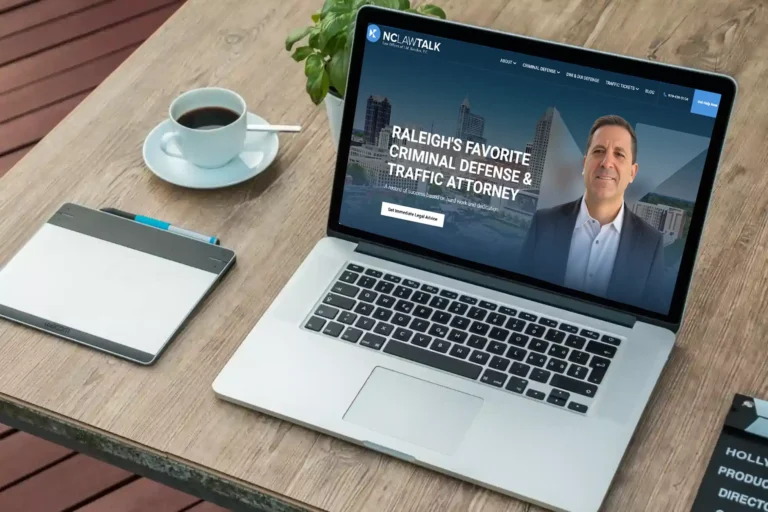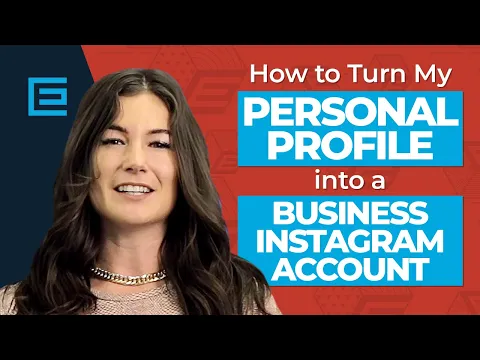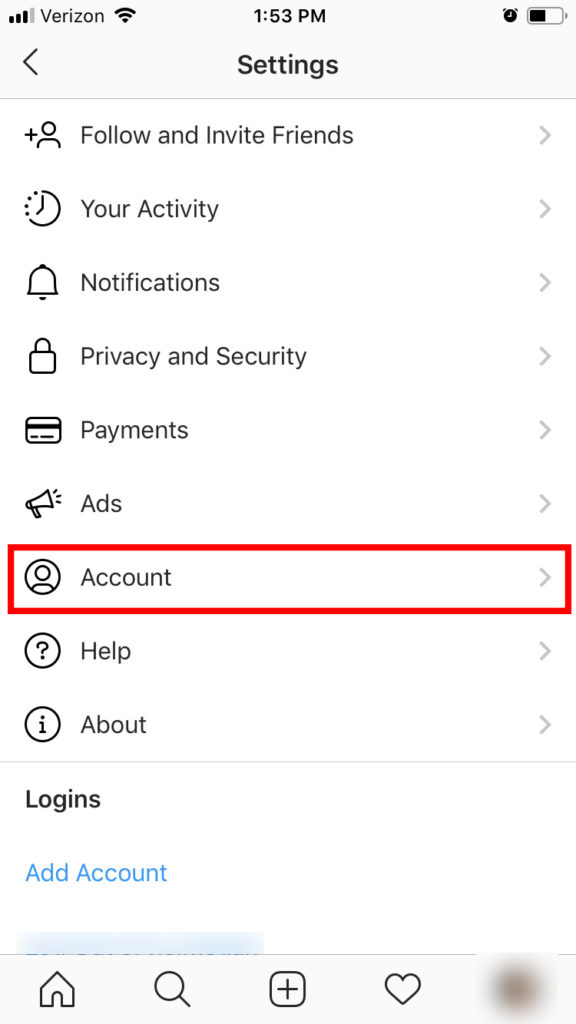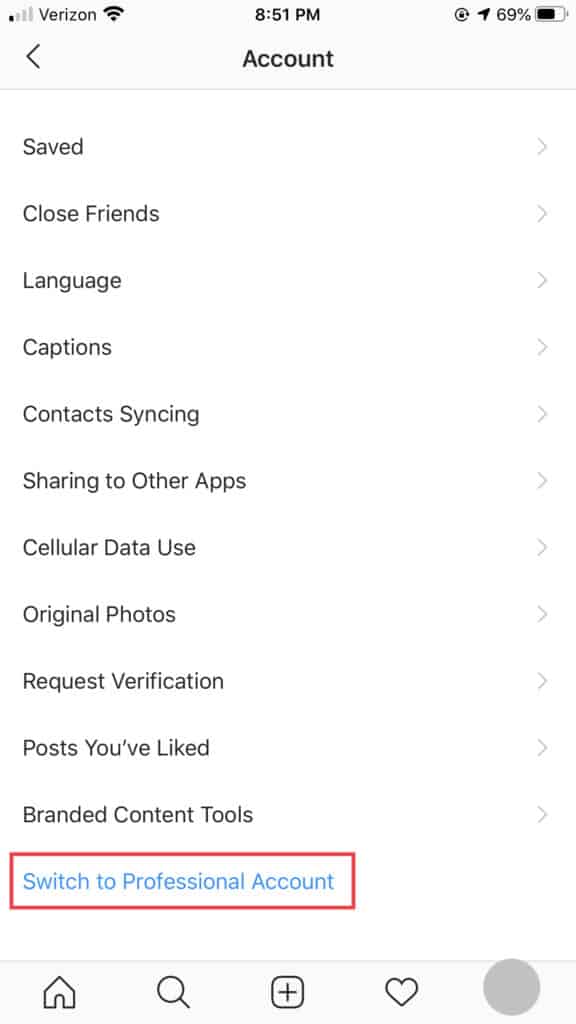With over a billion active users, Instagram has become a vital arena for businesses to engage with their audience, build brand awareness, and even drive sales. For businesses, both large and small, the platform offers a unique opportunity to visually showcase their products or services, connect with customers, and expand their reach in a way that traditional marketing channels might not.
- 1Understanding Instagram Business Profiles
- 2Preparing to Convert Your Profile
- 3Step-by-Step Guide to Converting From a Personal Profile to a Business Profile
- 4Customizing Your Business Profile
- 5Leveraging Instagram Insights
- 6Instagram Business Tools and Features
- 7Best Practices for Instagram Business Accounts
- 8Common Challenges and Solutions
- 9FAQs
Understanding Instagram Business Profiles
An Instagram Business Profile is a specialized format designed for brands and organizations to maximize their presence on the platform. Unlike personal profiles, business profiles come equipped with features tailored to meet the needs of businesses looking to expand their online footprint. These profiles allow access to unique tools for tracking engagement, understanding audience behavior, and promoting content more effectively.
One of the standout features of an Instagram Business Profile is the access to Instagram Insights. This analytics tool provides detailed data on follower demographics, post reach, impressions, and engagement rates. Such insights are invaluable for businesses to understand which content resonates best with their audience and to strategize accordingly. Additionally, business profiles can promote posts as ads directly from the app, target specific audiences, and measure the performance of these promotions, offering a streamlined approach to advertising on the platform.
Another significant feature is the ability to add contact information, including an email address, phone number, and location, directly on the profile. This not only lends credibility but also facilitates easier communication between businesses and their customers. Instagram Shopping is another exclusive feature for business accounts, allowing businesses to tag products in their posts and stories, creating a seamless shopping experience for users.
When comparing business profiles to personal profiles, the differences are primarily in functionality and purpose. Personal profiles are designed for individual, non-commercial use, focusing on sharing life moments and connecting with friends and family. They lack access to analytics and the ability to run ads or use shopping features. In contrast, business profiles are explicitly geared towards brands and businesses looking to engage with their audience on a professional level. They offer a more robust set of tools for marketing, analytics, and customer interaction.
In summary, Instagram Business Profiles provide a comprehensive suite of tools and features that enable businesses to engage more effectively with their audience, analyze their performance, and leverage the platform for marketing and sales. The transition from a personal to a business profile marks a shift from casual social media use to a strategic, goal-oriented approach to social media marketing.
Preparing to Convert Your Profile
Before converting your Instagram profile from personal to business, there are some preparatory steps to ensure a smooth transition. The first and foremost step is to ensure that your account is set to public. Instagram business profiles cannot be private, as the essence of a business account is to reach a wider audience and engage with customers and clients openly. To change your account to public, you need to go to your Instagram settings, select ‘Privacy,’ and then switch off the ‘Private Account’ option. This action makes your profile visible to everyone, not just your followers, thereby increasing your potential reach and engagement.
Another important preparatory step is backing up important data from your personal profile. While converting to a business profile does not typically result in data loss, it is always prudent to safeguard your content. This includes your photos, videos, and other media you’ve shared. Instagram offers the option to download your data, which sends a file to your email with everything you’ve shared on the platform. This backup is particularly important if your personal account contains content that you might not want to feature on your business profile or if you have memories and interactions that are valuable to you personally.
Backing up your data also provides an opportunity to review and curate the content that will represent your brand. You might decide to remove posts that are too personal or not aligned with your business brand image. This curation ensures that once your profile is converted, it immediately reflects the professional and focused nature of your business.
In summary, ensuring your account is public and backing up your personal data are important steps in preparing to convert your Instagram profile to a business account. These steps not only facilitate a smoother transition but also help in maintaining the integrity and continuity of your digital presence during the changeover.
Step-by-Step Guide to Converting From a Personal Profile to a Business Profile
Converting your Instagram profile from a personal to a business account is a straightforward process that can be completed in just a few steps. Here’s a detailed guide to help you through each stage of the conversion:
- Accessing Account Settings: Begin by opening your Instagram app and navigating to your profile. On your profile page, tap the three lines (menu icon) in the top right corner. From the menu that appears, select ‘Settings’ – this is where you can modify various aspects of your Instagram account.
- Navigating to “Switch to Professional Account”: Within the Settings menu, scroll to find the option labeled ‘Account.’ Here, you will find various options related to your account’s configuration. Scroll down to the bottom of this list, and you’ll see an option for ‘Switch to Professional Account.’ Tap on this to initiate the process of converting your account to a business profile.
- Selecting “Business” as the Account Type: After selecting ‘Switch to Professional Account,’ Instagram will prompt you to choose between a ‘Creator’ and a ‘Business’ account. For most businesses, the ‘Business’ option is the appropriate choice. This selection is tailored for companies and organizations looking to access business features like Instagram Insights, Shopping, and primary and secondary messaging inboxes.
- Completing the Setup: Once you’ve selected the ‘Business’ option, Instagram will guide you through a series of steps to complete your profile setup. This includes adding contact information such as your email address, phone number, and physical address (if applicable). These details are crucial as they provide a direct line of communication between you and your customers. Next, you will be asked to choose a business category that best describes your company. This category will be visible on your profile and helps users understand what type of business you are.
After completing these steps, your account will officially be converted to a business profile. You will immediately gain access to all the business-specific features that Instagram offers. It’s important to take some time to explore these new features and settings, as they can significantly enhance your ability to engage with your audience and grow your business on the platform.
By following this step-by-step guide, you can seamlessly transition your personal Instagram account into a business profile, unlocking a host of features designed to boost your business’s online presence and engagement.
Customizing Your Business Profile
Once you have converted your Instagram account to a business profile, customizing it to suit your business needs is important. A well-optimized business profile can significantly enhance your brand’s visibility and appeal to your target audience. Here are key areas to focus on:
- Optimizing Your Bio for Business Purposes: Your Instagram bio is the first thing people notice when they visit your profile. It’s crucial to make it informative and engaging. For a business profile, your bio should succinctly convey what your business does, your brand’s personality, and what followers can expect from your page. Use clear and concise language, and don’t hesitate to incorporate relevant emojis or branded hashtags. If you have a branded tagline or slogan, this is a great place to include it. Also, consider using a trackable link in your bio (like a Linktree) to direct followers to your website, latest offers, or product pages.
- Adding Contact Options: One of the advantages of a business profile is the ability to add direct contact options. This feature makes it easier for potential customers to reach out to you without leaving the Instagram app. You can add an email address, phone number, and physical location (if applicable). These can be set up during the initial conversion process or added later by editing your profile. When setting up these contact options, ensure the information is accurate and up-to-date to facilitate seamless communication with your audience.
- Utilizing Business Profile Features: Instagram business profiles offer a range of features designed to enhance your marketing efforts.
- Instagram Insights: This powerful analytics tool provides data on your followers’ demographics, engagement rates, and the performance of your posts and stories. Regularly reviewing these insights can help you understand your audience better and tailor your content strategy to their preferences and behaviors.
- Promotions: With a business profile, you can promote posts directly from the Instagram app. This feature allows you to turn well-performing posts into ads, helping you reach a broader audience. When setting up promotions, you can define your target audience, budget, and the duration of the ad, giving you control over your advertising spend and strategy.
Customizing your Instagram business profile is not just about making it look good; it’s about strategically setting it up to best represent your brand and effectively communicate with your audience. By optimizing your bio, adding contact options, and utilizing the available business features, you can create a compelling and functional online presence that resonates with your audience and supports your business goals.
Leveraging Instagram Insights
Instagram Insights is a powerful feature available to business profiles, offering a wealth of data to help you understand your audience and the performance of your content. Effectively leveraging these insights can significantly enhance your content strategy and audience engagement.
- Understanding Audience Demographics: One of the key features of Instagram Insights is the ability to view detailed demographics of your followers. This includes information such as age range, gender, and geographical location. By understanding who your audience is, you can tailor your content to better resonate with them. For instance, if a significant portion of your audience is from a particular region, you might consider posting at times when they are most active or creating content that appeals to their cultural preferences.
- Analyzing Post-Performance and Engagement Metrics: Instagram Insights provides detailed data on how your posts and stories perform. This includes metrics like reach, impressions, likes, comments, shares, and saves. By analyzing these metrics, you can identify which types of content are most engaging to your audience. For example, you may find that videos get more engagement than images, or that posts with certain hashtags perform better. This analysis can help you refine your content strategy to focus on what works best.
- Using Insights to Inform Content Strategy: The ultimate goal of analyzing Instagram Insights is to inform and improve your content strategy. Insights can help you determine the best days and times to post, the most effective content formats, and the topics that interest your audience the most. Additionally, tracking changes in engagement and follower growth over time can provide valuable feedback on the long-term effectiveness of your content strategy. It’s important to regularly review these insights and be willing to adapt your strategy in response to the data. For example, if you notice a decline in engagement, it might be time to refresh your content or try new approaches to re-engage your audience.
In summary, leveraging Instagram Insights is crucial for any business using the platform. It allows you to make data-driven decisions about your content strategy, ensuring that your efforts are aligned with the interests and behaviors of your audience. Regularly engaging with these insights can lead to improved content performance, higher engagement rates, and ultimately, a stronger presence on Instagram.
Instagram Business Tools and Features
Instagram offers a variety of business tools and features that are designed to enhance the marketing and sales capabilities of businesses on the platform. Understanding and utilizing these tools effectively can significantly boost your online presence and drive business growth.
- Overview of Business Tools:
- Instagram Shopping: This feature allows businesses to create an immersive storefront for users to explore their products. Products can be tagged in posts and stories, making it easy for users to discover and purchase products directly through Instagram. This seamless shopping experience can effectively turn your Instagram feed into a visual shop window.
- Instagram Ads: Instagram’s advertising platform enables businesses to reach a wider audience beyond their followers. Ads can be created in various formats such as stories, photos, videos, carousels, and more. These ads can be targeted based on specific demographics, interests, behaviors, and more, ensuring that they reach the most relevant audience.
- Instagram Insights: As mentioned earlier, this tool provides valuable data on follower demographics, post performance, and overall account engagement. This information is crucial for tailoring your content and advertising strategies.
- Direct Messaging for Business: This feature enhances customer service by allowing businesses to manage customer interactions through direct messages efficiently. It includes quick replies, greeting messages, and the ability to categorize messages.
- How to Use These Tools Effectively:
- Maximizing Instagram Shopping: To make the most of Instagram Shopping, ensure your product catalog is up to date and appealing. Use high-quality images and write compelling product descriptions. Regularly feature your products in both posts and stories to keep them at the forefront of your audience’s mind.
- Strategizing with Instagram Ads: When using Instagram Ads, it’s important to have clear objectives. Whether it’s increasing brand awareness, driving traffic to your website, or boosting sales, your ad content and targeting should align with these goals. Experiment with different ad formats and targeting options to see what works best for your audience.
- Analyzing with Instagram Insights: Regularly check your Instagram Insights to understand how your content is performing. Use this data to refine your posting schedule, content style, and engagement strategies. Pay attention to trends over time and adjust your strategy accordingly.
- Leveraging Direct Messaging: Set up quick replies for common questions to save time and ensure prompt responses. Use direct messaging to build relationships with your customers by providing personalized service and support.
Instagram’s business tools and features offer powerful ways to enhance your marketing and sales efforts on the platform. By understanding and effectively utilizing these tools, you can create a more engaging, responsive, and profitable presence on Instagram.
Best Practices for Instagram Business Accounts
To maximize the potential of an Instagram business account, it’s crucial to adopt best practices that not only boost engagement but also strengthen your brand presence and foster valuable connections. Here are some key strategies to consider:
- Content Strategies for Engagement:
- Consistency is Key: Regular posting keeps your audience engaged and your brand top of mind. Develop a content calendar to maintain a consistent posting schedule.
- Quality Over Quantity: Focus on creating high-quality, visually appealing content that reflects your brand’s aesthetic and values. This could be through well-composed photos, engaging videos, or creative graphics.
- Engage with Your Audience: Actively engage with your followers by responding to comments and messages. This builds a community around your brand and encourages more interaction from your audience.
- Utilize Stories and Reels: Take advantage of Instagram’s various formats. Stories are great for real-time engagement, while Reels can be used for more creative, short-form video content.
- Incorporate User-Generated Content: Share content created by your customers or fans. This not only provides you with authentic material but also encourages others to share about your brand in hopes of being featured.
- Building a Brand Presence:
- Develop a Unique Brand Voice and Aesthetic: Your Instagram should reflect a consistent style and tone that aligns with your brand identity. This helps in making your brand easily recognizable and memorable.
- Highlight Your Unique Selling Proposition (USP): Make sure your content highlights what sets your brand apart from competitors. Whether it’s your product quality, customer service, or a unique aspect of your business, make it known.
- Use Instagram Bio Effectively: Your bio should clearly state who you are and what you do, and include a call-to-action (CTA), such as visiting your website or checking out your latest product.
- Networking and Collaborations:
- Collaborate with Influencers: Partnering with influencers can help you reach a broader audience. Choose influencers whose followers align with your target market.
- Engage with Similar Accounts: Interact with non-competitive businesses or accounts in your industry. This can lead to cross-promotion opportunities and help you reach a wider audience.
- Participate in Instagram Communities: Engage in relevant Instagram communities or hashtags. This can increase your visibility and help you connect with like-minded businesses and individuals.
- Host or Join Instagram Lives: Collaborate with other businesses or influencers on Instagram Live sessions. This can be a great way to engage with both your audiences simultaneously.
Implementing these best practices for your Instagram business account can significantly enhance your online presence, foster a loyal community, and open up opportunities for growth and collaboration. Remember, the key is to be authentic, engaging, and consistent in your approach.
Common Challenges and Solutions
Transitioning to an Instagram business account can sometimes be bumpy. Understanding these common issues and knowing how to address them is crucial for maintaining an effective and engaging business profile.
- Addressing Common Issues Faced After Conversion:
- Decreased Organic Reach: Some businesses notice a drop in organic reach after switching to a business profile. To combat this, focus on creating high-quality, engaging content that encourages interaction. Utilize Instagram’s various features like Stories, Reels, and IGTV to diversify your content and reach a wider audience.
- Understanding Analytics: The influx of data from Instagram Insights can be overwhelming. Take time to familiarize yourself with the metrics and what they mean for your business. Focus on key performance indicators (KPIs) relevant to your goals.
- Balancing Promotional and Organic Content: Finding the right balance between promotional posts and organic, engaging content can be tricky. Aim for a mix that keeps your audience interested while also achieving your business objectives. Engaging content often leads to better performance of promotional posts.
- Tips for Maintaining an Effective Business Profile:
- Stay True to Your Brand: Consistency in your brand voice and aesthetic is key. Ensure that all your content aligns with your brand identity and values.
- Engage Regularly with Your Audience: Make engagement a priority. Respond to comments and messages, and actively engage with your followers’ content. This builds a loyal community around your brand.
- Keep Up with Trends and Updates: Instagram constantly evolves, with new features and trends emerging regularly. Stay informed and adapt your strategy accordingly. Experimenting with new features can also give you an edge in engagement.
- Leverage User-Generated Content: Encourage your followers to create content related to your brand. Sharing user-generated content not only provides you with authentic material but also boosts community engagement.
- Regularly Review and Adapt Your Strategy: Use the insights gained from your analytics to continually refine your content strategy. Be open to experimenting with different types of content, posting times, and engagement tactics.
- Invest in Instagram Ads: If organic reach is a challenge, consider allocating a budget for Instagram ads. This can help increase your visibility and reach a targeted audience.
By understanding and addressing these common challenges, and implementing these tips, you can maintain an effective and engaging Instagram business profile. Remember, the key to success on Instagram is a combination of strategic planning, adaptability, and active engagement with your audience.
FAQs
Here are some frequently asked questions and their answers to help you better understand and manage your Instagram business profile.
Can I switch back to a personal account after converting?
Yes, you can switch back to a personal account at any time. To do this, go to your account settings, select ‘Account,’ and then choose ‘Switch Back to Personal Account.’ However, keep in mind that you will lose access to business features like Instagram Insights and the ability to run ads.
How does converting to a business profile affect my privacy?
Converting to a business profile requires your account to be public, as private accounts cannot be business profiles. This means that anyone can view your content, and your posts can appear in search results and on Explore pages. Additionally, business profiles display contact information, which is not a requirement for personal profiles.
Will converting to a business profile limit my reach?
There’s a common misconception that switching to a business profile reduces organic reach. However, Instagram has stated that the type of profile – personal, creator, or business – does not affect the content’s ranking in users’ feeds. Your reach depends more on the quality and engagement of your content rather than the type of account.
How can I use Instagram ads after converting?
Once you have a business profile, you can use Instagram ads by either promoting a post directly from your Instagram account or using the Facebook Ads Manager. Promoting a post is a quick way to turn well-performing content into an ad, while the Ads Manager offers more customization options, including detailed targeting and budgeting.
Is an Instagram business account free?
Creating and maintaining an Instagram business account is free. However, if you decide to use paid features such as Instagram ads, you will incur costs. The cost of running ads depends on various factors, including your targeting criteria, competition for ad space, and the duration of your ad campaign. You can set a budget that suits your financial capacity, making it a flexible option for businesses of all sizes.
How to make an Instagram business account?
- Download and open the Instagram app.
- Sign up for an Instagram account or log in if you already have one.
- Go to your profile and tap the menu (three lines) in the top right.
- Tap “Settings”.
- Tap “Account”.
- Select “Switch to Professional Account”.
- Choose “Business” and follow the prompts to complete your business profile setup.
Need help with your internet marketing campaign?
Contact the internet marketing and SEO experts at TheeDigital by calling 919-341-8901 or schedule a consultation.