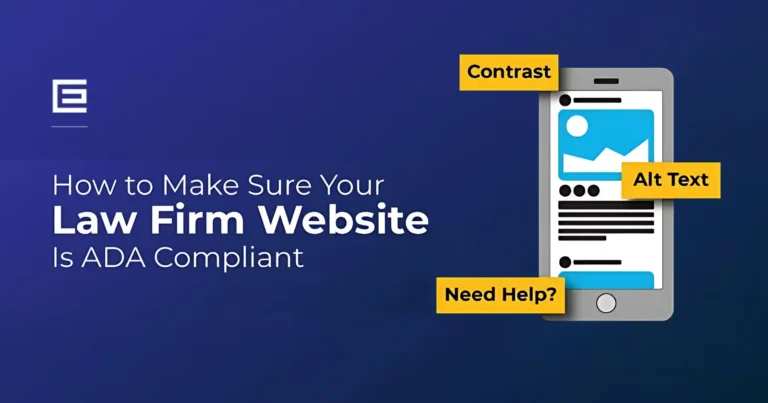When it comes to law firm advertising, local attorneys need to use all the tools in their online marketing toolbox to stand out. One of the best ways for an attorney or law firm to get their name out there is to use pay-per-click (PPC) advertising, like Google Ads (formerly Google AdWord) or Bing ads.
A PPC campaign can be a boon to your practice, if your campaign is set up correctly. It’s not rocket science but it does require a bit of PPC know-how. And at TheeDigital, we know how.
To help you get the most from your campaigns, including more leads and a higher ROAS (return on ad spend), we put together our top 7 PPC tips for attorneys.
Key Takeaways:
- Strategic Keyword Selection: Focus on specific, long-tail keywords relevant to your legal services to attract qualified leads and avoid high-cost, broad terms.
- Utilize Negative Keywords: Implement negative keywords to filter out irrelevant traffic, ensuring your ads reach the right audience.
- Optimize Responsive Search Ads: Leverage Google’s responsive search ads by providing multiple headlines and descriptions, allowing the platform to determine the most effective combinations.
- Precise Geo-Targeting: Set up geo-targeting to focus your ads on specific locations where your potential clients are, avoiding unnecessary ad spend.
- Balanced Automation: Use Google’s automation tools judiciously to manage routine tasks, but maintain oversight to ensure alignment with your firm’s objectives.
7 PPC Tips for More Leads & Higher ROAS

1. Choose Your Keywords…and Negative Keywords Carefully
Targeting the right keywords is crucial to your law firm’s advertising pay-per-click (PPC) campaign. Use a tool like Google Keyword Planner to find relevant keywords for your firm that are within your budget. Keyword Planner gives suggested starting bids for each keyword, allowing you to find the best keywords for your campaign.
This is especially important for attorneys and law firms because every law firm is bidding on the same keywords, which leads Google to raise the prices of those keywords. In fact, “attorney” is the #4 most expensive keyword in Google Ads at $47. On Bing Ads, “lawyer” and “attorney” take the #1 and #2 most expensive spots, respectively and both come in at over $100. If you’re not bidding enough, your ads won’t show, so it’s best not to target keywords that are outside of your budget.
When you’re running ads in such a competitive market, it’s wise to target 3-5 relevant keywords per legal service instead of just your top one. And remember that targeting specific long-tail keywords like “family lawyer free consultation” will result in more leads than one-word keywords like “lawyer.”
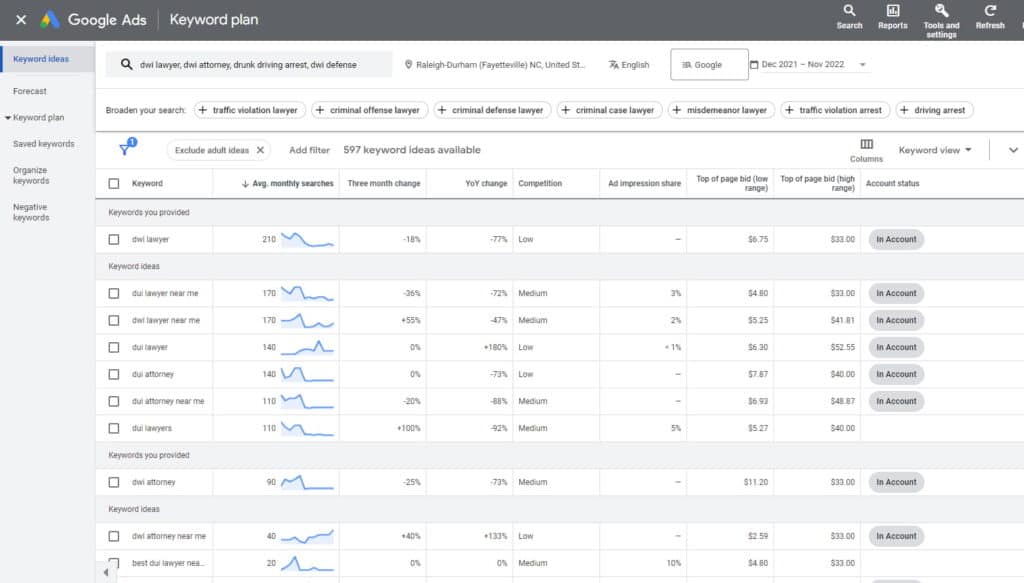
If you are a personal injury law firm, choosing “lawyer” as a keyword not only would be highly expensive but would also result in showing up in searches related to family lawyers, tax lawyers, legal job searches and other irrelevant searches. You can prevent yourself from showing up in more irrelevant searches by using negative keywords.
What are Negative Keywords?
Negative keywords are used to prevent your ads from showing to people who are actively searching for things unrelated to the legal services you provide. Negative keywords are one of the best ways to hone in on the targeting of your search keywords. They should be monitored on a monthly basis to improve your conversion rate.
For example, a family lawyer would want to add negative keywords related to criminal law to their negative keywords list since most family lawyers don’t deal in criminal law (and vice versa).
You also might want to stay away from searches that are less likely to turn into a lead such as “free divorce lawyer” or “do it yourself will”. These are searches that indicate the user likely cannot afford your services and would not be a right fit for your campaign.
Since there are several types of attorneys, most law firm advertising campaigns can benefit from using negative keywords to target the right type of client. You can use a negative keyword generator like kparser and Negative Keyword Pro or simply add negative keywords that are the opposite of your target keywords.
2. Fully Optimize Responsive Search Ads
Responsive search ads are a relatively new and very powerful addition to Google Ads. Responsive ads allow you to create one ad for an entire ad group by allowing you to enter multiple headlines and descriptions. Google then matches a couple of those headlines to a user based on their search query.

Google automatically tests combinations of headlines and descriptions to find the one your customers are most receptive to. It’s kind of like A/B testing without any extra work on your part.
In the example below, Google will mix and match the 12 headlines and two descriptions to find the one that resonates most with people searching for a divorce lawyer in Wake county.
Responsive ads work best when every single headline and description are filled out completely. Google provides feedback on how well it thinks the ad will rank call ad strength. Try your best to get every responsive ad to the mark of “Excellent”. That will improve your odds of your law firm advertising ads ranking higher.
3. Make Sure Geo-Targeting is Set Up Correctly
As an attorney, your business is location-specific, so it’s important to make sure geotargeting is set up correctly. You shouldn’t target your entire state since clients aren’t likely to drive several hours to your office. Since the cost-per-click (CPC) is so high on law-related keywords, you don’t want to waste your ad spend on people that aren’t going to make the trek to see you.
Decide on a radius that makes sense for prospective clients and target that area using zip codes or a radius around your location(s). Similar to negative keywords, you can elevate your geotargeting by excluding locations that you don’t serve.
To set your advertising radius, go to “settings” in the lower left-hand menu of your Google Ads dashboard. Click the campaign you want to modify, then choose “locations.” Here you’ll be able to set your geotargeting parameters:
4. Embrace Automation…Within Reason
You can’t monitor your campaigns 24/7 but luckily Google Ads has powerful automation tools to do it for you.
To decide which PPC-related tasks to automate, think about the tasks that you do most often and require the most time/attention. Chances are, you can automate these so you can spend more time working with clients. Just remember that PPC is not a “set it and forget it” part of your marketing strategy. While some tasks can be automated, you’ll still need to manage your campaigns and check in on them regularly.
Google provides monthly suggestions, called Recommendations, on how to improve your campaigns. Some of these Recommendations can be quite helpful in saving time such as removing redundant keywords, keywords that haven’t performed well and auto-optimizing your ads to push the best performers more.
While you can set these Recommendations to auto-apply, you don’t want to automate everything. Remember, you know your business better than Google. It does not know how to best run your campaign. We typically don’t allow Google to automatically add search keywords, display expansion or set bidding strategy. Those adjustments could make major shifts in results without you knowing.
5. Make Sure Your Ads Are Relevant
None of these optimization tactics will work if your ads are bad or don’t speak to searchers’ pain points. Touching on people’s pain points is a key tenet of advertising in general: tell people how you will solve their problems.
For example, the ad below addresses the fact that a cracked tennis court might be keeping you from playing as much as you’d like. Luckily, they can smooth out your court and get you back in the game in no time:
In addition to addressing pain points, your messages and imagery should be cohesive across your ads, landing pages, and website. If your ad talks about a free consultation, your landing page and website should mention it as well. Being consistent in your messaging is a big trust factor and helps you stay at the forefront of your prospects’ minds since your ads will be easily recognizable.
6. Landing Page User Experience Matters
A landing page is a page that someone is taken to when they click your ad and a crucial part of your law firm advertising strategy. The headline on your landing page should be relevant to the keyword search that brought the person to your page.
For example, when you click this ad for 6-month braces:
You’re taken to this page about 6 Month Braces. The keywords in the ad are right there on the landing page and it’s clear from the very beginning that this page is about how they can help you get straighter teeth in just 6 months.
User-friendliness is crucial when it comes to landing pages. The copy on your page should be short, but compelling, and it should be easy for someone who lands on it to take action, whether that is calling your office, filling out a contact form, or something else entirely.
Related: 6 Can’t-Miss PPC Tips for Attorneys
7. Campaign Structure: Practice Areas & Legal Issues
With Google Ads, it’s important to be as specific as possible. The more relevant the search query, the higher the ad quality, and the more likely you’ll reach top ad placement.
Break each campaign out by practice area, and each ad group by the specific legal issues people most commonly search for. The best campaigns will have landing pages for each ad group category.
If you’re following this structure, your campaign will be the practice area. In our example below, it’s “Wills & Estates.” You’ll then have ad groups for each facet of creating a will, such as estate planning, estate administration, creating a living trust, and making your last will and testament. The ads in these ad groups will take searchers to corresponding landing pages.
Sample AdWords structure:
| Campaign | AdGroups | Ad Landing Pages |
| Wills & Estates | Estate Planning | example.com/wills-estates/estate-planning |
| Estate Administration | example.com/wills-estates/estate-administration | |
| Living Trust | example.com/wills-estates/living-trust | |
| Last Will & Testament | example.com/wills-estates/last-will-and-testament |
For location-specific ads, you can create landing pages tailored to each location.
Related: How Much Does it Cost Law Firms to Run Google PPC Ads?
Get the Most Out of Your Legal PPC Advertising Campaigns In such a competitive space with other firms with much larger budgets also using AdWords to gain brand recognition and drive new business, there’s no room for error. This is where PPC professionals – like the digital marketing specialists at TheeDigital – can add tremendous value to your marketing strategy. We have a great deal of experience in many legal verticals and are excited to help you with your prospect cultivation and sales goals.Pro-Tip: PPC Is Not a ‘DIY’ Thing
Tags: Legal Marketing • Paid Search Marketing