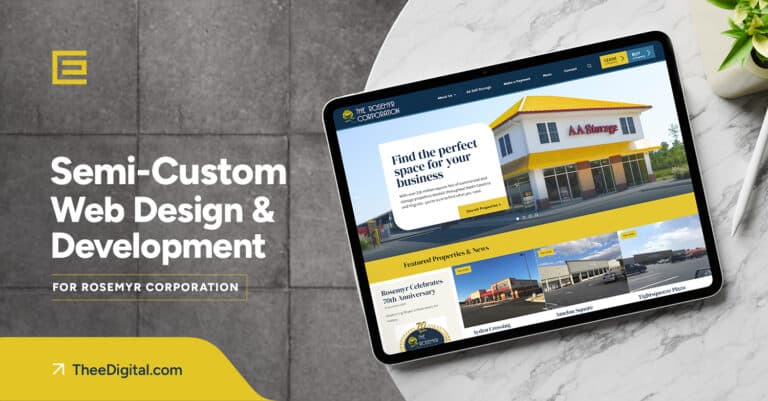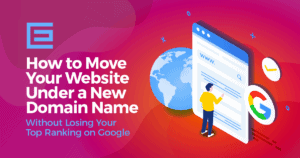Making changes to an existing business website can be a nervous decision. Especially if your website is responsible for driving business revenue. You don’t want to risk hurting the progress your website has already made in ranking for important keywords or make a change that causes leads and calls to the business to dry up.
But by following the below rules. You will increase the odds of your website redesign project going smoothly and keeping your Google search results position.
Define the Ideal Site Visitors Experience
It is important to have a clear understanding of what you want your website visitors to accomplish on your website. Is the website’s main goal to convey certain information? To drive a visitor to contact you or call the company?
Without a clear vision of your end goal. A website redesign can end up leading clients down the wrong path and lead to a decrease in conversions.
Take Stock of Your Current Keyword Position
You don’t want to lose all your hard earned work. It is important that you know what pages of your website is driving traffic from search engines and what search terms you are ranking for.
When undergoing a website redesign it is important to be thoughtful about how the content will change on your page. You don’t want to lose the content that has been driving search engine visitors to your website.
Pay Attention to On-page SEO Elements
As content is moved over to the new web design make sure to check that Page Titles, heading tags, meta descriptions, and alt tags are kept or updated accordingly.
Sometimes a redesign can lead to content headers that aren’t properly using Heading tags but look like it. Make sure to double check.
Also, keep as much of the structure the same as you can. This includes the top-level hierarchy and the overall linking structure. If you currently have great rankings and SEO, you don’t want to mess anything up.
Test Your Redesign on a Staging URL
You don’t want to test a new design on your live website. It is best to make a copy of your website onto a temporary staging URL that isn’t viewable by the public. This way you can see how your content works with the new design and iron out any issues that might come up.
When a WordPress site is on a staging server, it is typically set to ‘discourage search engines from indexing this site’. This is found in the Settings > Reading section in the admin of your WordPress website. It is important that you uncheck this as soon as you launch the new website.
Are You Planning to Redesign Your Website but Afraid to Lose Ranking on Google?
It’s probably one of the most important tasks you want to get right the first time to maintain your website ranking and the volume of your online leads. If you are looking for professional assistance, please call 919-341-8901 or schedule a time to talk with one of our website domain experts today.
Tags: Our Favorites