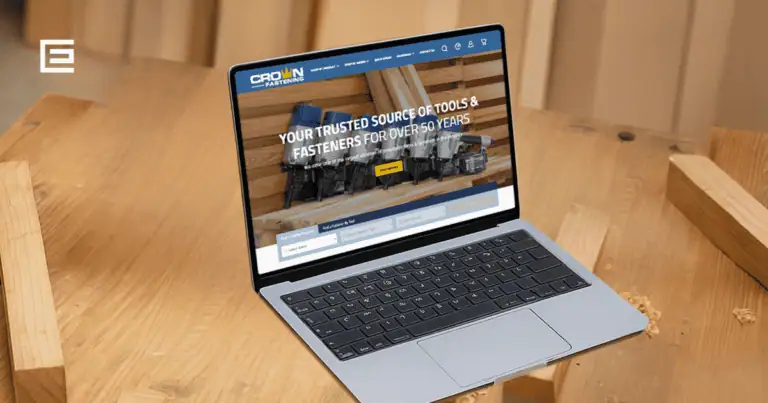If your business is shut down or has slowed down considerably due to the coronavirus pandemic, and you’re worried about how you’ll recover, you’re not alone – businesses nationwide are struggling with lost revenue and lost opportunities. To help you leverage existing opportunities and create ways to ramp up revenue and visibility when operations are back to normal, our web design agency has created an ongoing series on how to “pivot, not panic.”

Today, we wanted to walk you through how to clean up your website so it’s easy to find on search engines and provides a great experience to visitors. Taking these simple steps will boost your visibility, leading to more traffic (always a good thing!) and a huge increase in leads (an even better thing!).
Check Your Site Speed and Performance
Simply put, if you want to increase visibility and sales, your site needs to be fast.
Consumers are very unforgiving of slow loading times, and just one second in load time can increase your abandonment rate by up to 50 percent. That is bad enough, but Google also factors in site load time in search engine rankings, so it’s slow, you’re losing organic search traffic right off the bat.
Running a simple speed test using Google PageSpeed Insights can give you a general overview of how your website is running on both desktop and mobile devices and provide you with some suggestions on how to improve.
Review Your Website’s Analytics
Your analytics provide you a clear, macro-look at how your website performs, including how visitors:
- Find your site – through search engines, pay-per-click advertising, or social media
- Access it by type of device and type of browser
- Land on your site and what pages they visit or if they abandon your site without leaving the landing page (called a “bounce rate”)
- Interact with links
- Contact your business
Plus, you’ll get a clear overview of how many people visit your site, trends in how they visit, demographic information, and more. If you don’t have analytics for your website, sign up for free at Google Analytics and you’ll start getting some really eye-opening information about how your website performs.
See Your Website Through a Customer’s Eyes
When was the last time you actually broke out your cell phone to visit your own website? Take time to see what visitors to your website see by looking at each page from a smartphone, tablet, and a desktop computer, and you may be surprised by what you see. If your website isn’t designed to be mobile-friendly, you may see that images are distorted, text is difficult to read, or that it’s slow to load on mobile. Having a mobile website is essential to user experience, but it’s also an important factor in Google’s search engine rankings.
We recommend you get your team involved in this process, too, both to save time by dividing up who checks each page and to get more feedback. Look for issues including:
- Site speeds
- Image quality
- Out-of-date information
- Broken links
- Typos and content issues
Cleaning Up Your Business’s Website
Now that you have a clear look at your website, how it’s performing and what kind of experience your visitors have, it’s time to put all this information to use and start spring cleaning your website.
Check Your Links
One of the most frustrating things a visitor to your website can encounter after a slow load time is clicking on a link within a page only to be redirected to a 404 message. Check for broken links with a free scanner like Broken Link Checker for an in-depth look.
When you get your results, it’s time to put them to work. If your blogs have external links, make sure nothing is outdated or that the pages still exist, and if there is a problem, just remove the link. For internal links, it’s extremely important you fix broken links immediately because this can have a negative effect on your SEO and client experience. In some cases, it’s a simple fix – the link may be misspelled or the page is in draft mode. If the page being redirected to is broken, you need to get it back up and running.
Clean Up Images
Having high-quality, visually appealing images through your website engage the visitor and increase conversions, but it’s important to make sure they are optimized for both SEO and user experience. Large file sizes can slow down your website, poor quality looks unprofessional, and even file names can detract from how your website ranks on Google.
So, to optimize your images, follow these tips:
- Reduce image size to below 100 KB to prevent slow page load.
- Make the image relevant to the content.
- Rename the file to be descriptive and relevant. For example, instead of just a generic name from stock photography or your camera, change it to align with your keywords. If it’s an AC unit from your HVAC company, try something like, trane-hvac-installation-company.jpg
- Update your alt attributes, which is the text that is read for web accessibility to blind users and plays an important role in your SEO. Like the file name, use simple language with one keyword per image.
- Ask yourself if the image looks professional and appropriate.
Clean Up Your Content
In addition to the technical side of your website, the content of your website determines your search engine rankings and your visitor experience. Outdated content, typos, and a layout that’s difficult to read leads to low rankings and poor conversions. Every page should have the following:
- Proper grammar and spelling
- A brief headline describing the page and subheadings to break up content and direct the reader
- A clear call to action – the reader should know exactly what the next step after reading this page is, whether it’s to call your business, fill out a form, or download a free resource.
- A specific keyword that makes it easy to find the page on a search engine but isn’t used excessively – such as including it in a subheading title, your call to action, and in a few locations within your paragraphs.
Anything that is outdated (be sure to check your About page!), no longer relevant, or is in draft mode and you will never publish it, should be updated or removed.
Update Meta Titles and Descriptions
While you’re working on your content, this is also a great time to clean up how your website pages are listed in Google search results. Adding an optimized meta title including your location page’s chosen keyword along with a brief description, also including your keyword, can go a long way in increasing where your website lands in search engine rankings.
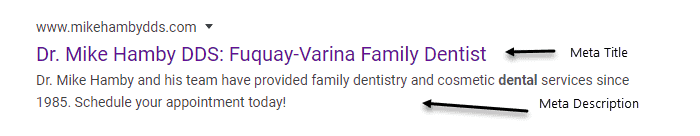
Clean Up the Back End of Your Website
If you’re using a content management system, such as a WordPress website, take a few minutes to do any necessary updates and remove plug-ins that you aren’t using. Excessive or outdated plugins slow down your website and can even lead to security issues. Taking the time to remove what you don’t use or need and make sure you’ve got the latest editions of trusted plugins will keep your site running quickly.
Eliminate Slow Times with an Effective, Visible Website
While your business may be negatively affected or even shut down, this is a great time to set yourself up for greater success by having a highly visible, optimized website that is designed to convert visitors into clients. To get a more in-depth look at how to improve your website’s performance, schedule a technical website audit or reach out to our digital consultants today!
Tags: Our Favorites • Web Design