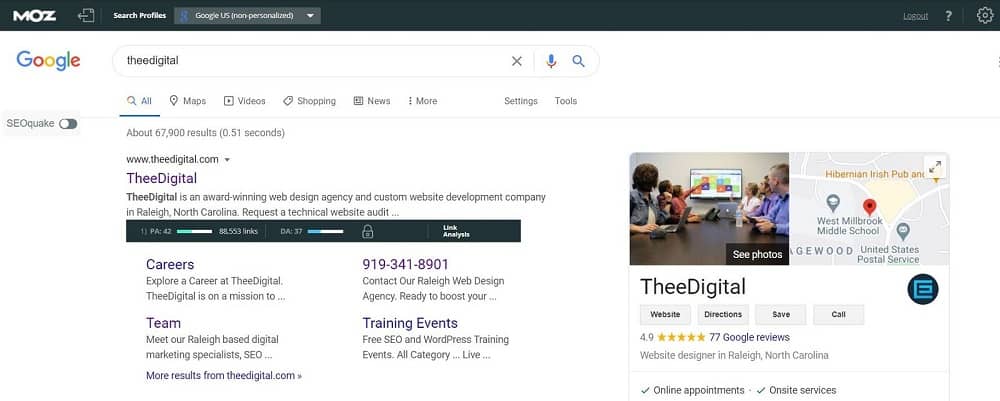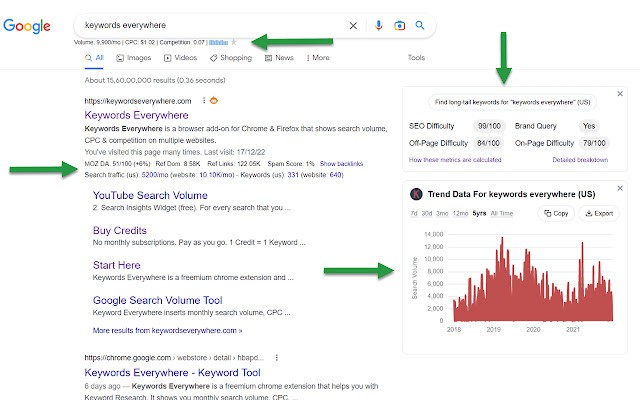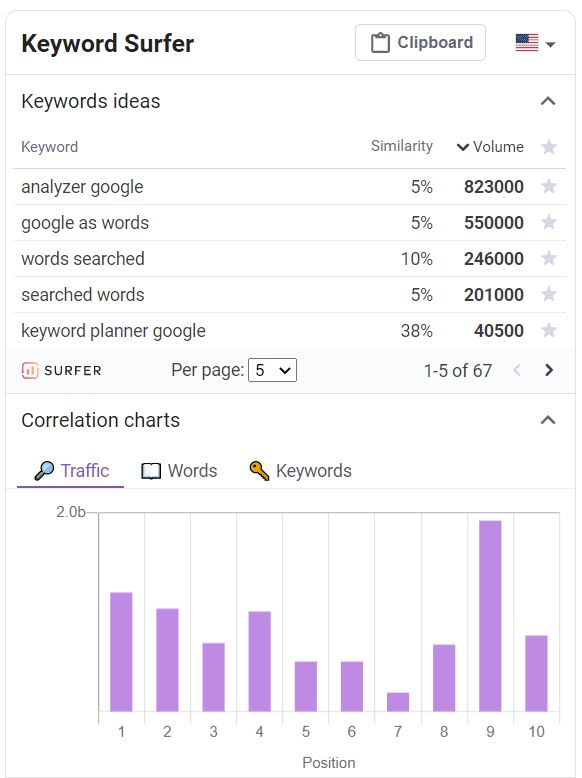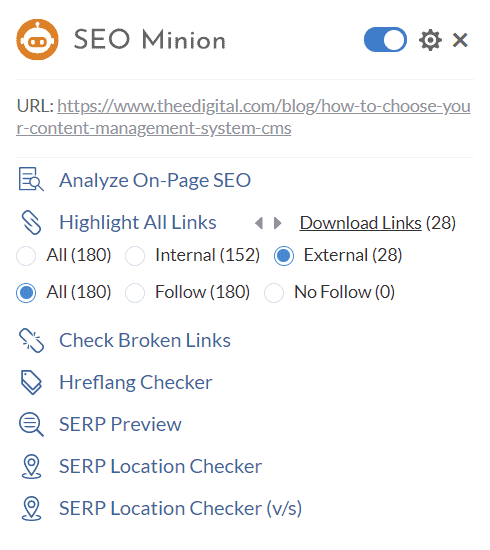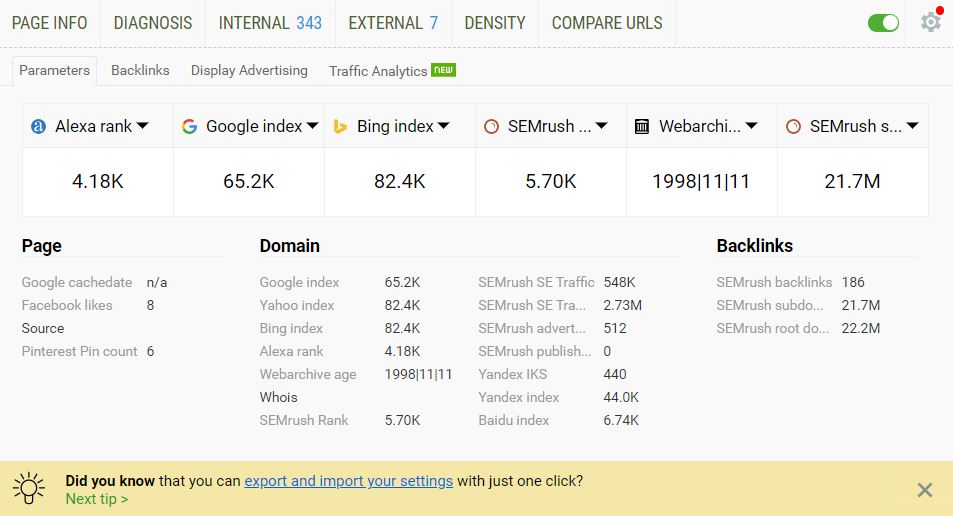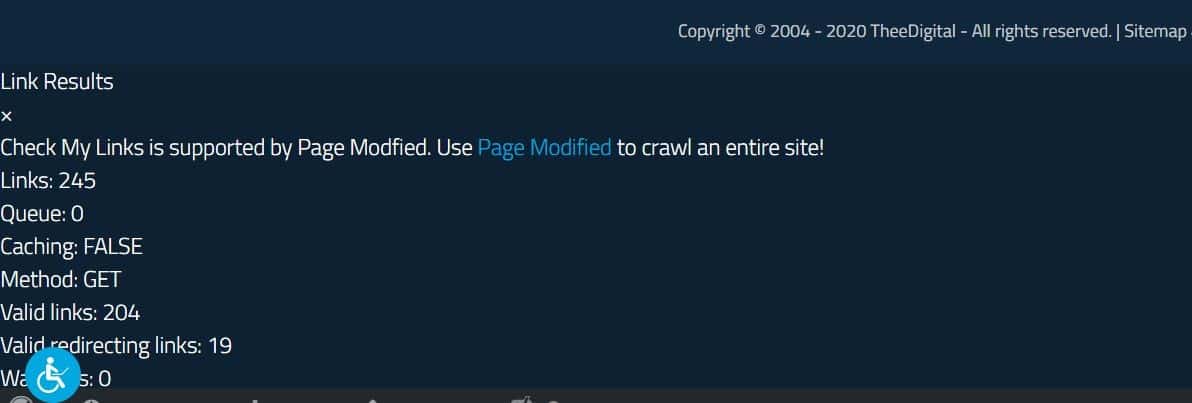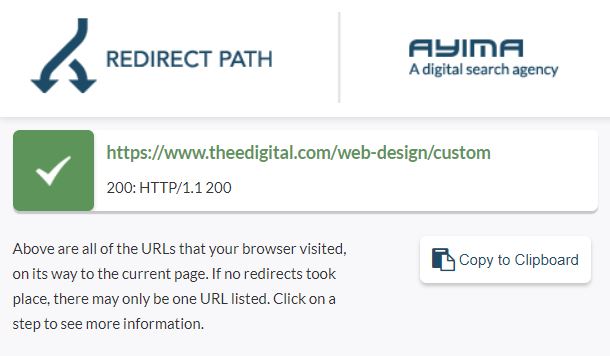Chrome extensions remain the secret weapons of successful SEO professionals, providing instant access to powerful analytics and optimization tools without leaving your browser. At TheeDigital, our digital marketing team relies on a carefully curated set of Chrome extensions to streamline our SEO workflow and deliver exceptional results for our clients.
For 2025 and 2026, we’ve expanded our toolkit to include some exciting new additions: the comprehensive Ahrefs SEO Toolbar for deep-dive SEO analysis, Tag Assistant for precise Google tag management, and specialized tools like TubeBuddy and VidIQ to boost our YouTube SEO capabilities.
Let’s explore our team’s top recommended Chrome extensions for SEO success in 2025 and 2026. Each of these tools has earned its place in our daily workflow, proving invaluable for tasks ranging from quick metric checks to in-depth technical SEO audits. Whether you’re an experienced SEO professional or just starting your optimization journey, these extensions will help transform your Chrome browser into a powerful SEO command center.
What Are Our Picks for the Top Free SEO Chrome Extensions?

Ahrefs SEO Toolbar
The Ahrefs SEO Toolbar is a powerhouse Chrome extension trusted by over 200,000 SEO professionals worldwide, offering both free and premium features that make it an essential part of TheeDigital’s daily SEO workflow. This versatile tool transforms your browser into a comprehensive SEO analysis platform, providing instant insights whether you’re conducting quick audits or deep-diving into competitor research.
Key Features:
- Instant domain and URL rating visibility
- Detailed on-page SEO reports
- Redirect tracer with HTTP header analysis
- Outgoing links report with link highlighting
- Built-in broken link checker
- SERP position tracking
- Country-specific SERP checker
- SEO metrics for any webpage (premium)
- Live keyword metrics including search volume and difficulty (premium)
- Direct integration with Ahrefs dashboard for deeper analysis
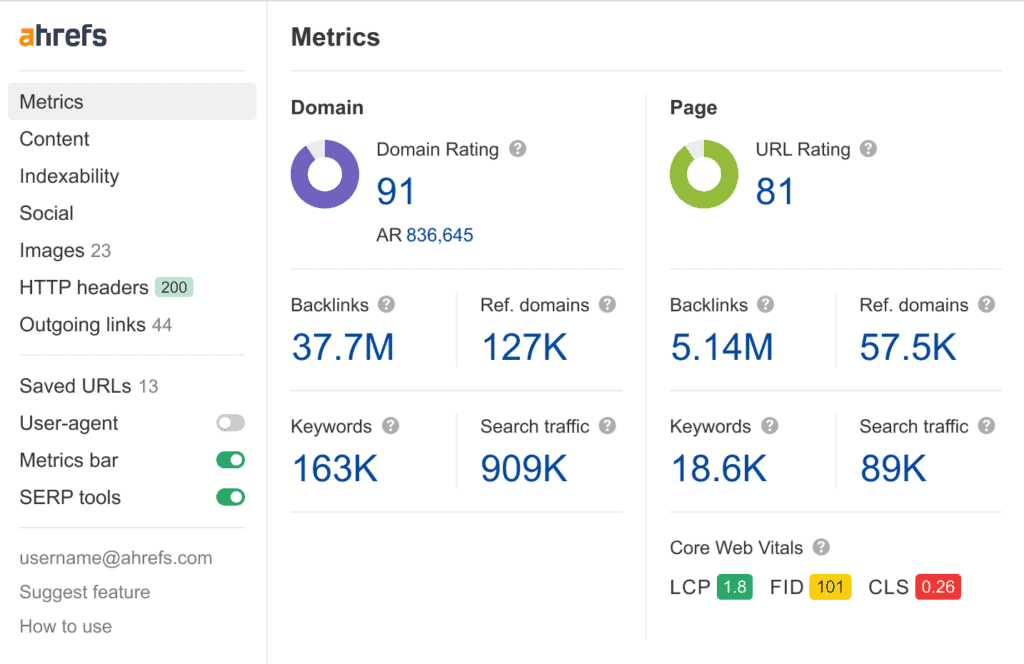
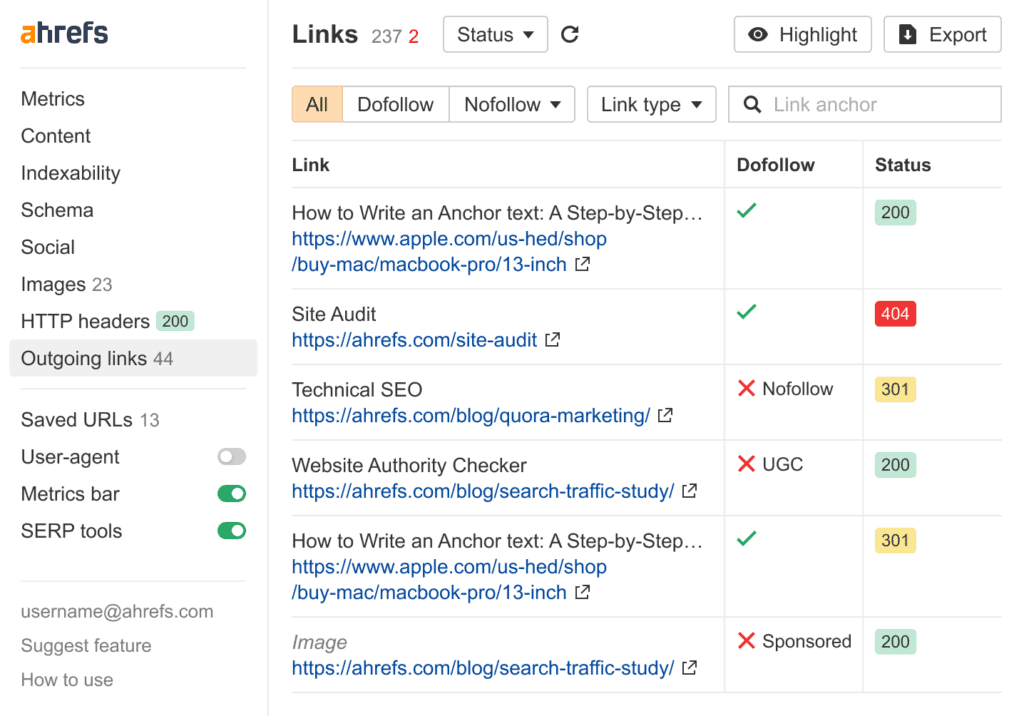
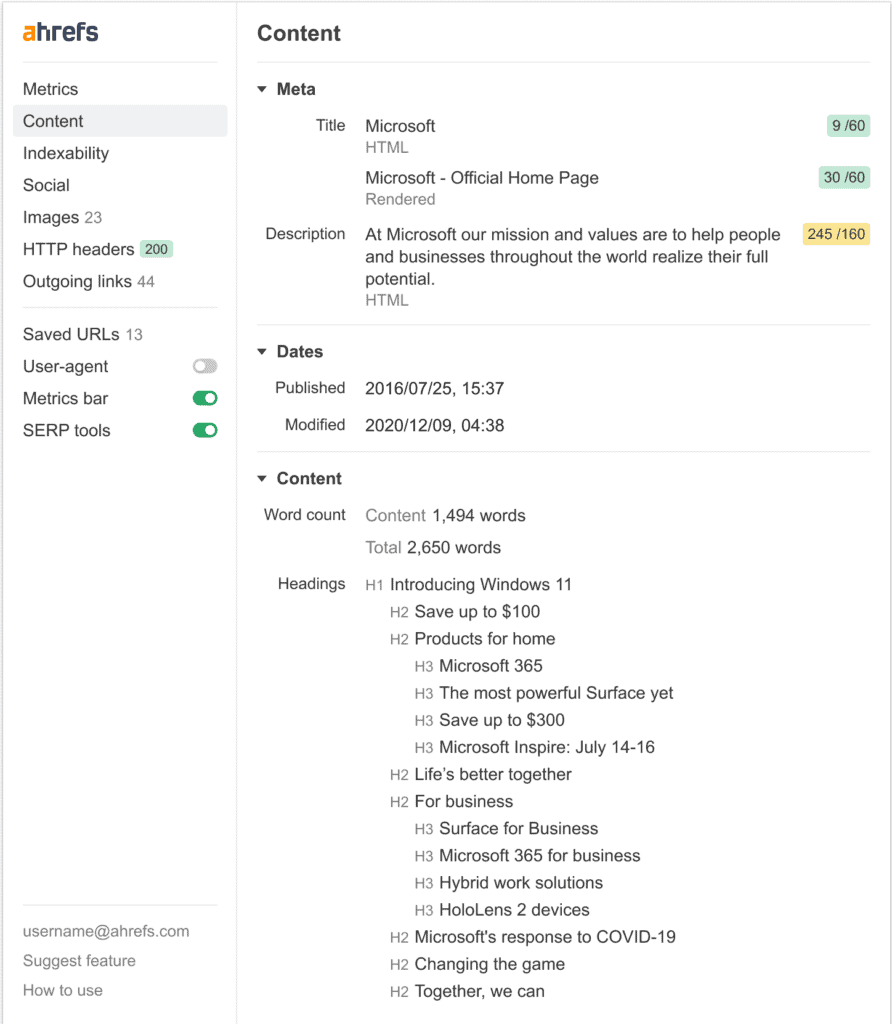

MozBar
The MozBar stands out as an indispensable Chrome extension for SEO professionals, functioning as a comprehensive research assistant right in your browser. We like this free tool for its ability to deliver instant access to critical SEO metrics without the need to switch between multiple tabs or platforms, streamlining the entire site analysis process for both seasoned professionals and newcomers to SEO.
Key Features:
- Downloadable reports for client presentations anyone looking to gain SEO insights and make data-driven decisions to optimize their websites.
- Instant Page Authority and Domain Authority metrics
- Spam Score analysis for quick trust evaluation
- On-page element analysis for technical SEO audits
- Quick access to ranking keywords
- Link metric comparison tools
- Custom search overlay for Google SERPs
- Page optimization scorer
Keywords Everywhere
Keywords Everywhere – Keyword Tool is a browser extension for Chrome that functions as a time-saving keyword research tool. It is designed to assist SEO professionals, content writers, and digital marketers by providing valuable keyword data directly in their web browsers while they are conducting searches or visiting specific websites.
Here’s what the Keywords Everywhere Tool does:
- Keyword Volume, CPC, and Competition Data: The extension displays search volume data, average cost-per-click (CPC), and competition levels for keywords across multiple websites, including Google Search, Google Analytics, Google Search Console, Google Trends, eBay, Amazon, and more.
- Keyword Widgets: It adds keyword widgets to the user’s browser that show related keywords, “people also search for” keywords, and long-tail keyword phrases, which can help users find more targeted keywords for their SEO and PPC campaigns.
- On-page Analysis: For any webpage users visit, the extension can provide a list of keywords mentioned on the page, along with their frequency and the total keyword density of the page.
- Historical Search Volume Data: Users can view the historical trend data for keywords, which can be useful for identifying seasonal variations in search behavior and planning content or campaigns accordingly.
- Export Keywords: It allows users to export the found keywords and related data to a file, which can be used for further analysis or reporting.
- Favorite Keywords: Users can save their favorite keywords into a list, which can be accessed later for research or tracking purposes.
- API Access: The extension offers API access to users who want to retrieve keyword data programmatically for use in their own tools or applications.
- Cost-Effective Research: Since “Keywords Everywhere” operates on a pay-as-you-go model, it provides a cost-effective solution for users who need keyword data without committing to a subscription-based service.
- Ease of Use: The tool is praised for its ease of use, as it integrates directly into the Google Chrome browser and works in the background, presenting data in a non-intrusive manner as users perform their regular online activities.
Overall, Keywords Everywhere is a versatile and practical extension that streamlines the process of keyword research by making it more accessible and less time-consuming. It’s a tool that can significantly enhance the efficiency of SEO tasks and market research.
Keyword Surfer
The Keyword Surfer tool by Surfer gives you data via your Google interface. It’s as simple as running a search in Google just like normal. Just hit enter on a phrase, and you’ll benefit from both search volume on a global scale, plus the search volume as it pertains to your local region.
SEO Minion
SEO Minion by Keywords Everywhere is a Chrome extension that assists users in performing daily SEO tasks with greater ease and efficiency. It’s designed to support a wide range of SEO activities, from on-page analysis to link checking and more. Here’s what SEO Minion does:
- Analyze On-Page SEO: SEO Minion provides a comprehensive analysis of on-page SEO elements for any given webpage. This includes reviewing meta information, headings, and text to ensure that they are optimized for search engines.
- Highlight All Links: The extension can highlight all internal and external links on a webpage, distinguishing between follow and nofollow links. This visual aid is useful for quickly assessing the link structure of a page.
- Check Broken Links: SEO Minion can scan a webpage for broken links, which are links that return a 404 error or lead to a non-existent page. Identifying and fixing broken links is important for both user experience and SEO.
- SERP Preview: The tool allows users to preview how a webpage will appear in Google search results. This feature helps in optimizing title tags and meta descriptions for better click-through rates.
- SERP Utilities: SEO Minion includes utilities for analyzing search results pages. Users can check their ranking position for a particular keyword across different Google domains and compare search results across multiple locations.
- Hreflang Checker: For websites that target multiple languages or regions, SEO Minion checks hreflang tag validity. These tags are used to tell search engines which language and region a page is intended for, which is crucial for international SEO.
- Google Location Simulator: SEO Minion simulates search engine results pages from different locations, allowing users to see how rankings vary by region, which is particularly useful for local SEO strategies.
- On-Page Link Analysis: The extension provides an analysis of the links on a page, including the URLs, anchor texts, and whether the links are internal, external, follow, or nofollow.
By combining these features into one tool, SEO Minion makes it easier for website owners, webmasters, and SEO professionals to perform routine checks and optimizations directly from their browser. It’s a versatile extension that enhances the ability to maintain and improve a website’s SEO health.
SEOquake
SEOquake stands as one of the most comprehensive Chrome extensions in the SEO landscape, with over 3 million users worldwide relying on its powerful real-time website analysis capabilities. This versatile tool provides instant access to crucial metrics and competitive insights directly in your browser, making it an essential companion for SEO professionals who need quick, reliable data while surfing the web.
Key Features:
- Real-time SEO parameter analysis
- Custom SEO audits with over 90 parameters
- SERP overlay with key SEO metrics
- Domain comparison tool
- Keyword density analysis
- Integration with major search engines
- Export capabilities for reports and data
- Internal and external link analysis
- Social media metrics tracking
- Custom parameter settings for personalized analysis
SimilarWeb
SimilarWeb can be a great source for website traffic estimations. It can help you understand your competitors’ traffic, allowing you new insight for your own strategy. You’ll be able to tell whether traffic is appearing from social media, referral avenues or search engine results. This extension shows you the country where a visitor accessed a site, as well as:
- Visit duration
- Average pages per visit
- Bounce rate
Check My Links
Broken links aren’t good for your ranking. How can you easily find and fix them? Check My Links is a free extension crawls a webpage and locates all links, letting you know which links are good and which need attention. All that’s left to do is fix them.
Redirect Path
Redirect Path by Ayima will help you understand redirect chains on any webpage. Properly redirecting URLs is vital to maintaining healthy SEO ground. Since URLs can change over time through merging your web pages or implementing new website structures, just to name a few examples, you’ll want to know which URLs are functioning and which ones are not so you can make the right adjustments.
Tag Assistant Companion
Google’s Tag Assistant Companion is an invaluable Chrome extension for developers and marketers who need to verify their Google tags and ensure proper tracking implementation across their websites. This diagnostic tool shines in its ability to detect and troubleshoot various Google tags including Google Analytics, Google Tag Manager, and other Google Marketing Platform tags, helping teams identify and resolve tracking issues before they impact data collection.
Key Features:
- Real-time tag detection and validation
- Recording capabilities for tag behavior analysis
- Detailed reporting on tag implementation issues
- Support for multiple Google tags (Analytics, GTM, Ads)
- Visual indicators for tag status (green, yellow, red)
- Tag configuration debugging tools
- Historical tag behavior recording
- Page-by-page tag analysis
- Conversion tracking verification
- Easy sharing of diagnostic reports with team members
- Installation verification for enhanced ecommerce tracking
- Cross-domain tracking validation
Note: Since Google has launched the new Tag Assistant within their platforms, this extension primarily serves as a complement to the newer browser-based version while still providing valuable on-page diagnostics.
TubeBuddy
TubeBuddy has established itself as the go-to Chrome extension for YouTube content creators and marketers looking to optimize their video performance and channel growth. At TheeDigital, we rely on this powerful tool to optimize our agency’s YouTube channel and boost our video SEO performance.This powerful tool integrates directly into your YouTube interface, providing real-time optimization suggestions, competitor insights, and bulk management capabilities that streamline the entire content creation workflow. Whether you’re managing a single channel or multiple YouTube properties, TubeBuddy transforms your browser into a comprehensive YouTube SEO and management suite.
Key Features:
- Cross-channel performance comparison
- Keyword research tools with search volume data
- Tag suggestions and ranking analysis
- Competitor video analysis and tag exploration
- Bulk processing tools for playlists and cards
- A/B testing for thumbnails and titles
- Best time to publish recommendations
- Video SEO score and optimization checklist
- End screen and card templates
- Thumbnail generator with templates
- Scheduled video publishing
- Translation tools for international optimization
- Video topic planner with trending data
- Comment moderation and engagement tools
- Analytics enhancement with historical data

VidIQ
VidIQ serves as a powerful YouTube optimization suite that transforms your Chrome browser into a comprehensive video SEO command center. This sophisticated extension overlays crucial analytics and competitive insights directly onto your YouTube interface, helping content creators and marketers make data-driven decisions about their content strategy. From trend analysis to real-time video performance metrics, VidIQ provides the intelligence needed to grow your channel’s visibility and engagement in YouTube’s increasingly competitive landscape.
Key Features:
- Comprehensive video optimization with real-time scoring and custom tracking
- Advanced analytics including competitor insights, view velocity, and performance history
- Keyword and trend research with viral alerts and search volume data
- Content strategy tools featuring daily ideas and scheduling recommendations
- Channel management suite with audit tools and subscriber tracking
- Engagement analytics across YouTube and social media platforms
- Video metadata optimization for titles, descriptions, and thumbnails
Don’t Let Extensions Slow You Down
After exploring these powerful SEO extensions, it’s important to consider your specific needs and workflow when choosing which ones to install. At TheeDigital, we carefully select our extensions based on the unique requirements of each project and team member’s role. Keep in mind that running too many Chrome extensions simultaneously can impact browser performance and slow down your workflow.
We recommend starting with the core tools you need daily – perhaps an all-in-one SEO tool like Ahrefs or Moz, a tag management extension like Google Tag Assistant, and if you’re focused on YouTube, either TubeBuddy or vidIQ (or both if video is a major part of your strategy). You can always add more extensions later as your needs evolve.
Conclusion
SEO Chrome extensions are powerful tools in the quest for search engine ranking. By providing easy access to critical SEO data and automating complex tasks, they allow for a more efficient and informed approach to SEO. As the digital landscape continues to evolve, these tools will become even more indispensable to SEO professionals and website owners.
See Better SEO & Rankings With Our Digital Experts!
Call us at 919-341-8901 today if you need SEO services that make your website rank higher. Top SEO Chrome extensions can certainly help, but you’ll be even better equipped with a team of experts at your side.