Not All URLs Are Created Equal
Before we get into the nitty-gritty of site version, leust’s back up and talk about an important tool for telling search engines which site version is the right one.Google Search Console and Your Preferred Domain
All websites should have Google Webmaster Tools, now known as Google Search Console, set up and connected in order to manage and monitor site performance. If you don’t have Google Search Console set up, you don’t have a preferred domain setup, and you may be dividing your SEO juice up between all the different versions. Like Google Analytics, setting up Search Console for your website is absolutely free. It’s how Google communicates things like penalties, malware, or other problems with your website. It’s also relied upon in the SEO world to provide important organic search information, such as the preferred domain of a website.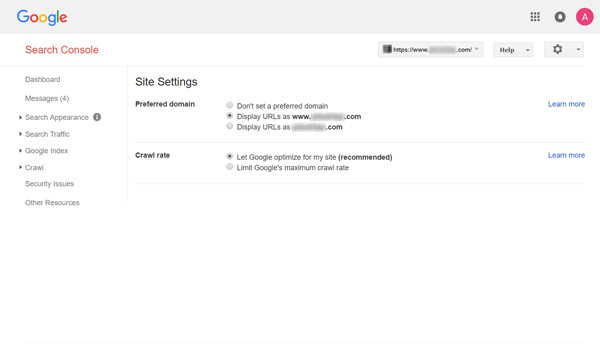 We’ve had many projects come to us that were previously managed by other SEO companies or self-proclaimed SEO “experts.” Surprisingly, Google Webmaster Tools hadn’t been set up, and the site version (or preferred domain) never specified.
Through Search Console, webmasters and SEOs can manage and track organic traffic, Schema markup and structured data, indexing, crawl errors, security issues, and much more. So it should be an essential part of any marketer’s or digital engineer’s (we prefer “digital-eers”) arsenal.
We’ve had many projects come to us that were previously managed by other SEO companies or self-proclaimed SEO “experts.” Surprisingly, Google Webmaster Tools hadn’t been set up, and the site version (or preferred domain) never specified.
Through Search Console, webmasters and SEOs can manage and track organic traffic, Schema markup and structured data, indexing, crawl errors, security issues, and much more. So it should be an essential part of any marketer’s or digital engineer’s (we prefer “digital-eers”) arsenal.
“Add a Property” – Add All Versions of Your Website
Google sees the www. and non-www. versions of your website as individual properties. It’s important to add and verify every one of your website’s URLs to get a clear picture of what’s going on. Every site should have the following two properties setup in Search Console:- https://www.theedigital.com
- https://theedigital.com
- https://www.theedesign.com
- https://theedesign.com
Why Does Site Version Matter for SEO?
Your website has a non-www. and www. version. If you have an SSL certificate installed, you will have two additional versions: secure www. and secure non-www. That brings our total to four site versions, all being treated differently! The different ways to write your URL are seen as separate entities or versions, which can be a problem for building a unified, effective backlink profile or increasing the authority of the website. Setting the preferred site version in Google Search Console is a good first step in addressing the numerous versions of your site, but it’s more than just selecting how you want Google to index your website. Your preferred site version affects every reference of your website’s URL – both on and off the site. When you use internal links, link to your website from other sources, and build your backlink profile, you should use one consistent URL or site version, when possible. It’s a small detail, but if you set up Search Console for the www. and non-www. versions of your site, you may notice different data in the Search Analytics section, and in other metrics. This signals that they are treated as separate domains, even if you have rewrite conditions or redirects in place to go to one or the other. While it may not be as groundbreaking or significant as content or backlinks, preferred site version is a small technical SEO detail that should be considered in your digital strategy.The Proof Is In The Numbers
Not designating your preferred site version when you launch a new website can lead to a mess down the road. Site version is something that can go haywire very quickly in terms of backlinks and search visibility, especially if redirects aren’t set up properly. Don’t think using one version or the other to build your backlinks or share your website on social media will make a difference? The data tells the story of just how much of a difference your site version can make.Impact of Site Version on SEO
In Ahrefs.com, a powerful SEO tool, you can see that the Domain Rank, URI Rank, Backlinks, and Keywords change with each site version:Version 1. Www.
https://www.blurredsite.net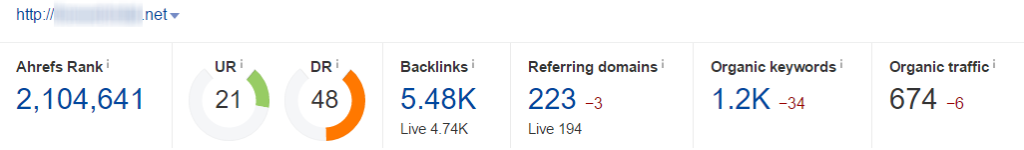 Throughout each site version, you will notice that the Ahrefs Rank and Domain Rank does not change. Keep an eye on the URI Rank and referral metrics.
Throughout each site version, you will notice that the Ahrefs Rank and Domain Rank does not change. Keep an eye on the URI Rank and referral metrics.
Version 2. Non-www.
https://blurredsite.net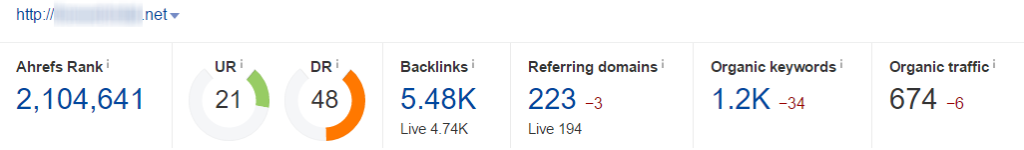 This site version was historically the most popular for the site, taking the cake in number of backlinks. The URI Rank is lower than the previous version, however.
This site version was historically the most popular for the site, taking the cake in number of backlinks. The URI Rank is lower than the previous version, however.
Version 3. Secure non-www.
https://blurredsite.net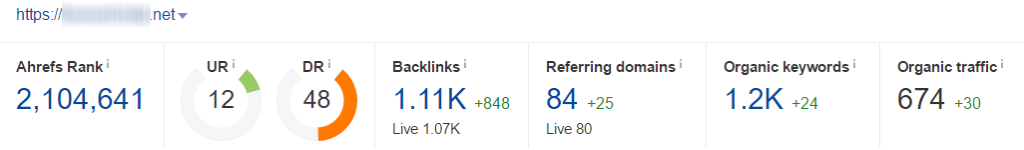 The increase in referrals is a result from redirecting the preferred site version to a secured URL. The non-www. secure URL garnered the most referrals and previous backlinks.
The increase in referrals is a result from redirecting the preferred site version to a secured URL. The non-www. secure URL garnered the most referrals and previous backlinks.
Version 4. Secure www.
https://www.blurredsite.net [Primary]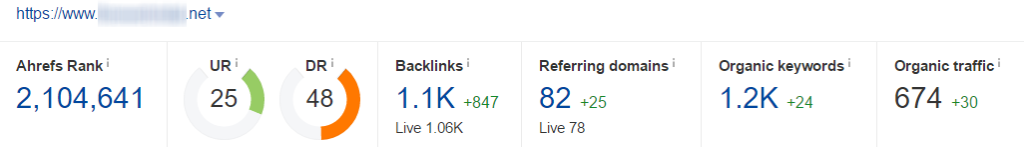 We recently partnered with this client to restore their search visibility. After establishing that the https://www. version should be the primary website URL, we implemented the proper redirects. Although, you can see that the referring backlinks aren’t as caught up as the non-www secure version (the non-www URL structure was the more popular site version, prior to working with us).
We recently partnered with this client to restore their search visibility. After establishing that the https://www. version should be the primary website URL, we implemented the proper redirects. Although, you can see that the referring backlinks aren’t as caught up as the non-www secure version (the non-www URL structure was the more popular site version, prior to working with us).
Impact of Site Version on Page Speed
What’s the big deal, you say? Yes, the Ahrefs Rank and Domain Rank stayed consistent across the board, but the metrics varied from version to version. Another technical SEO area that shows evidence of the site versions being treated differently is in page speed. The different site versions yield different results on Google’s PageSpeed Tools. Looking at PageSpeed Insights, we can see a difference in the numbers, depending on the site version we’re looking at:| https://yourwebsite.net/ | https://www.yourwebsite.net/ | https://yourwebsite.net/ | https://www.yourwebsite.net/ |
| Mobile: 37 Desktop: 46 | Mobile: 44 Desktop: 48 | Mobile: 43 Desktop: 47 | Mobile: 44 Desktop: 49 |
The Bigger Picture
A Real Life Example
Here’s a real life example of how something seemingly small, like site version, can have a large impact on the bigger picture. This Ahrefs.com Organic Traffic report is for a client who recently came to us for SEO and digital marketing. They launched a new website in April of last year, and couldn’t figure out why their rankings tanked.
You can see the graph plummets when it hits the April-May mark. The launch of the new site was not perfect, to put it nicely. Lack of consistency and tying up loose technical ends led to severe SEO problems.
Redirects from one version to the other were not properly setup, and no rewrite rules were in place. This hurt the client’s website, but it also affected the “link juice” that they got from the thousands of backlinks they had pointing to the different versions.
Site version was a big deal for this client, because the new site launch used different site versions for different resources, and we also advised to start utilizing the https:// version. Further, we identified that there was no .htaccess file to easily update and make these changes.
By starting with the site version, we were able to dive in and build out an entire technical SEO strategy for this client. We’re expecting a healthy recovery for the site, so you may even see it down the road as a case study on our portfolio.
This Ahrefs.com Organic Traffic report is for a client who recently came to us for SEO and digital marketing. They launched a new website in April of last year, and couldn’t figure out why their rankings tanked.
You can see the graph plummets when it hits the April-May mark. The launch of the new site was not perfect, to put it nicely. Lack of consistency and tying up loose technical ends led to severe SEO problems.
Redirects from one version to the other were not properly setup, and no rewrite rules were in place. This hurt the client’s website, but it also affected the “link juice” that they got from the thousands of backlinks they had pointing to the different versions.
Site version was a big deal for this client, because the new site launch used different site versions for different resources, and we also advised to start utilizing the https:// version. Further, we identified that there was no .htaccess file to easily update and make these changes.
By starting with the site version, we were able to dive in and build out an entire technical SEO strategy for this client. We’re expecting a healthy recovery for the site, so you may even see it down the road as a case study on our portfolio.
See how technical SEO details like site version helped grow monthly website traffic from 11,000 to over 100,000.
Read the Case StudyHow to Address Site Version
Should I Use the Www. or Non-www. Site Version?
Whether you choose to set the www. or non-www. version as the preferred site is up to you. I tend to look at what competitors in that space are doing (do most use www. or non-www.), how Google is currently indexing the site, and what the database resources utilize (if you login to WordPress, is the admin page referencing www. or non-www.?). Whichever you choose, be sure to always use this version when you create new backlinks, social profiles, or any other time you link to your website.Why Https://?
Google favors secure websites. Having an SSL certificate on your site and redirecting traffic to the https:// version of your page is a trust signal for search engines like Google. Even if you do not collect sensitive information or process payments on your website, getting an SSL certificate set up and enabling https:// is recommended. Learn more about the benefit of using https:// for your website’s URL.The Site Version Checklist for SEOs & Business Owners
Since the versions of your website are treated as separate entities that each have their own unique data set, it’s important to ensure consistency across all tools and digital assets. Here is a checklist of where to make sure you have the correct site version in place: Google Search Console (Google Webmaster Tools)*
Google Analytics: View Settings
Google Analytics: Property Settings
Internal Links
Backlinks
Social Media Profiles
Root Files
Redirects and Rewrite Conditions
*Just like Google, Bing also has its own Webmaster Tools dashboard and setup. Google is just the standard being used in this example.
Additional Resources
Search engine leader, Google, has great reference material that discusses how it uses site version as a ranking factor, along with best practices for meeting Google’s guidelines, including canonical tagging and 301 redirects. Here are some resources for more information on this topic:- Use canonical URLs
- Use 301 redirects for URLs that are not canonical
- Learn the impact of duplicate URLs
- Manage URLs with multiple parameters
Summing Up The Importance of Domain Version for SEO
Site version is a smaller detail of SEO, but nonetheless than important one. Properties in Google Search Console (formerly known as Google Webmaster Tools) should be set up for each version to designate your preferred site version and monitor online performance. When you set the site version, it’s more than just selecting the www. or non-www. radio buttons on Search Console’s Site Settings. You should also update all internal links, database resources, backlinks and NAP listings. How do you handle multiple properties and site versions for your business? Let us know on Twitter or Facebook!Don’t have time to manage Google Analytics, set up Google Search Console properties, or worry about which site version will lead to the best results for your website? That’s OK! The digital marketing pros at TheeDigital, are here to help! Give us a call at 919-341-8901 or contact us online today.





