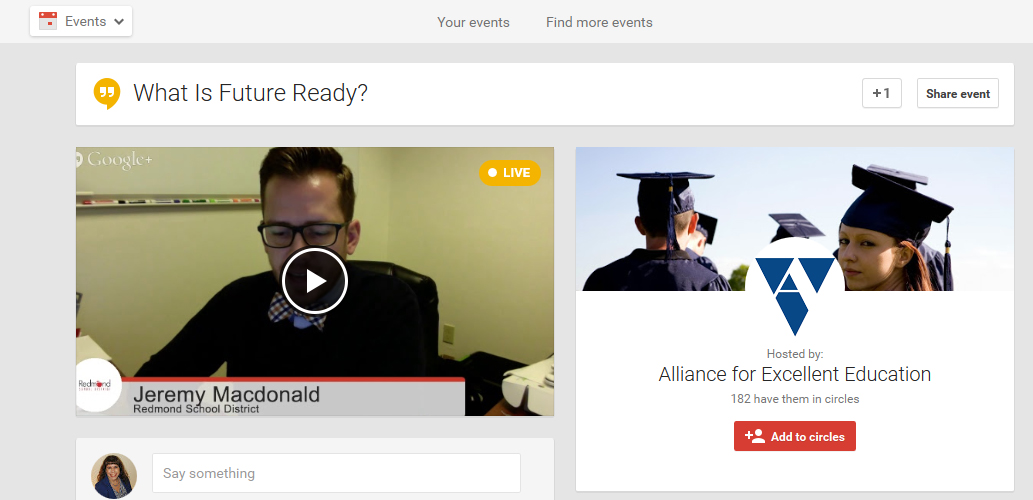
How to Create a Google Hangout
- Decide whether you would like to conduct the Hangout immediately or schedule for the future.
- Select your audience. Do you want it open to the public, or invite just a few people to attend?
- If it’s a future event, you can upload a welcome video or image that your attendees will see prior to the event starting.
- For future events, you can collect questions from your attendees. This can help shape the content you will cover in your hangout.
Examples of Google Hangouts
Interested by the idea, but don’t know what you would present during a Google Hangout? Here’s some ideas from other groups that leverage this tool to get their message across. BakeSpace is a national network for swapping recipes and chatting about food topics. Recent topics included Year Round Food Preserving and Holiday Cooking Disaster Stories. Local ophthalmologists Triangle Eye Physicians are using Google Hangouts to educate patients about Lasik surgery and helpful topics such as dry eye disease. The Raleigh SEO Meetup streams their talks online during their presentations using Hangouts. They are recorded afterwards for people who wish to view later on YouTube. See our second blog in this series on how to market and advertise your Google Hangout.Want to learn more about using social media techniques like Google Hangouts to reach your customers? Contact the internet marketing and social media experts at TheeDigital in Raleigh, NC at 919-341-8901 or schedule a consultation today.
Tags: Digital Marketing • Google






