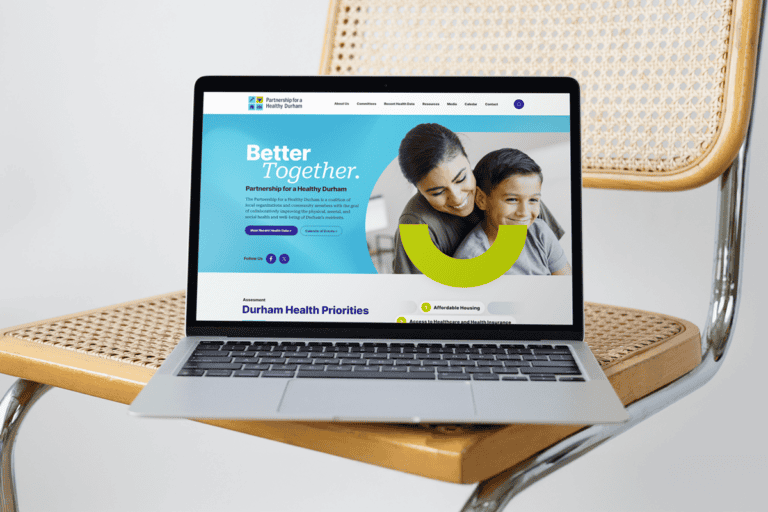Dive into the vibrant world of web design with our beginner-friendly guide to CSS, or Cascading Style Sheets. Think of CSS as the magic touch that transforms basic web pages into visually stunning experiences. It’s not just about making sites look pretty; it’s about creating a space on the internet that feels like home. Whether you’re starting your journey in web development, running a blog, or just trying to give your business’s online space a personal touch, understanding CSS is like learning the language of modern web aesthetics. Let’s peel back the layers of this essential web styling tool together and discover how it makes the web a more beautiful place.
Basics of CSS
What CSS Stands For and Its Purpose
Cascading Style Sheets, commonly known as CSS, is a cornerstone technology of the web alongside HTML and JavaScript. Its primary purpose is to enable the separation of presentation and content, including aspects like layout, colors, and fonts. This separation improves content accessibility, provides more flexibility and control in the specification of presentation characteristics, and reduces complexity and repetition in the structural content.
How CSS Works with HTML
CSS and HTML work hand in hand: while HTML forms the structure of a web page, CSS comes in to style it. Think of HTML as the skeleton of a web page and CSS as its clothing. HTML tags create the content and structure, but without CSS, this content appears in a default style that lacks appeal. When CSS is applied, it defines how HTML elements are displayed, transforming the basic document into a visually engaging web page.
The Syntax of CSS: Selectors, Properties, and Values
The syntax of CSS is fairly straightforward, consisting of selectors, properties, and values. A selector points to the HTML element you want to style, while the property indicates the aspect of the element you want to change, and the value specifies the setting you want to apply. For example, body {color: blue;} in CSS means that the body element of the HTML document will have text colored blue.
Types of CSS: Inline, Internal, and External
CSS can be applied in three different ways: inline, internal, and external.
- Inline CSS is used to style a specific HTML element, with the CSS directly written in the start tag. It’s quick to apply but not recommended for styling multiple elements.
- Internal CSS involves writing CSS in the
<style>tag within the<head>section of the HTML document. This method is useful for single-page styling. - External CSS is the most efficient way, especially for larger sites. It involves linking an external
.cssfile to your HTML document. This approach keeps the styling separate from HTML, making your code cleaner and more manageable.
Understanding these basics of CSS is essential for anyone looking to delve into web design or development. It’s the language that gives web developers the power to create visually compelling and user-friendly websites.
Features and Capabilities of CSS
Styling Text and Fonts
CSS offers a vast array of options for styling text and fonts, giving web designers the power to create unique and engaging typographic designs. With CSS, you can adjust font size, typeface, color, line spacing, alignment, and much more. This flexibility allows for the creation of text that not only matches the overall design aesthetic of a website but also improves readability and user experience.
Controlling Layout with CSS: The Box Model
At the heart of CSS layout is the box model, a fundamental concept that treats each HTML element as a box. This model allows designers to manipulate the padding, borders, margins, and actual content area of these boxes. Understanding and effectively using the box model is key to creating precise and well-organized layouts, ensuring elements are properly spaced and aligned on the page.
Colors and Backgrounds
CSS provides extensive control over colors and backgrounds of elements. You can specify colors using various methods like hexadecimal, RGB, RGBA, HSL, and named colors. CSS also allows for the application of gradient backgrounds, background images, and controlling their size, position, and repetition. This capability is crucial for setting the tone and mood of a website, making it visually appealing and consistent with branding.
Responsive Design and Media Queries
Responsive design is a critical aspect of modern web development, and CSS makes it achievable through media queries. Media queries enable the creation of multiple layouts for different screen sizes and devices. By using them, a website can adapt its layout to fit anything from a large desktop monitor to a small mobile screen, ensuring a seamless user experience across all devices.
CSS Grid and Flexbox for Advanced Layouts
For more complex and flexible layouts, CSS offers Grid and Flexbox. CSS Grid Layout provides a two-dimensional grid-based layout system, enabling designers to create complex and responsive web layout structures with ease. Flexbox, on the other hand, offers a one-dimensional layout method, perfect for distributing space and aligning items in a container, especially when their size is unknown or dynamic. Both these systems have revolutionized the way web layouts are constructed, allowing for more efficient and sophisticated designs.
Advantages of Using CSS
Consistency in Design Across Different Web Pages
One of the most significant advantages of using CSS is the ability to maintain consistency in design across multiple web pages. By using external style sheets, you can apply the same styling rules to various pages, ensuring a uniform look and feel. This consistency is crucial for branding and user experience, as it provides a cohesive and predictable navigation journey for users. It also simplifies the maintenance and updating of websites, as changes made in one CSS file can automatically reflect across all linked pages.
Improved Page Loading Times
CSS is instrumental in improving web page loading times. When CSS is used effectively, it significantly reduces the amount of code required in the HTML file. This reduction in code not only makes the website cleaner and more organized but also lighter in terms of data size. Smaller file sizes mean quicker loading times, which is a critical factor in user experience and search engine optimization (SEO). Faster loading times lead to better engagement, lower bounce rates, and higher rankings in search engine results.
Separation of Content and Design
CSS allows for the separation of content from design, which is a fundamental web design best practice. This separation means that HTML files can focus solely on the structure and content of the website, without getting cluttered with styling and layout instructions. This clear division makes the code easier to read, edit, and manage. It also enhances the flexibility of a website, as designers can change the entire look and feel of the site without altering the HTML content.
Enhancements in Web Accessibility
CSS plays a vital role in enhancing web accessibility. It provides various features that improve the website’s usability for people with disabilities. For instance, CSS allows for flexible font sizes, which can be adjusted according to the user’s needs. It also supports screen readers and other assistive technologies by allowing the separation of content from layout, making it easier for these technologies to interpret and present content in a user-friendly manner. By improving accessibility, CSS not only makes websites more inclusive but also aligns with legal compliance in many regions, ensuring broader reach and positive social impact.
CSS Frameworks and Preprocessors
Overview of Popular CSS Frameworks
CSS frameworks have become an integral part of modern web design due to their ability to streamline the development process. Frameworks like Bootstrap and Tailwind CSS are among the most popular choices in the industry.
- Bootstrap is renowned for its responsive grid system and pre-designed components, making it a go-to for developers looking for a quick and reliable way to build elegant websites.
- Tailwind CSS, on the other hand, takes a utility-first approach, offering low-level utility classes that allow developers to build custom designs without leaving the HTML.
Both frameworks significantly reduce the time and effort needed to create responsive and aesthetically pleasing web layouts.
Introduction to CSS Preprocessors
CSS preprocessors like SASS and LESS have transformed the way developers write CSS. These tools extend the capabilities of regular CSS with features like variables, nested rules, mixins, and functions.
- SASS (Syntactically Awesome Stylesheets) provides a more robust and mature solution with features like control directives for libraries.
- LESS, similar in functionality to SASS, offers a simpler syntax and setup, making it a preferred choice for beginners.
These preprocessors allow developers to write CSS in a more efficient, modular, and maintainable way.
How Frameworks and Preprocessors Simplify CSS Coding
The combination of CSS frameworks and preprocessors simplifies CSS coding in several ways:
- Efficiency and Speed: By providing pre-written CSS rules and classes, frameworks save developers from the repetitive task of writing basic styles. Preprocessors further speed up the process by allowing the use of variables and functions.
- Consistency and Maintainability: Frameworks ensure consistency in design, which is crucial for larger projects. Preprocessors make the code more maintainable by organizing it into smaller, reusable modules.
- Enhanced Functionality: Preprocessors add functionalities to CSS that do not exist in the native language, like conditional statements and loops, making the code more dynamic and powerful.
- Better Workflow: Using these tools, developers can adopt a more systematic approach to styling, which aligns well with modern web development workflows, including version control and testing.
CSS frameworks and preprocessors are powerful allies in the web development process. They not only make the job of coding more manageable but also elevate the quality and efficiency of the final product.
Best Practices in CSS
Organizing and Structuring CSS Files
Effective organization and structuring of CSS files are crucial for maintaining large-scale projects. It’s important to adopt a consistent and logical structure to make CSS files readable and maintainable. This can be achieved by:
- Segmenting CSS: Break down your CSS into multiple files based on functionality, such as layout, typography, and components. This modular approach makes it easier to manage and update styles.
- Using Comments: Properly comment your CSS code to describe sections and functionalities. This practice is especially helpful for teams or when returning to your code after a period.
- Consistent Naming Conventions: Adopt a naming convention like BEM (Block Element Modifier) to keep your class names understandable and systematic.
Cross-Browser Compatibility
Ensuring your website looks consistent across different browsers is a challenge due to varying levels of CSS support. To achieve cross-browser compatibility:
- Use a Reset CSS: This helps to neutralize the default styling of different browsers, providing a clean slate to start styling.
- Vendor Prefixes: Use vendor prefixes to ensure new CSS features work across different browsers.
- Testing: Regularly test your website in various browsers and devices to identify and fix compatibility issues.
Optimization for Performance
Optimizing CSS is key to improving the performance and speed of a website. Some strategies include:
- Minifying CSS: Use tools to minify your CSS files, reducing file size and load time.
- Limiting Use of Expensive Properties: Some CSS properties and selectors are more resource-intensive than others. Limit their use to essential cases.
- Using Shorthand Properties: Where possible, use CSS shorthand to reduce the size of your CSS and the time it takes to parse it.
Accessibility Considerations
CSS plays a significant role in making web content accessible to all users, including those with disabilities. To enhance accessibility:
- Color Contrast: Ensure sufficient contrast between text and background colors.
- Scalable Units: Use relative units like ems or rems for font sizes and layout to support users who need to zoom in or out.
- Avoid CSS-Only Approaches for Critical Functions: Ensure that all interactive elements are accessible without relying solely on CSS, as some users might navigate your site with CSS turned off.
Adhering to these best practices in CSS not only enhances the efficiency and readability of your code but also ensures a better, more consistent user experience across different platforms and devices.
Learning and Using CSS
Resources for Learning CSS
Numerous resources are available to guide you through every step of learning CSS.
- Online Tutorials and Courses: Platforms like Codecademy, Udemy, and Coursera offer a range of courses, from beginner to advanced levels. These courses often include interactive exercises and real-world projects.
- Documentation and Guides: The Mozilla Developer Network (MDN) provides comprehensive documentation on CSS. W3Schools is another resource for beginners, offering easy-to-follow tutorials and examples.
- Books and eBooks: For those who prefer a more traditional approach, there are many books available that cover CSS in depth, such as “CSS: The Definitive Guide” by Eric Meyer.
Community and Support for CSS Developers
The CSS community is vibrant and supportive, offering various platforms for developers to share knowledge, solve problems, and collaborate.
- Forums and Discussion Boards: Websites like Stack Overflow provide a platform where you can ask questions and get answers from experienced developers.
- Social Media and Blogs: Following CSS experts on platforms like Twitter or subscribing to web development blogs can provide insights into the latest trends and best practices.
- Meetups and Conferences: Attending local meetups or international conferences can be a great way to connect with other CSS developers, learn from industry leaders, and stay updated on the latest developments.
Tools and Editors for CSS Coding
Having the right tools can significantly enhance the efficiency and ease of CSS coding.
- Text Editors and IDEs: Code editors like Visual Studio Code, Sublime Text, and Atom are popular among developers. They offer features like syntax highlighting, auto-completion, and live previews.
- Browser Developer Tools: Modern browsers come with built-in developer tools that are invaluable for debugging and testing CSS. They allow you to inspect elements, experiment with CSS properties, and see the changes in real-time.
- CSS Preprocessors: Tools like SASS and LESS extend the functionality of CSS with features like variables, mixins, and nested rules, making the code more manageable and scalable.
Whether you are a beginner or an experienced developer, these resources, communities, and tools will help you learn and excel in CSS, enabling you to create more responsive, efficient, and visually appealing websites.
FAQs
What is CSS and Why is it Used?
CSS, or Cascading Style Sheets, is a stylesheet language used to describe the presentation of a document written in HTML or XML. Its primary use is to style and layout web pages. It allows developers to create visually engaging websites by controlling the design elements like colors, fonts, and layouts.
How Does CSS Work with HTML?
CSS works alongside HTML by styling the structural elements created by HTML. While HTML lays out the basic structure of the page (like headers, paragraphs, and images), CSS is used to apply styles to these elements (like setting colors, spacing, and positioning). This separation of structure (HTML) and style (CSS) makes it easier to maintain and update websites.
Can I Use CSS to Create a Responsive Website?
Absolutely! CSS is crucial in creating responsive websites. It allows web pages to adapt their layout to different screen sizes and devices using techniques like media queries, flexible grid layouts, and flexible images. This adaptability ensures that your website provides an optimal viewing experience across a range of devices, from desktops to smartphones.
Is CSS Difficult to Learn?
CSS is not difficult to learn, especially for those already familiar with HTML. It requires understanding basic concepts and syntax, and with practice, you can quickly start designing visually appealing web pages. Numerous resources, including online tutorials, courses, and documentation, are available to help beginners learn CSS effectively.
Final Thoughts
Future Trends and Developments in CSS
Looking ahead, the evolution of CSS is set to continue, adapting to the ever-changing landscape of web development. We can anticipate several trends and developments:
- Increased Focus on Responsiveness and Mobile-First Design: As mobile usage continues to soar, CSS will evolve to offer even more robust and efficient ways to create responsive designs.
- Advancements in Grid and Flexbox Layouts: These layout models are likely to become more sophisticated, offering greater flexibility and control in creating complex designs.
- Enhancements in Custom Properties and Variables: This will allow for more dynamic and efficient styling, reducing redundancy in code.
- Greater Integration with JavaScript and Frameworks: As the line between design and functionality blurs, CSS will integrate more seamlessly with JavaScript and various frameworks, leading to more interactive and dynamic web experiences.
- Focus on Performance and Optimization: With the growing need for fast-loading websites, future CSS developments will likely emphasize performance optimization, ensuring styles don’t impede website speed.
Tags: Questions & Answers