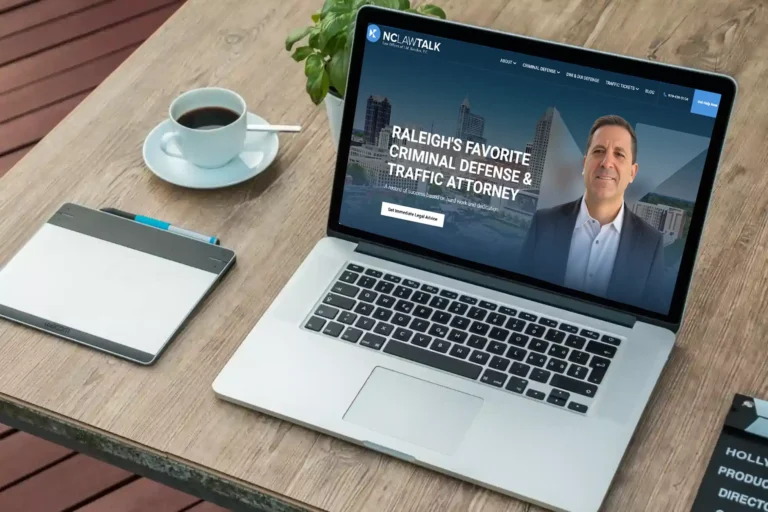Every
website has an HTTP, but sometimes there is an “S” is on the end. If you have wondered what that is, then you are not alone. To understand what the “S” is, you need to understand what HTTP is. HTTP is, Hypertext Transfer Protocol, or how a web server sends a web page to a browser and how the browser responds. So when we add on the “S” for secure, we get this definition:
Hypertext Transfer Protocol Secure (HTTPS) is a combination of the Hypertext Transfer Protocol with the SSL/TLS protocol to provide encryption and secure identification of the server.
So… in other words, that means when you go to a bank
website or
online store, you are in a secure session and that it’s safe to proceed. Many times you will see the “S” when you are submitting a payment online.
If your goal is to open an
internet store, you need to familiarize yourself with HTTPS and how to go about getting one. There are three simple steps to follow to get your
website secured.
First, you need a web server that supports SSL (which means Secure Sockets Layer a protocol that provides secure communications on the internet) encryption… I would recommend a server like Apache that comes with “mod_ssl” which provides SSL support. Next, you need a unique IP address for each domain that will have HTTPS. Finally, you need an SSL certificate from a certified provider… I would suggest
TheeRegister.com. Once you have that you are ready to start creating secured pages, and utilizing the web to generate revenue.
If you have questions about HTTPS – or anything else web related – just give
TheeDigital a call at
919-341-8901 or fill out the inquiry form.
Tags: Questions & Answers