 What is Google Penguin?
What is Google Penguin?- Google Penguin History
- What Google Penguin Affects
- Algorithmic or Manual
- Identifying the Problem
- Disavow
- Link Removal
- Reconsideration Request
- Good Links to Remove Penguin Penalty
- Penalties Follow Redirects
- Negative SEO
What is Google Penguin?
Google Penguin is the algorithm that Google made to target link spam. It was announced on April 24, 2012 and targets link schemes, automation tactics, and poor quality link building. Basically, anything meant to game the rankings of a site through links. Penguin is meant to catch tactics such as blog comment spam, directory spam, article spam, buying links, link networks, and many other methods that were used to quickly rank a website with low quality links or practices that violate Google Webmaster Guidelines. While we mainly see Penguin associated with links, it also looks at many other items. When John Mueller was asked on a Webmaster Central hangout about other factors that could contribute to Penguin, he responded at 27:52 in the video below saying:“I think, with the Penguin algorithm, when we rolled it out we did a blog post about that that kind of shows the other issues that we look at there. The Penguin algorithm is a webspam algorithm and we try to take a variety of webspam issues into account and use them with this algorithm. It does also take into account links from spammy sites or unnatural links in general, so that’s something that we would take into account there, but I wouldn’t only focus on links. Also a lot of times what we see is that when a website has been spamming links for quite a bit maybe they’re also doing some other things that are kind of borderline or even against our webmaster guidelines. So I wouldn’t only focus on links there. I would make sure that you are cleaning up all of the webspam issues as completely as possible.”One thing mentioned in the referenced blog post was keyword stuffing as a webspam technique, and it is speculated that this is part of what the Penguin algorithm looks for as well. Other items referenced in the Google Webmaster Guidelines include:
- Automatically generated content
- Participating in link schemes
- Creating pages with little or no original content
- Cloaking
- Sneaky redirects
- Hidden text or links
- Doorway pages
- Scraped content
- Participating in affiliate programs without adding sufficient value
- Loading pages with irrelevant keywords
- Creating pages with malicious behavior, such as phishing or installing viruses, trojans, or other badware
- Abusing rich snippets markup
- Sending automated queries to Google
Google Penguin History

- Penguin 1.0 was released on April 24, 2012, impacting ~3.1% of queries. Because a change this size was likely to have some false positives and have missed some results as well, Google setup a form to fill out if you believe you were mistakenly hit by Penguin, and another to report spam that may have been missed.
- Penguin 1.1 was released on May 26, 2012, impacting less than 0.1% of queries. This update was a simple data refresh.
- Penguin 1.2 was released on October 5, 2012, impacting ~0.3% of queries. This update was misleading as Matt Cutts (head of Google Webspam) had indicated that the next Penguin release would dramatically alter search results. This was not the release he was referring to at the time.
- Penguin 2.0 was released on May 22, 2013, impacting 2.3% of queries. This major Penguin release further penalized websites with bad practices and is said to reward sites with a great user experience. Penguin 2.0 also looked further than just the homepage of sites, drilling down deeper into internal pages.
- Penguin 2.1 was released on Oct. 4, 2013, impacting around 1% of queries. While this update was considered a refresh, it did affect a large number of queries.
- Penguin 3.0 was released on October 17, 2014, impacting around 1% of queries. This update continued to roll out and Google confirmed that a fluctuation around Thanksgiving was caused by Penguin 3.0.
What Google Penguin Affects
Google Penguin affects your rankings, it’s that simple. Some argue that it is not a penalty, but an adjustment to where your site should rank. Being that it doesn’t just discount the negative factors, but will look at them and decrease your site’s rankings considering, I do consider this a penalty.Algorithmic or Manual
I want to note that Penguin is an algorithm and will always be an algorithmic penalty. However, I do believe that this algorithmic penalty can trigger a manual review of your links and lead to a manual penalty as well. Both the manual and algorithmic penalties may affect your site at the same time. With the algorithmic penalties, I have seen different tactics affect sites more strongly than other tactics, and even partial recoveries for fixing different problems. To re-state, Penguin affects sites based on what they did wrong and to varying degrees. It is not a one size fits all algorithm and each part of the penalty may add up to the overall ranking adjustment.Identifying the Problem
While mo st Penguin penalties will be found off-site, it’s important to check on-page issues such as keyword stuffing and thin content pages as well. Overly optimized anchor text, links from irrelevant sites, link spam, networks of sites, or any manipulative practices are what you want to look for when identifying a Penguin penalty. To determine which links you will want to disavow or have removed, you should perform a link audit to see what sites are linking to you, and determine which links are potentially manipulative and harmful. You can get a list of most of your links from Google Webmaster Tools, but we often add to this list because Google may not have discovered all the links out there yet. Bing Webmaster Tools, Ahrefs, Majestic, Open Site Explorer, and SEMrush all have their own database of links that can supplement those provided by Google Webmaster Tools.
st Penguin penalties will be found off-site, it’s important to check on-page issues such as keyword stuffing and thin content pages as well. Overly optimized anchor text, links from irrelevant sites, link spam, networks of sites, or any manipulative practices are what you want to look for when identifying a Penguin penalty. To determine which links you will want to disavow or have removed, you should perform a link audit to see what sites are linking to you, and determine which links are potentially manipulative and harmful. You can get a list of most of your links from Google Webmaster Tools, but we often add to this list because Google may not have discovered all the links out there yet. Bing Webmaster Tools, Ahrefs, Majestic, Open Site Explorer, and SEMrush all have their own database of links that can supplement those provided by Google Webmaster Tools.
Disavow
Once you have a list containing your links and have determined which sites may be causing the penalty, you will want to disavow these links. Google has a Disavow Tool where you can tell them you want these links to count for or against your website. John Mueller has used the analogy several times that this is essentially like nofollowing the links. You can disavow individual links identified or even entire domains or subdomains using the disavow tool.Link Removal
While John Mueller of Google has said on many occasions that disavowing links may be enough to fix a Penguin penalty, it should still be a best practice to have these removed. In the event that you have received a manual penalty, documenting the steps and actions you have taken to clean up the site’s web presence such as reaching out to have links removed will be necessary before you can have the manual penalty lifted.Reconsideration Request
In the event that you have received a manual penalty, filing a reconsideration request is the only way to have this lifted. A manual action will show in Google Webmaster Tools. When you have shown a “good faith” effort to fix the problem, such as having links removed rather than just disavowing them, then that is the time to file a reconsideration request. Explaining the issues you find, describing the steps taken to fix the issue, and documenting the results are all important parts of a reconsideration request.
Good Links to Remove Penguin Penalty
At 33:52 in the following video, John Mueller states that good links can help with Penguin recovery. Google looks at all the links, so it makes sense that adding more good links means the overall amount of bad links is a lower percentage and results in a lesser penalty. While it’s not known what ratio of good/bad leads to penalties, it’s a safe bet that it’s best to disavow bad links, remove bad links if you can, and build more quality links to recover from a Penguin penalty.Penalties Follow Redirects
A lot of times people just ask if they can use a new site to escape the penalty. It’s never that simple! Penalties can follow from one domain to another, even if they don’t follow immediately. Changing your branding, implementing proper redirects from one site to another, and cleaning up NAP listings are all major issues that need to be addressed when changing domain names. While you could technically disavow links on the old site and redirect to a new site where the links are disavowed as well, this can cause more trouble than it’s worth. If Penguin goes for a long period of time without updates, this is a way to get out of the penalty sooner, but it leaves a lot more cleanup work later. As Penguin shifts to more continuous updates, quick fixes like this will be increasingly unnecessary.Negative SEO
Negative SEO is a scary practice that involves attempting to lower another site’s rankings by getting them penalized. The same link methods that can trigger Penguin penalties can be used on a competing website to get them penalized. In some cases, if these sites have a strong enough link profile, they may be able to handle a bit of spam and rank higher because of the spam, or they may gain temporary boosts before they are penalized later on. Google tries to determine if a negative SEO attack is happening and tries to protect sites, but it is using algorithms and that means they may not always be successful.Conclusion
Diagnosing a Google penalty on your own can be difficult. I if it is algorithmic and not manual. There is a feedback thread for requests from Google Webmaster Central where you can vote on changes you would like to see from their team in 2015. One of the top listed items is to have an action viewer, where webmasters can see if they are affected by an algorithm such as Penguin or Panda. If this is added, diagnosing and fixing issues related to specific algorithms will be a much easier process.Is your website not ranking where it should be? Do you think you might be affected by a Google penalty? Contact the SEO experts at TheeDigital in Raleigh, NC at 919-341-8901 or schedule a consultation and we’ll help you diagnose and recover from the issue, so that you get the leads you deserve!
Tags: Digital Marketing • Google • Search Engine Optimization
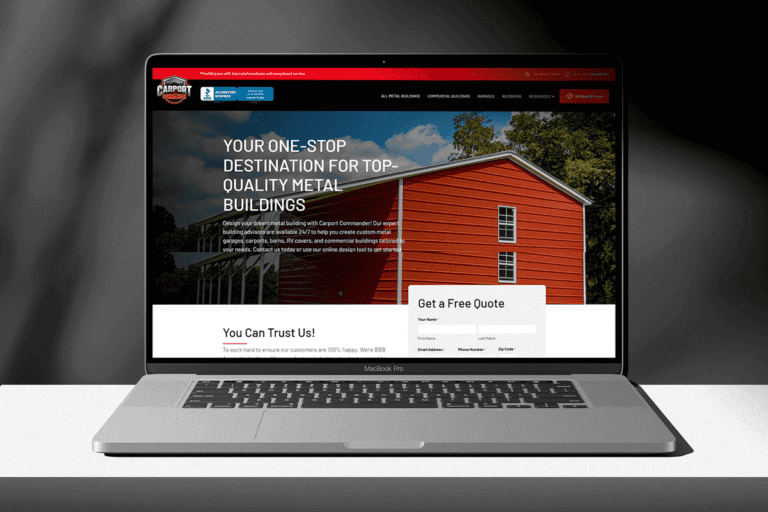

 What is Google Penguin?
What is Google Penguin?



