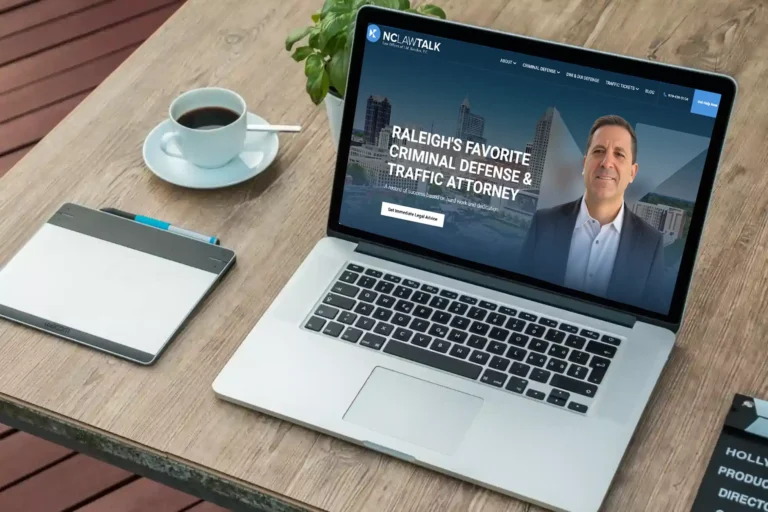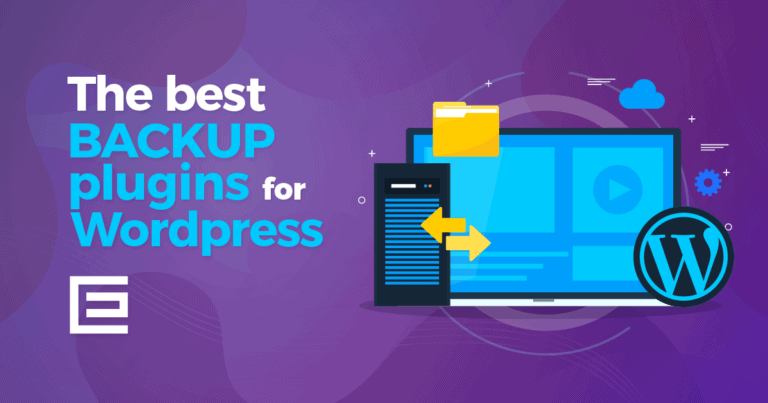What You Need to Know About Wix
Wix was founded in Israel in 2006. It was established because the owners realized that creating your own website was hard work. They wanted to give people a free, easy way to set up a website. And building a site on Wix is easy, you don’t need any coding or superior design skills. It’s also free to use. If you want to upgrade, you can invest in plans that allow you to connect your own domain, remove Wix ads, and much more. Currently, there are over 120 million Wix users in more than 190 countries. It’s estimated that nearly 45,000 new Wix users sign up daily. There are also currently more than 30 million mobile sites currently using Wix. Statistics like these prove that Wix is not only here to stay, but will constantly work to enhance its offerings due to the increasing volume of users. Usability: Wix uses the drag and drop method to help build your site and lets you start editing in a WYSI/WYG interface. You don’t need to be a coding genius to build your site or make changes. Wix also has phone, chat, and email customer support if you run into an issue. Features: There are over 500 pre-made templates to choose from, but you better be confident in your decision. Once you choose one, you can’t change it. You can customize your template, but you can’t change to another design without starting from square one. That’s right, once you choose your design, you’re stuck with it unless you want to start from a blank slate with a new template.Pros of Wix
- Free.
- The drag and drop designer is easy to use.
- No coding or design experience needed.
- Ecommerce packages are available (for an affordable monthly fee).
Cons of Wix
- A custom domain name is only available with a paid plan. The address of your free Wix site will be username.wixsite.com/siteaddress. This is difficult to remember (for you and visitors) and looks extremely unprofessional.
- If you use a free plan, Wix places advertisements on your site.
- While you can customize the template you choose, you can’t change templates without losing everything you’ve added to your site.
- You can’t add Google Analytics to your site with the free plan, which means you won’t be able to see where your traffic is coming from (or if you’re getting traffic at all)!
What you need to know about WordPress
WordPress is a powerhouse when it comes to websites. It powers around 26% of the internet with 50,000 new Wordpress websites being launched daily. WordPress has been around since 2003, slightly longer than Wix. WordPress was created because an existing blogging software was discontinued by its main developers. It’s undergone several upgrades throughout the years to get it to where it is today. Many businesses opt for WordPress because it’s easy to setup, manage, and update. You can start using it as soon as its installed. WordPress is also SEO friendly and tends to rank higher on Google and Bing than websites that don’t use WordPress. This is key for your business as you want to rank high to surpass the competition. Usability: WordPress doesn’t have the drag and drop option, but it’s easy to add new pages and content. The theme customizer makes it easy to edit your theme properties in a WYSI/WYG setting. With so many themes to choose from, customizing your site is very easy and you can even have a custom site built on WordPress. (And you can change themes until you find the one that you love without losing anything you’ve added to your site!) Features: When it comes to WordPress features, many business owners like that there are a lot of plugins and integrations. Some of the most popular integrations are WooCommerce, Gravity Forms, and HubSpot. We’re big fans of those here at TheeDigital!Pros of WordPress
- WordPress’s content management system (CMS) is easy to use.
- Your site will be completely customizable with thousands of themes available for download, or you can have a custom theme built.
- WordPress sites are built with SEO in mind. While Wix makes SEO easy, WordPress is known for allowing you full control over the elements that impact SEO most.
- You can easily turn your website into an ecommerce store with WooCommerce.
- Their library of plugins covers any functionality your business could need.
Cons of WordPress
- Customizing your site requires a bit of technological know-how.
- You will need to update you theme and plugins as updates become available. Skipping updates could leave your website vulnerable and impact its functionality.
The Bottom Line on Wix vs WordPress
While Wix has the drag and drop feature to design and edit your website, the options are limited. WordPress has more features, app, and plug-in options, plus you have the freedom to make changes to your template as much as you want without having to start from scratch. When it comes to pricing, Wix may offer free options, but many business owners don’t like other business’s ads on their site. And the free URL is bad for business. WordPress doesn’t place ads on your site, although you’ll need to pay for your custom domain name and web host. The cost of your domain name and hosting depends on a lot of factors (where you purchase from, your domain extension, and how long you purchase the domain/hosting for). Buying a custom domain and hosting from a third-party is likely to be cheaper in the long run than paying for Wix monthly. And when you take Wix’s limitations into consideration, your money will likely be better spent on a domain and hosting for your WordPress site!Ready to Start Your Business’s WordPress Site?
If you’re ready to build your business’s website or give it an overhaul, make TheeDigital your first choice. We will take the time to get to know your brand so that your website can reflect all your business has to offer. Learn more or get your free site audit by calling us today at 919-341-8901 or sending us a message!Tags: WordPress