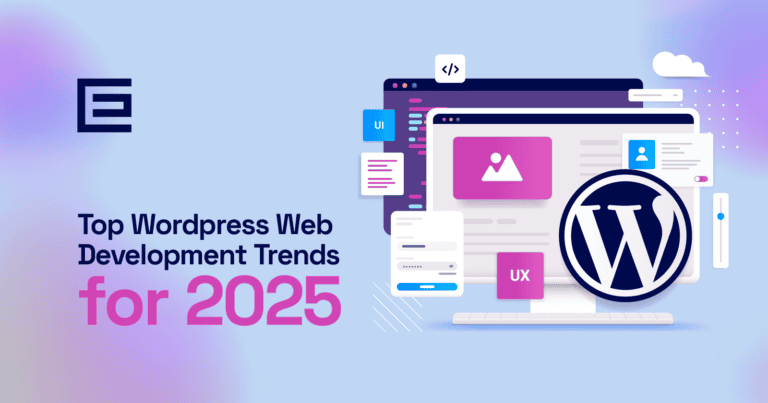What’s New in WordPress 4.6
In this update, contributors have improved a number of workflows to make updating and managing your site a little more intuitive.Updating Themes and Plugins
In WordPress 4.6, you no longer have to wait for the page to reload when you update, install or delete plugins or themes. You will never lose your place again because it all happens on the same screen.Editor Improvements
Inline Link Checker
End broken links and typos for good (and avoid losing SEO rankings through Google algorithms!). Now, WordPress 4.6 will notify you in the editor when there is a broken link in your page or post content.Content Recovery
Remember that time when you lost your internet connection before you saved your work? Well, in WordPress 4.6, if that happens again, your work is saved in your browser cache. When you return to edit your page, WordPress will let you know there is a more recent draft. Say goodbye to time going down the drain!Native Fonts
After you install the update to WordPress 4.6 you may notice that your administrative dashboard has a different font. This is because WordPress is now using the same native fonts as your computer’s operating system. This was done to improve the page load time and overall site performance.Under the Hood Technical Improvements
One of the big performance improvements that WordPress users will benefit from is WordPress 4.6 is fully compatible with PHP 7 and 7.1. However, in order to benefit from this speed improvement your web host will need to upgrade to PHP 7 or 7.1. Before you make that request, check to make sure the plugins you’re using are compatible or you may break your site. Our customer sites hosted by TheeDigital on our [link id=22898 title="Website hosting"]Peace of Mind package will be automatically updated during our quarterly site updates for you. This update includes a number of updates a few of APIs WordPress has including the HTTP API, REST API, Customizer API and Meta Registration API. In addition to APIs, a few JavaScript libraries were updated by bundling them together which may help with site performance. If you use a plugin to translate the content on your site, some improvements were made to how you can get the new language packs when they become available.Why Should You Update to WordPress 4.6?
It’s the same reason every time. It’s essential to keep your site performing at its best. Your site needs to be protected from exploitable vulnerabilities that can cause you to lose access to your site resulting in you having to spend gobs of money to fix you up and get you back online. If you’d like to see how your WordPress website can be optimized for speed, security, and user experience, contact the WordPress design experts at TheeDigital at 919-341-8901 or schedule a free consultation.Tags: Web Design • WordPress